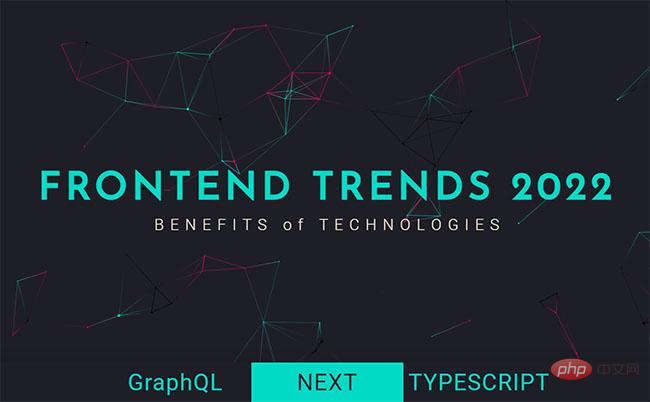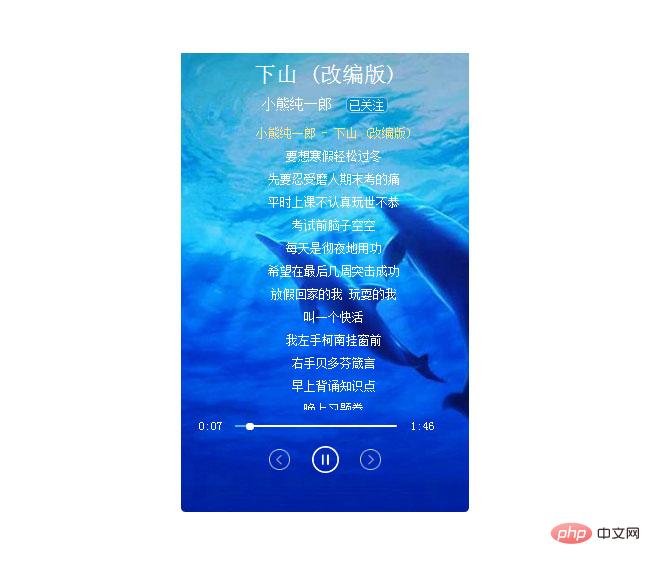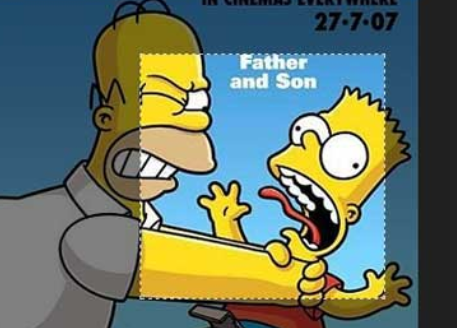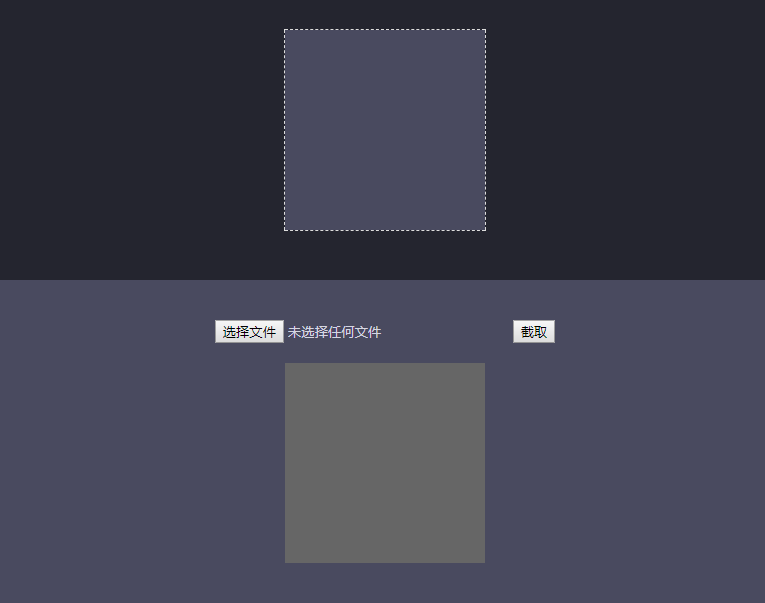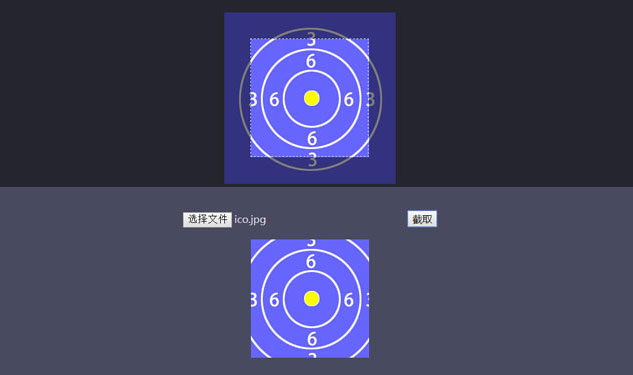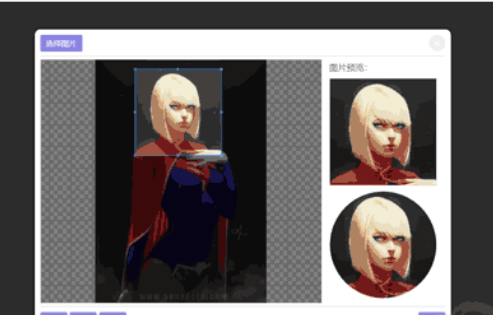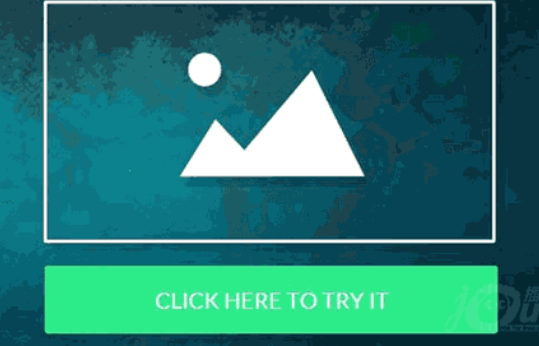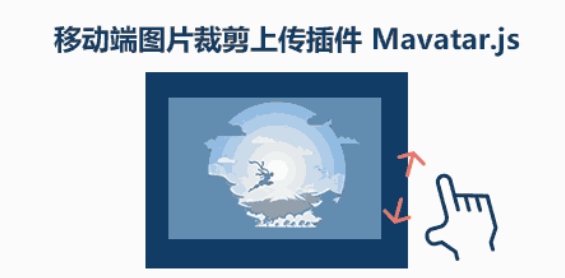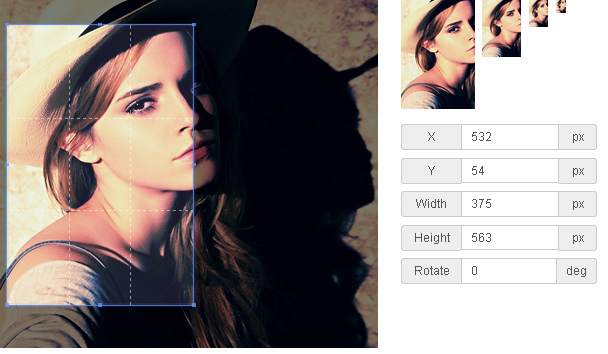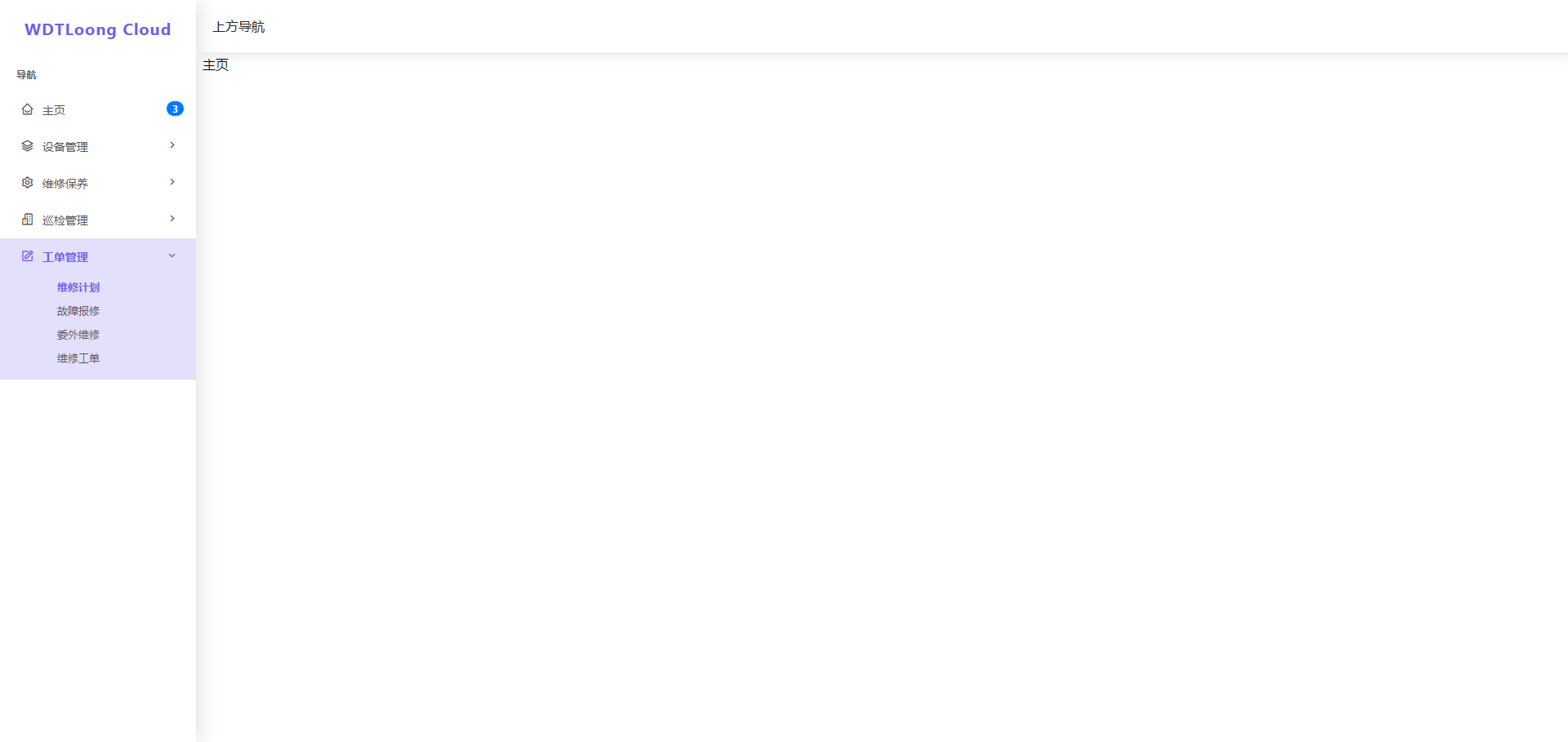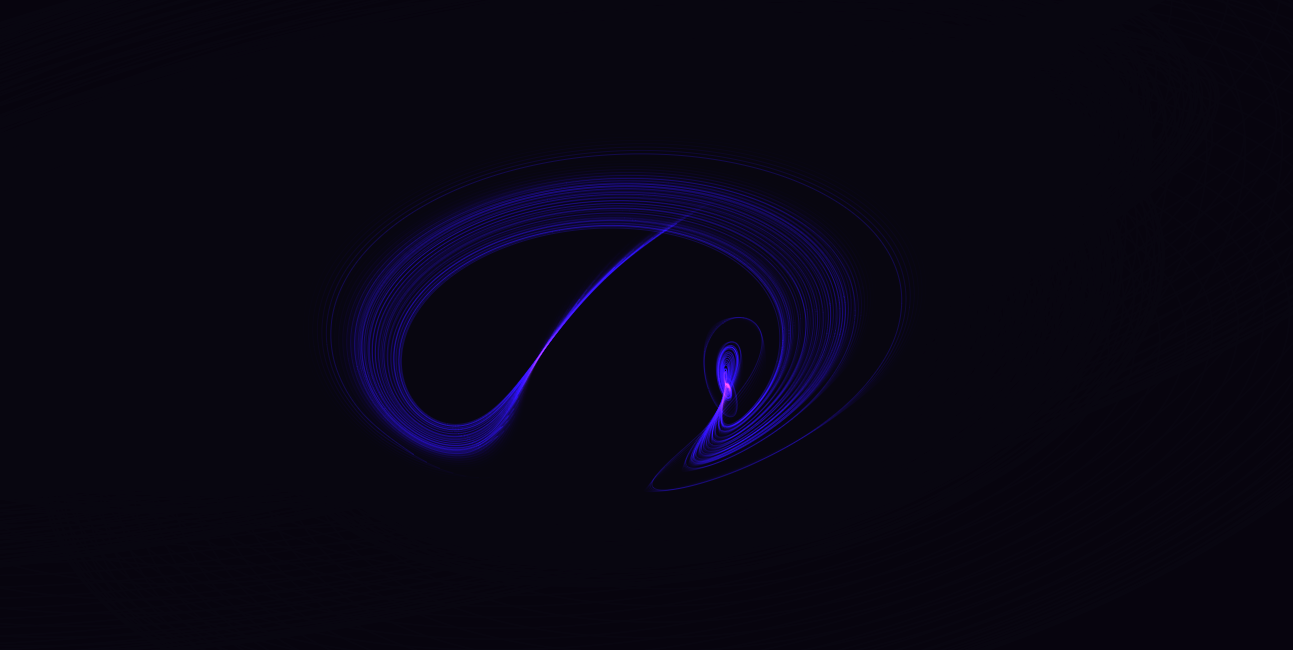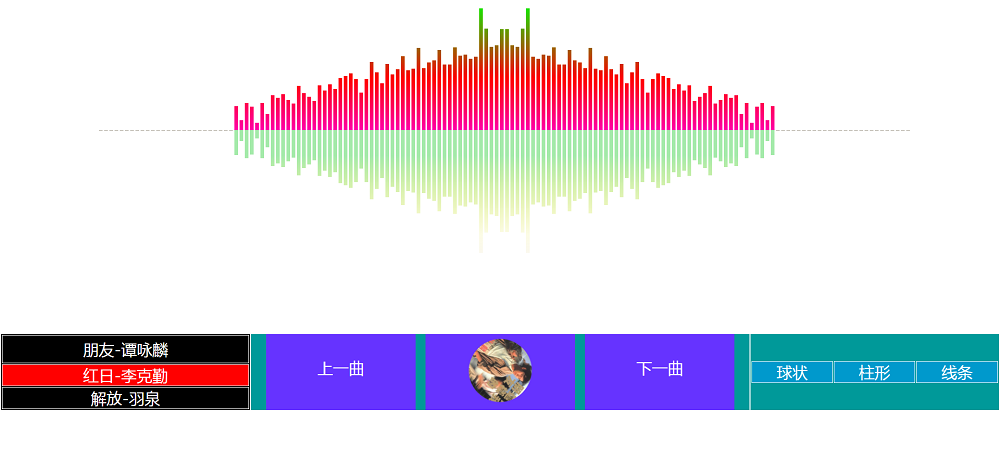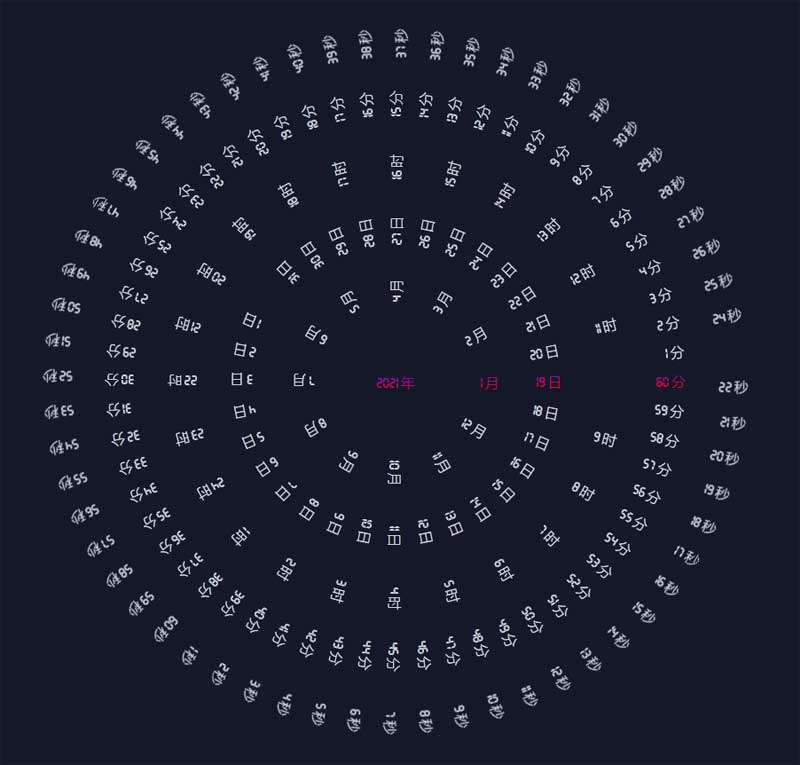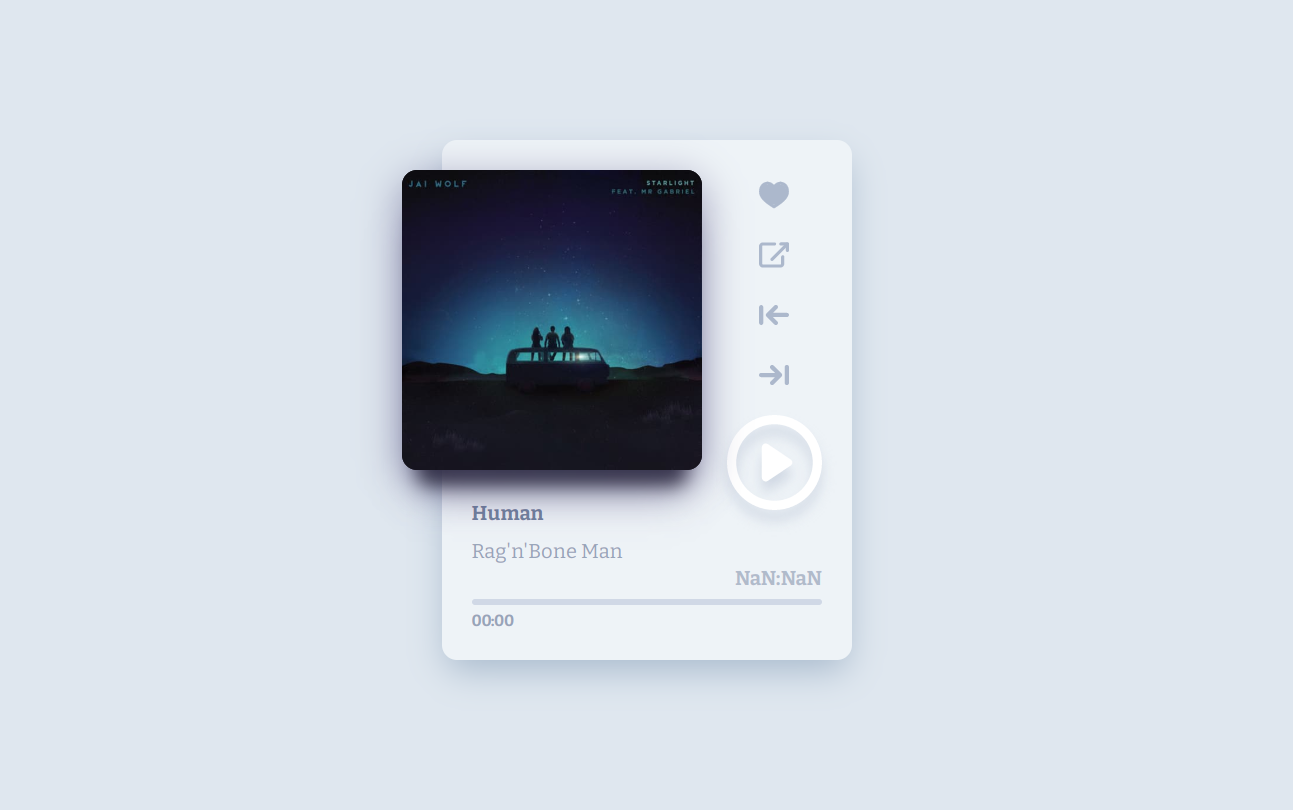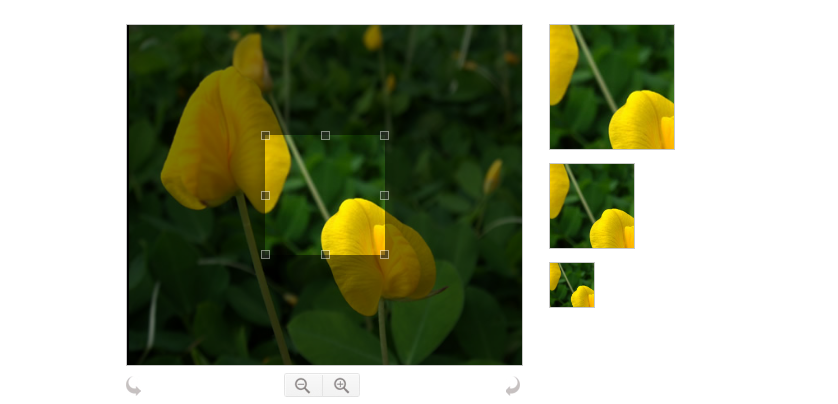
最新下载
24小时阅读排行榜
- 1 小黑盒加速器官方下载_小黑盒游戏加速器最新版
- 2 mc.js网页版在线玩 mc.js游戏世界入口
- 3 Edge浏览器收藏网页的快捷键
- 4 VSCode用户设置同步功能
- 5 联想ThinkPlus真无线和摩托罗拉VerveBuds哪款更耐用_联想与摩托罗拉蓝牙耳机综合对比
- 6 芒果发黑还能吃吗 芒果坏了如何辨别
- 7 如何为Laravel创建自定义命令_Artisan自定义命令行工具开发
- 8 vscode怎么用git比较分支差异_vscode比较两个git分支之间差异的方法
- 9 iPhone17Pro怎样查看存储空间_iPhone17Pro存储占用情况查看与清理方法
- 10 windows10如何设置文件夹背景颜色或图片_windows10文件夹背景自定义方法
- 11 Go语言:高效实现IP地址范围检查
- 12 edge浏览器启动时如何恢复上次的会话_Edge自动恢复标签页设置
- 13 php调用内存优化技巧_php调用垃圾回收机制优化
- 14 Go语言中获取Map元素数量的正确姿势
- 15 c++中静态多态和动态多态的实现_c++编译期与运行期多态机制对比
最新教程
-
- Node.js 教程
- 7523 2025-08-28
-
- CSS3 教程
- 1055267 2025-08-27
-
- Rust 教程
- 11925 2025-08-27
-
- Vue 教程
- 14149 2025-08-22
-
- PostgreSQL 教程
- 10897 2025-08-21
-
- Git 教程
- 5176 2025-08-21
<html>
<head>
<meta charset="utf-8" />
<title>jQuery图片裁剪插件Jcrop.js</title>
<link href="css/basic.css" rel="stylesheet" type="text/css" />
<link href="css/jquery.Jcrop.css" rel="stylesheet" type="text/css" />
</head>
<body><script src="/demos/googlegg.js"></script>
<br>
<div class="wrap" id="jcropdiv">
<div class="wl">
<div class="jc-demo-box" data="0">
<div id="target" class="jcrop_w" >
<img src="images/bb.jpg" /> </div>
</div>
<div class="jy-up-ch"> <a id="idLeft" href="" class="bch bch1"> </a> <a id="idSmall" href="" class="bch bch2"> </a> <a id="idBig" href="" class="bch bch3"> </a> <a id="idRight" href="" class="bch bch4"> </a> </div>
</div>
<div class="wr" id="preview-pane">
<div class="preview-container">
<div class="pre-1"> <img src="images/bb.jpg" class="jcrop-preview jcrop_preview_s" alt="" /> </div>
<div class="pre-2"> <img src="images/bb.jpg" class="jcrop-preview jcrop_preview_s" alt="" /> </div>
<div class="pre-3"> <img src="images/bb.jpg" class="jcrop-preview jcrop_preview_s" alt="" /> </div>
</div>
</div>
</div>
<script type="text/javascript" src="js/jQuery.js"> </script>
<script type="text/javascript" src="js/jquery.Jcrop.js"> </script>
<script type="text/javascript" src="js/basic.js"> </script>
<div style="text-align:center;margin:10px 0; font:normal 14px/24px 'MicroSoft YaHei';clear:both;">
<br><br><br><br>
</div>
</body>
</html>
Jcrop.js实现的一款功能强大的jQuery图片裁剪插件,可以结合后端程序快速的实现图像裁剪的功能,右侧有3个图像缩略图尺寸可选。