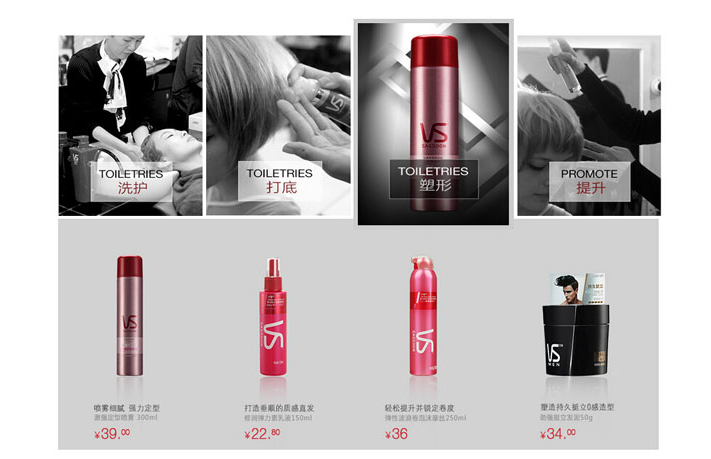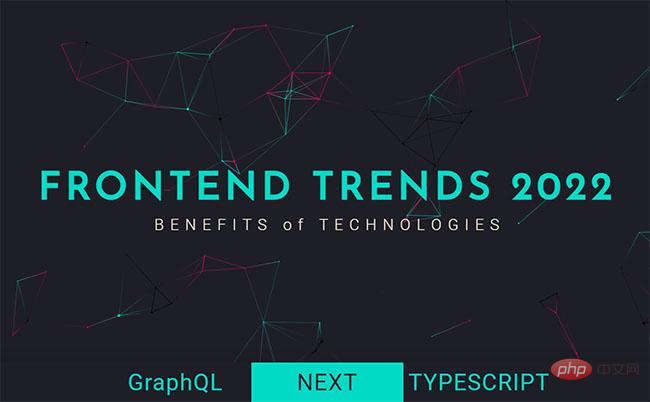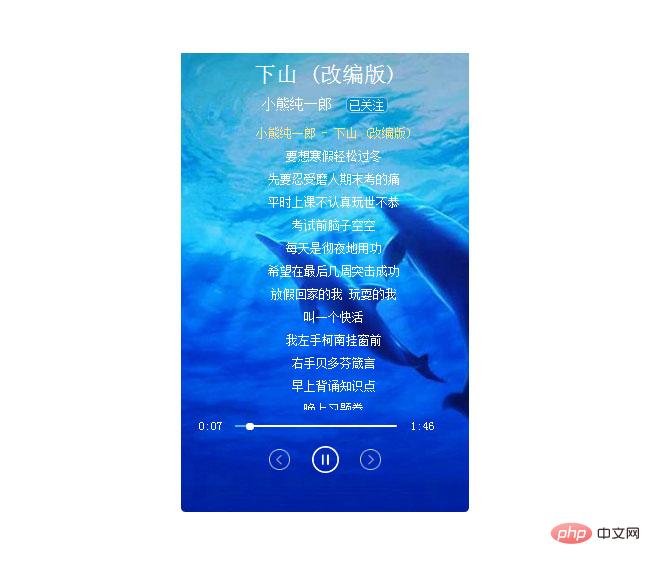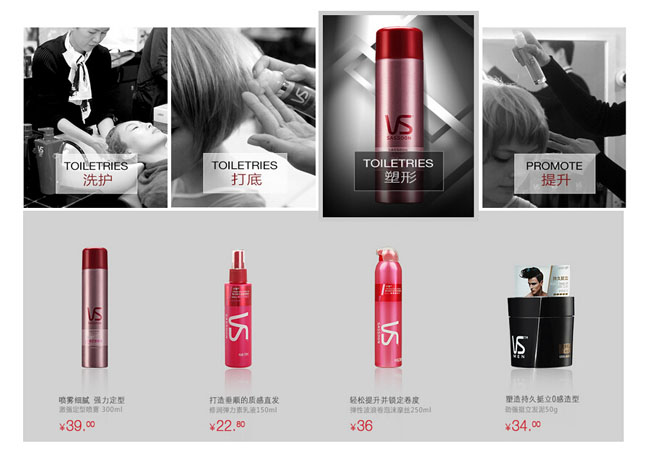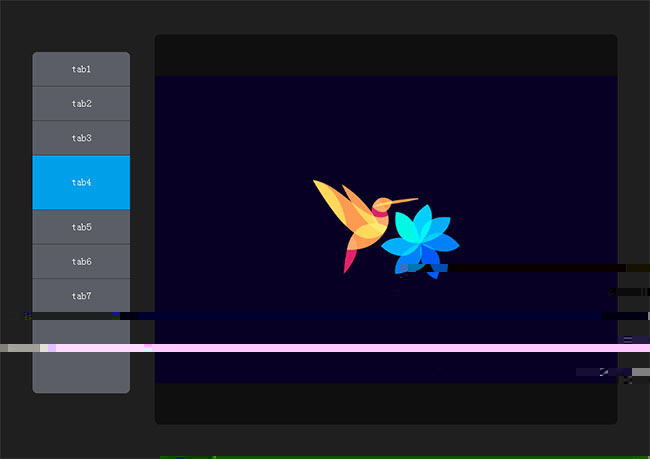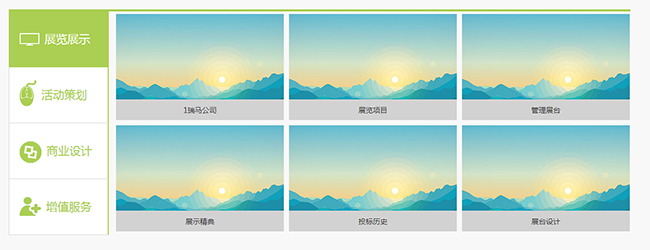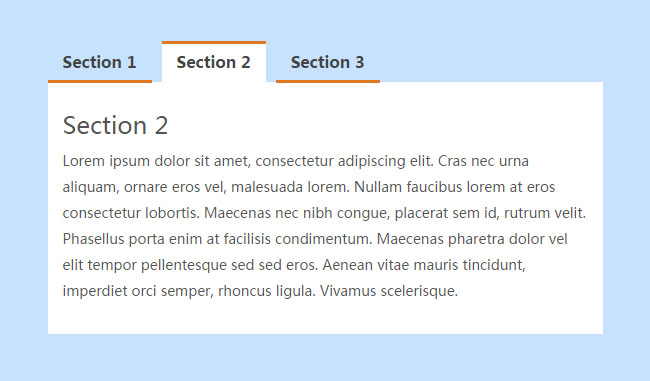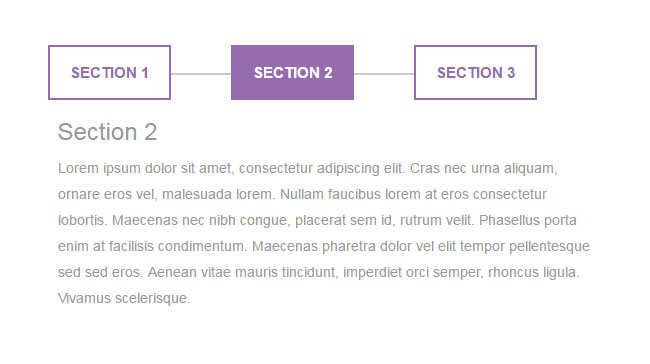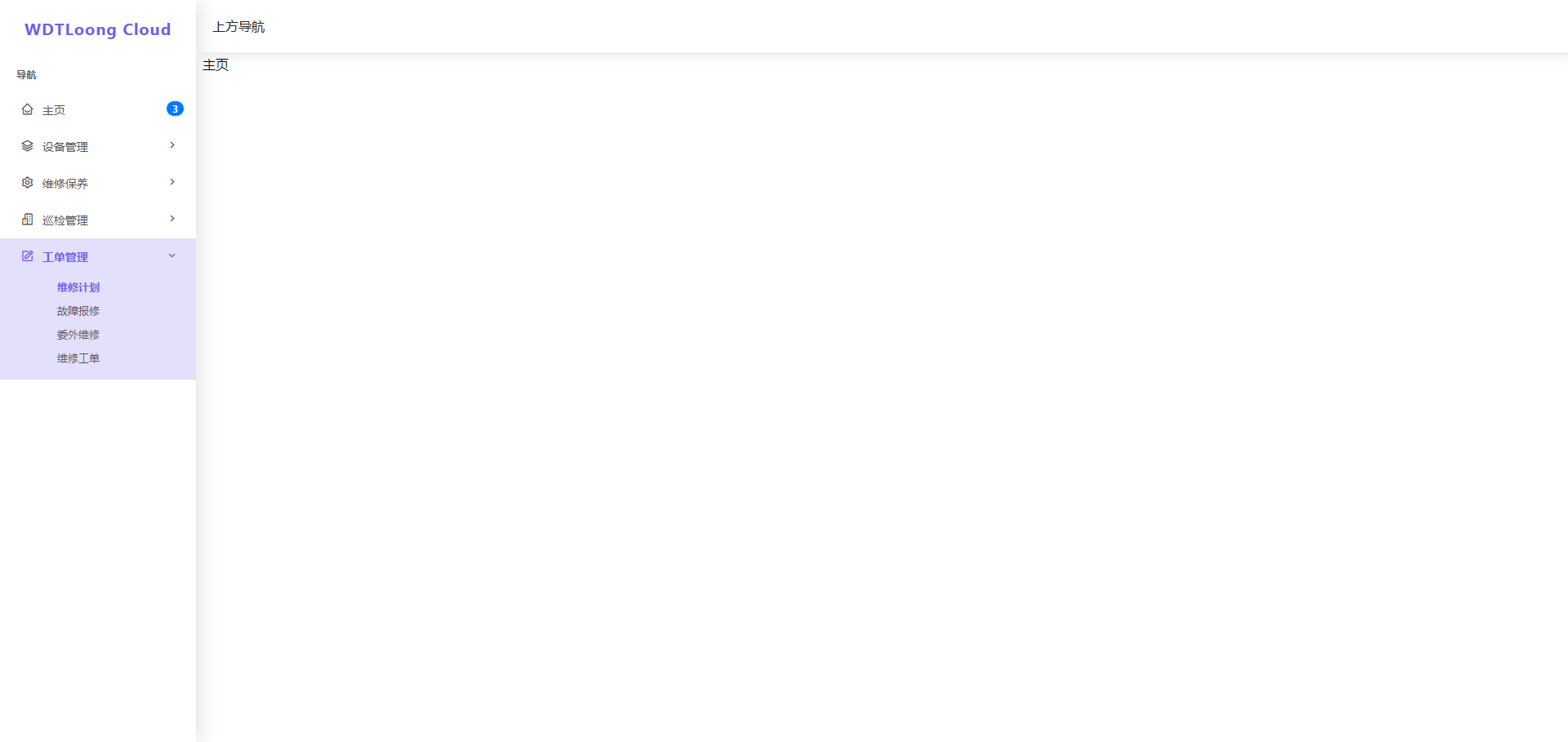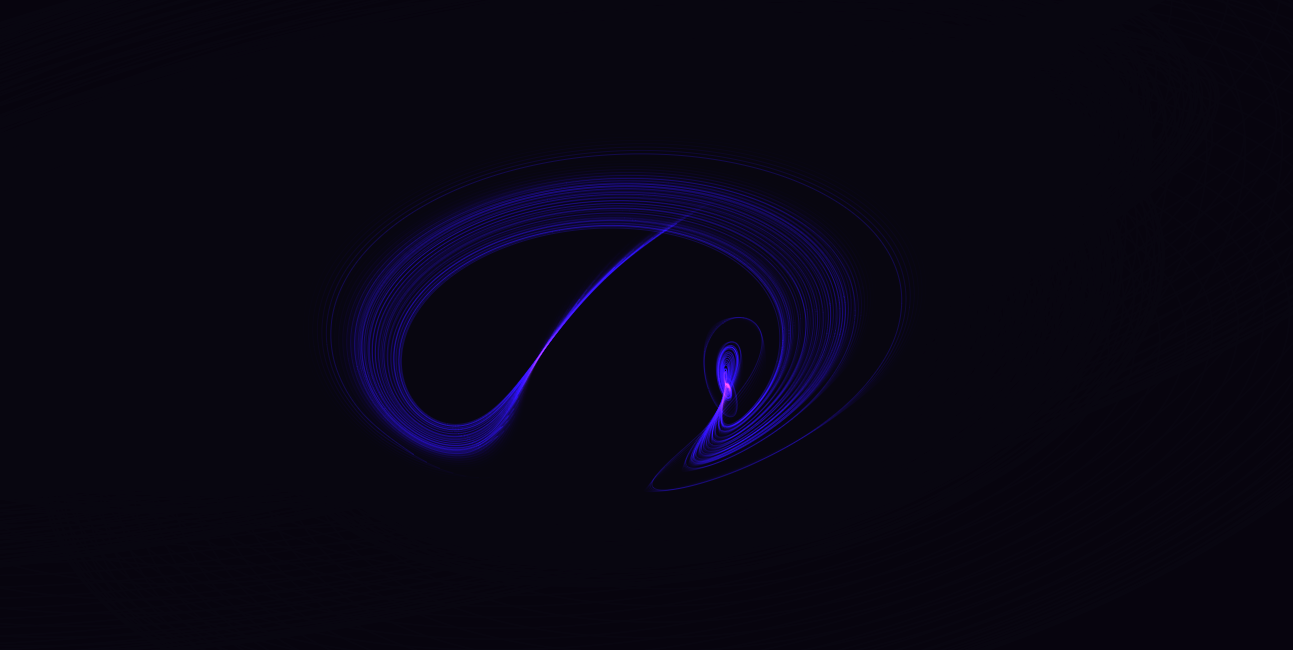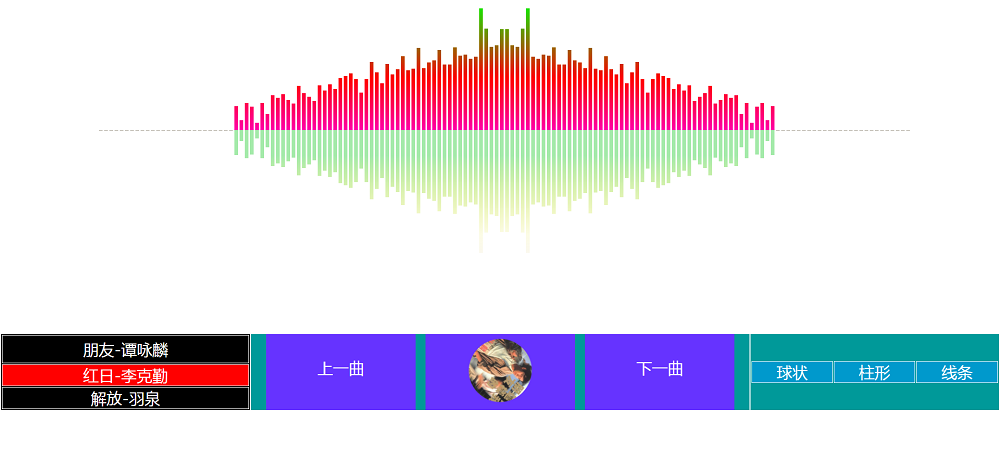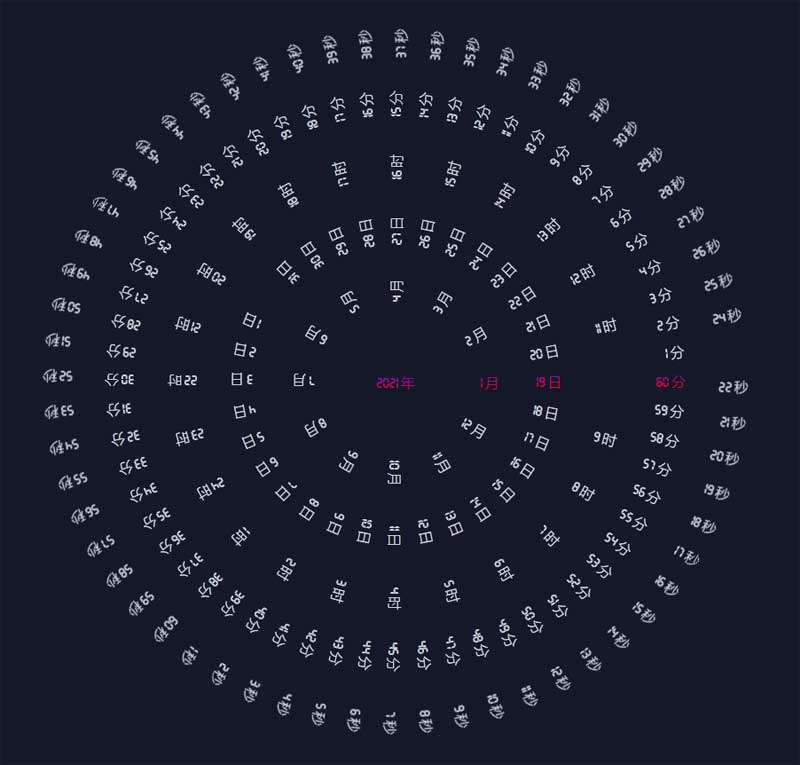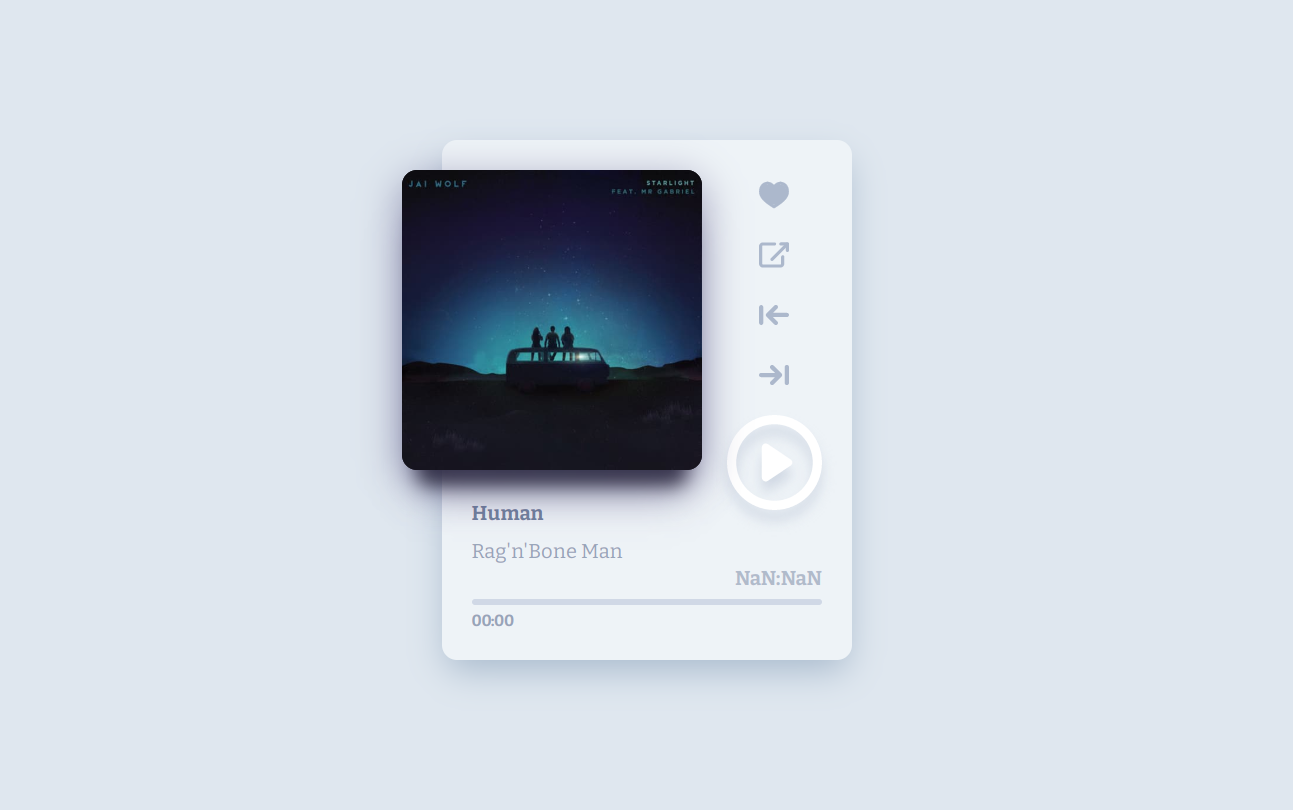最新下载
24小时阅读排行榜
- 1 composer如何实现不更新lock文件只安装依赖_使用install而非update保证lock文件不变
- 2 js中异步是什么意思
- 3 python处理数字列表的函数
- 4 Java中如何使用日志框架记录异常信息
- 5 JS单元测试怎么编写_JS单元测试框架Jest与测试方法教程
- 6 如何在mysql中使用EXISTS判断数据存在
- 7 Go语言中 []string 到 []命名字符串类型 的高效转换策略
- 8 如何在Golang中理解module path与package path_Golang模块路径理解详解
- 9 Python入门的进阶方向选择_Python入门后续学习的路径指导
- 10 联想电脑怎么安装系统 联想笔记本U盘重装系统方法
- 11 4399在线玩入口_4399在线游戏直接进入
- 12 秘塔AI企业服务官网入口 秘塔AI企业官方网址入口
- 13 系统崩溃不用慌:Windows自带修复工具使用指南
- 14 在Java中如何使用Semaphore实现流量控制
- 15 Microsoft Teams如何设置灾难恢复 Microsoft Teams业务连续性的保障方案
最新教程
-
- Node.js 教程
- 7293 2025-08-28
-
- CSS3 教程
- 1030203 2025-08-27
-
- Rust 教程
- 11580 2025-08-27
-
- Vue 教程
- 13811 2025-08-22
-
- PostgreSQL 教程
- 10600 2025-08-21
-
- Git 教程
- 5104 2025-08-21
这是一款鼠标经过图片时自动轮播切换产品商品图片展示特效,jQuery图片选项卡切换代码。
<div class="slide">
<div class="slide_point">
<span class="cur_point point1"><img width="210px" height="280px" src="img/image/2_1.png"></span>
<span class="point2"><img width="200px" height="250px" src="img/image/0_2.png"></span>
<span class="point3"><img width="200px" height="250px" src="img/image/0_3.png"></span>
<span class="point4"><img width="200px" height="250px" src="img/image/0_4.png"></span>
</div>
<div class="slide_cont">
<ul class="clearfix">
<li>
<img src="img/image/1_1.png" hspace="10" usemap="#s_map_1" ismap="ismap"/>
<map name="s_map_1" class="s_map">
<area class="map_point" shape="rect" coords="10,20,170,300" href="#" target="_blank" alt="" title="">
<area class="map_point" shape="rect" coords="220,20,390,300" href="siteall.htm" target="_blank" alt="" title="">
<area class="map_point" shape="rect" coords="420,20,600,300" href="pageall.htm" target="_blank" alt="" title="">
<area class="map_point" shape="rect" coords="620,20,810,300" href="pageal.htm" target="_blank" alt="" title="">
</map>
</li>
<li>
<img src="img/image/1_2.png" hspace="10" usemap="#s_map_2"/>
<map name="s_map_2" class="s_map">
<area class="map_point" shape="rect" coords="10,20,170,300" href="urlall.htm" target="_blank" alt="" title="">
<area class="map_point" shape="rect" coords="300,20,500,300" href="siteall.htm" target="_blank" alt="" title="">
<area class="map_point" shape="rect" coords="620,20,810,300" href="pageal.htm" target="_blank" alt="" title="">
</map>
</li>
<li>
<img src="img/image/1_3.png" hspace="10" usemap="#s_map_3"/>
<map name="s_map_3" class="s_map">
<area class="map_point" shape="rect" coords="10,20,170,300" href="urlall.htm" target="_blank" alt="" title="">
<area class="map_point" shape="rect" coords="220,20,390,300" href="siteall.htm" target="_blank" alt="" title="">
<area class="map_point" shape="rect" coords="420,20,600,300" href="pageall.htm" target="_blank" alt="" title="">
<area class="map_point" shape="rect" coords="620,20,810,300" href="pageal.htm" target="_blank" alt="" title="">
</map>
</li>
<li>
<img src="img/image/1_4.png" hspace="10" usemap="#s_map_4"/>
<map name="s_map_4" class="s_map">
<area class="map_point" shape="rect" coords="10,20,170,300" href="urlall.htm" target="_blank" alt="" title="">
<area class="map_point" shape="rect" coords="300,20,500,300" href="siteall.htm" target="_blank" alt="" title="">
<area class="map_point" shape="rect" coords="620,20,810,300" href="pageal.htm" target="_blank" alt="" title="">
</map>
</li>
</ul>
</div>
</div>