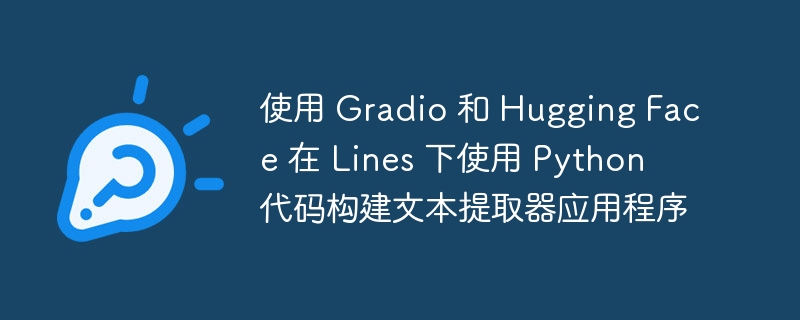
原帖:https://baxin.netlify.app/build-text-extractor-python-under-30-lines/
从图像中提取文本,称为光学字符识别 (ocr),对于文档处理、数据提取和可访问性应用程序来说是一项很有价值的功能。在本指南中,我们将使用 python 库创建一个 ocr 应用程序,例如用于 ocr 的 pytesseract、用于图像处理的 pillow 以及用于构建交互式 ui 的 gradio。我们将在 hugging face spaces 上部署此应用程序。
开始之前,您需要一个 hugging face 帐户并对 docker 有基本的了解。
要在具有所需系统依赖项的 hugging face spaces 上部署(例如用于 ocr 的 tesseract),我们需要一个用于配置环境的 dockerfile。
立即学习“Python免费学习笔记(深入)”;
创建一个包含以下内容的 dockerfile:
# use an official python runtime as a parent image from python:3.12 env pip_root_user_action=ignore # set the working directory in the container workdir $home/app # install system dependencies run apt-get update && apt-get install -y run apt-get install -y tesseract-ocr run apt-get install -y libtesseract-dev run apt-get install -y libgl1-mesa-glx run apt-get install -y libglib2.0-0 run pip install --upgrade pip # copy requirements and install dependencies copy requirements.txt requirements.txt run pip install --no-cache-dir -r requirements.txt # copy the app code copy app.py ./ # expose the port for gradio expose 7860 # run the application cmd ["python", "app.py"]
import gradio as gr
import pytesseract
from pil import image
import os
def extract_text(image_path):
if not image_path:
return "no image uploaded. please upload an image."
if not os.path.exists(image_path):
return f"error: file not found at {image_path}"
try:
img = image.open(image_path)
text = pytesseract.image_to_string(img)
return text if text.strip() else "no text detected in the image."
except exception as e:
return f"an error occurred: {str(e)}"
iface = gr.interface(
fn=extract_text,
inputs=gr.image(type="filepath", label="upload an image"),
outputs=gr.textbox(label="extracted text"),
title="image text extractor",
description="upload an image and extract text from it using ocr."
)
iface.launch(server_name="0.0.0.0", server_port=7860)
gradio pytesseract Pillow
此设置包括:
创建所有文件后,将它们推送到您的拥抱空间
以上就是使用 Gradio 和 Hugging Face 在 Lines 下使用 Python 代码构建文本提取器应用程序的详细内容,更多请关注php中文网其它相关文章!

每个人都需要一台速度更快、更稳定的 PC。随着时间的推移,垃圾文件、旧注册表数据和不必要的后台进程会占用资源并降低性能。幸运的是,许多工具可以让 Windows 保持平稳运行。

Copyright 2014-2025 https://www.php.cn/ All Rights Reserved | php.cn | 湘ICP备2023035733号