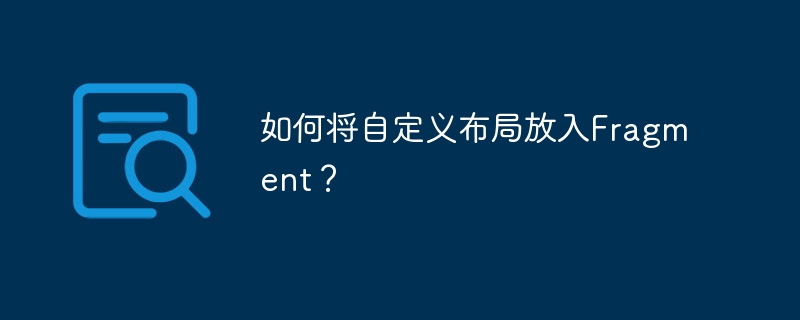
在Fragment中使用自定义布局
本文介绍如何在Fragment中整合自定义布局。 您可以利用FragmentTransaction.replace()方法实现这一目标。该方法需要两个参数:目标容器的ID和用于替换的Fragment实例。
以下代码示例演示了如何在initpager()方法中实现:

1.页面和程序完全分离,前台完全生成html进入后台手动生成2.可自定义模版,模版存放在template3.前台采用xhtml+css布局系统管理,公司简介管理,产品中心管理,新闻中心管理,技术支持管理,人才招聘管理,联系我们管理,留言反馈管理,友情链接管理 后台用户名admin
 0
0

// 获取布局容器 FrameLayout fragmentContainer = findViewById(R.id.fragment_container); // 创建并填充自定义布局 LinearLayout customLayout = (LinearLayout) getLayoutInflater().inflate(R.layout.my_layout, fragmentContainer, false); // 创建Fragment实例 BlankFragment blankFragment = new BlankFragment(); // 将自定义布局添加到Fragment blankFragment.setView(customLayout); // 创建Fragment事务 FragmentTransaction transaction = getSupportFragmentManager().beginTransaction(); // 使用自定义布局的Fragment替换布局容器中的内容 transaction.replace(fragmentContainer.getId(), blankFragment, "my_fragment"); // 提交事务 transaction.commit();
这段代码首先获取布局容器fragment_container。然后,它使用getLayoutInflater().inflate()方法加载自定义布局my_layout,并将fragmentContainer作为父视图,false参数表示不立即添加到父视图中。 接着,创建BlankFragment实例,并使用setView()方法将自定义布局添加到Fragment中。最后,使用replace()方法将包含自定义布局的Fragment添加到容器中,并提交事务。 请注意,第三个参数是Fragment的标签(可选)。
这种方法确保了自定义布局与Fragment的生命周期保持一致,并有效地管理了UI元素。
以上就是如何将自定义布局放入Fragment?的详细内容,更多请关注php中文网其它相关文章!

每个人都需要一台速度更快、更稳定的 PC。随着时间的推移,垃圾文件、旧注册表数据和不必要的后台进程会占用资源并降低性能。幸运的是,许多工具可以让 Windows 保持平稳运行。

Copyright 2014-2025 https://www.php.cn/ All Rights Reserved | php.cn | 湘ICP备2023035733号