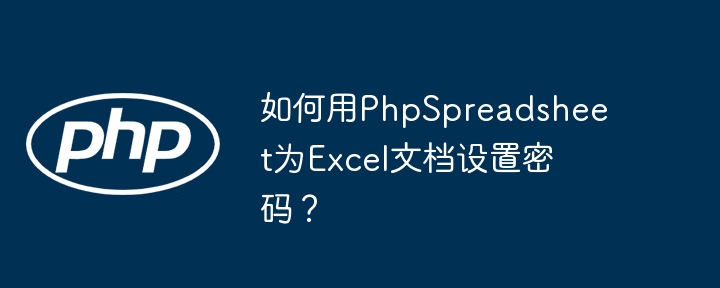
使用PhpSpreadsheet保护您的Excel文档:详解密码设置方法
PhpSpreadsheet是一个强大的PHP库,用于创建和处理Excel电子表格。本文将详细介绍如何使用PhpSpreadsheet为导出的Excel文档设置密码,确保您的数据安全。
在设置密码前,请确保已正确加载PhpSpreadsheet库并创建工作表:
<code class="php">$spreadsheet = new Spreadsheet(); $worksheet = $spreadsheet->setActiveSheetIndex(0);</code>
接下来,关键步骤是设置工作表保护和工作簿密码:
立即学习“PHP免费学习笔记(深入)”;
<code class="php">$worksheet->getProtection()->setSheet(true); //保护工作表
$spreadsheet->getSecurity()->setWorkbookPassword('your_password'); //设置工作簿密码</code>重要提示: 代码顺序至关重要。必须先保护工作表,才能设置工作簿密码。
请注意,工作簿密码与编辑密码不同。工作簿密码用于打开文件,而编辑密码则用于限制对文件内容的修改。本例中设置的是工作簿密码。
以下是一个完整的示例代码,演示如何使用PhpSpreadsheet为Excel文件设置密码:
<code class="php"><?php
require 'vendor/autoload.php'; // 替换为您的PhpSpreadsheet autoload路径
use PhpOffice\PhpSpreadsheet\Spreadsheet;
use PhpOffice\PhpSpreadsheet\Writer\Xlsx;
$spreadsheet = new Spreadsheet();
$worksheet = $spreadsheet->setActiveSheetIndex(0);
// 添加您的数据到工作表...
$worksheet->getProtection()->setSheet(true);
$spreadsheet->getSecurity()->setWorkbookPassword('MyStrongPassword'); // 请替换为您的强密码
$writer = new Xlsx($spreadsheet);
$writer->save('protected_document.xlsx');
?></code>记住将 'your_password' 替换成您选择的强密码,并确保您的 vendor/autoload.php 路径正确。 此代码将创建一个名为 protected_document.xlsx 的受密码保护的Excel文件。
以上就是如何用PhpSpreadsheet为Excel文档设置密码?的详细内容,更多请关注php中文网其它相关文章!

每个人都需要一台速度更快、更稳定的 PC。随着时间的推移,垃圾文件、旧注册表数据和不必要的后台进程会占用资源并降低性能。幸运的是,许多工具可以让 Windows 保持平稳运行。

Copyright 2014-2025 https://www.php.cn/ All Rights Reserved | php.cn | 湘ICP备2023035733号