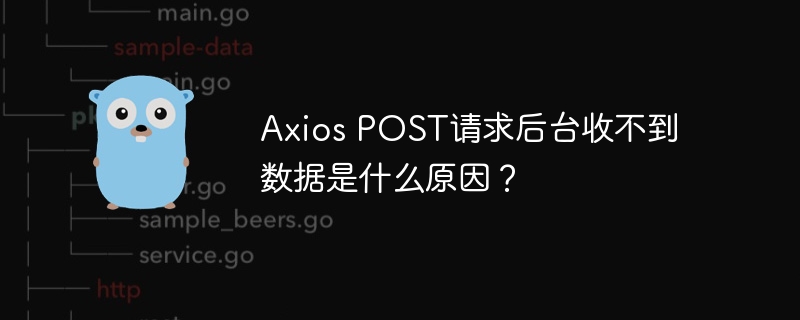
排查Axios POST请求后台接收不到数据的问题
前端使用Axios发送POST请求时,代码运行正常,但后端却无法接收数据,而Postman却能成功接收,这通常是由于HTTP请求的Content-Type设置不一致导致的。
例如,开发者使用Axios向/login接口发送POST请求,传递用户名en和密码password。前端代码如下:
request({
url: "/login",
method: "post",
data: {
en: this.en,
password: this.password
}
}).then(res => {
console.log(res);
});
问题根源在于Axios默认的Content-Type为application/json,而Postman可能默认使用或用户手动设置了application/x-www-form-urlencoded。这两种格式的数据传输方式不同:Axios直接发送JSON对象,而application/x-www-form-urlencoded则将数据编码成键值对的形式。
解决方法是使Axios请求的数据格式与后端期望的一致。如果后端期望application/x-www-form-urlencoded,可以使用qs库:
import axios from 'axios';
import qs from 'qs';
let data = {
"en": "1234",
"password": "yyyy"
};
axios.post(`/login`, qs.stringify(data))
.then(res => {
console.log('res=>', res);
});
qs.stringify()方法将data对象转换为application/x-www-form-urlencoded格式的字符串。 如果后端期望接收JSON数据,则无需使用qs库,保持Axios默认的application/json即可。 务必确认后端代码能够正确解析接收到的数据格式。






























