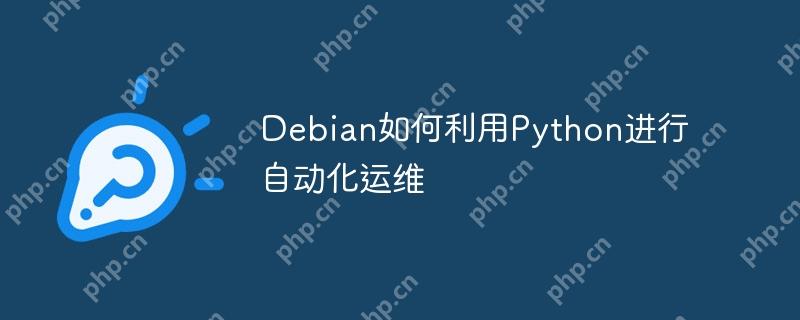
在Debian系统上利用Python进行自动化运维,可以借助多种工具和框架来实现。以下是一些常用的方法和步骤:
首先,确保在Debian系统上安装了Python和必要的库。可以使用以下命令安装Python3和pip:
sudo apt update sudo apt install python3 python3-pip
Python提供了丰富的库来支持自动化任务,如任务调度、日志记录和远程执行。
from apscheduler.schedulers.background import BackgroundScheduler
from datetime import datetime
def job_function():
print("Hello World!", datetime.now())
scheduler = BackgroundScheduler()
scheduler.add_job(job_function, 'interval', minutes=1)
scheduler.start()
try:
while True:
pass
except (KeyboardInterrupt, SystemExit):
scheduler.shutdown()
import logging
logging.basicConfig(filename='app.log', level=logging.INFO, format='%(asctime)s - %(name)s - %(levelname)s - %(message)s')
logging.info('Starting our application')
try:
# 假设这里有一些可能会出错的操作
result = 10 / 0
except Exception as e:
logging.error(f"An error occurred: <span>{<span>str(e)}</span>"</span>)
logging.info('Application finished')
import paramiko
def run_command(hostname, username, password, command):
client = paramiko.SSHClient()
client.set_missing_host_key_policy(paramiko.AutoAddPolicy())
try:
client.connect(hostname=hostname, username=username, password=password)
stdin, stdout, stderr = client.exec_command(command)
print(stdout.read().decode())
finally:
client.close()
run_command('example.com', 'user', 'password', 'ls -l')
结合Python脚本,可以实现代码的自动化测试和部署。例如,使用GitLab CI配合Python项目的常见pipelinestages:

AutoIt v3 版本, 这是一个使用类似 BASIC 脚本语言的免费软件, 它设计用于 Windows GUI(图形用户界面)中进行自动化操作. 利用模拟键盘按键, 鼠标移动和窗口/控件的组合来实现自动化任务. 而这是其它语言不可能做到或无可靠方法实现的(比如VBScript和SendKeys). AutoIt 非常小巧, 完全运行在所有windows操作系统上.(thesnow注:现在已经不再支持win 9x,微软连XP都能放弃, 何况一个win 9x支持), 并且不需要任何运行库. AutoIt
 57
57

立即学习“Python免费学习笔记(深入)”;
stages:
- build
- test
- deploy
build_job:
stage: build
script:
- pip install -r requirements.txt
- python setup.py sdist bdist_wheel
artifacts:
paths:
- dist/
test_job:
stage: test
script:
- pip install -r requirements.txt
- pytest --maxfail=1 --disable-warnings
dependencies:
- build_job
deploy_job:
stage: deploy
script:
- echo "Deploying to staging environment..."
dependencies:
- build_job - test_job
only:
- main
通过上述步骤,你可以在Debian上利用Python进行自动化运维,提高工作效率并减少人为错误。根据你的具体需求,可以选择合适的工具和框架来构建你的自动化解决方案。
以上就是Debian如何利用Python进行自动化运维的详细内容,更多请关注php中文网其它相关文章!

每个人都需要一台速度更快、更稳定的 PC。随着时间的推移,垃圾文件、旧注册表数据和不必要的后台进程会占用资源并降低性能。幸运的是,许多工具可以让 Windows 保持平稳运行。

Copyright 2014-2025 https://www.php.cn/ All Rights Reserved | php.cn | 湘ICP备2023035733号