testresttemplate能高效完成java中rest api的测试。1. 它是spring framework提供的测试类,无需启动完整服务器即可发起http请求,缩短测试周期;2. 配置时需引入spring-boot-starter-test依赖,并通过@autowired注入实例,结合@springboottest注解启用随机端口避免冲突;3. 发送get请求可用getforobject或getforentity方法获取响应内容和状态码;4. 发送post请求使用postforobject或postforentity方法传递对象参数;5. 认证处理可调用withbasicauth或withtoken方法添加凭证;6. 默认支持json数据的序列化与反序列化,自动使用jackson库转换对象;7. 可结合mockito或mockmvc对api依赖进行mock,隔离外部服务影响;8. 异常测试可通过捕获httpclienterrorexception或检查responseentity的状态码来验证异常处理逻辑,确保api在错误情况下的正确表现。掌握testresttemplate能显著提升rest api测试的效率和可靠性。
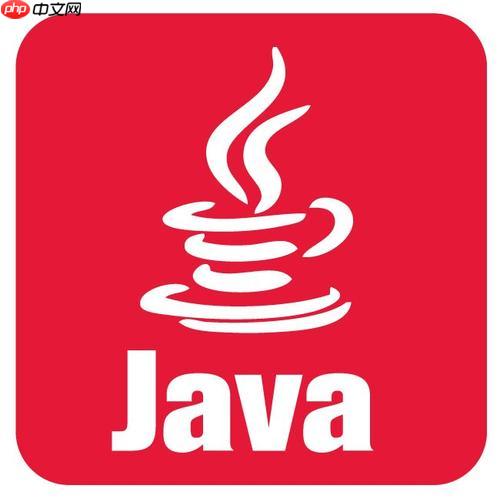
直接使用TestRestTemplate就能搞定Java中REST API的测试,方便快捷。

解决方案

TestRestTemplate是Spring Framework提供的一个用于集成测试RESTful服务的类。它简化了发送HTTP请求和接收响应的过程,特别适合在测试环境中模拟客户端与API的交互。掌握它,能让你在Java项目中更高效地进行REST API的测试。
立即学习“Java免费学习笔记(深入)”;

为什么选择TestRestTemplate?
RestTemplate大家都熟悉,但它需要运行在真实的服务器环境下。TestRestTemplate则不同,它可以在测试环境中直接发起HTTP请求,无需启动完整的应用服务器,大大缩短了测试周期。此外,TestRestTemplate还提供了一些便捷的方法,比如自动处理cookie,简化了认证相关的测试。
如何配置TestRestTemplate?
首先,你需要引入Spring Test的相关依赖。如果你使用Maven,可以在pom.xml文件中添加:
org.springframework.boot spring-boot-starter-test test
然后,在你的测试类中,可以使用@Autowired注解注入TestRestTemplate实例。Spring Boot会自动配置好TestRestTemplate,你无需手动创建。
@SpringBootTest(webEnvironment = SpringBootTest.WebEnvironment.RANDOM_PORT)
public class MyApiTest {
@Autowired
private TestRestTemplate restTemplate;
// ... 测试方法
}注意@SpringBootTest注解,webEnvironment = SpringBootTest.WebEnvironment.RANDOM_PORT指定了测试环境使用随机端口,避免端口冲突。
发送GET请求
发送GET请求非常简单,直接使用getForObject或getForEntity方法。
@Test
void testGetRequest() {
String url = "/api/users/123";
String response = restTemplate.getForObject(url, String.class);
// 断言响应内容
assertEquals("Expected Response", response);
}getForObject方法直接返回响应体,而getForEntity方法返回ResponseEntity对象,包含响应头、状态码等信息。
发送POST请求
发送POST请求可以使用postForObject或postForEntity方法,需要传递请求体。
@Test
void testPostRequest() {
User user = new User("John Doe", "john.doe@example.com");
ResponseEntity response = restTemplate.postForEntity("/api/users", user, User.class);
// 断言状态码
assertEquals(HttpStatus.CREATED, response.getStatusCode());
// 断言响应体
assertNotNull(response.getBody());
assertEquals("John Doe", response.getBody().getName());
} 如何处理认证?
TestRestTemplate默认情况下不会携带认证信息。如果你的API需要认证,可以使用withBasicAuth或withToken方法添加认证信息。
@Test
void testAuthenticatedRequest() {
TestRestTemplate authenticatedTemplate = restTemplate.withBasicAuth("user", "password");
String response = authenticatedTemplate.getForObject("/api/protected", String.class);
// 断言响应内容
assertEquals("Protected Resource", response);
}如何处理JSON数据?
TestRestTemplate默认支持JSON数据的序列化和反序列化。你可以直接使用Java对象作为请求体和响应体。
@Test
void testJsonRequest() {
User user = new User("Jane Doe", "jane.doe@example.com");
ResponseEntity response = restTemplate.postForEntity("/api/users", user, User.class);
// 断言响应体
assertNotNull(response.getBody());
assertEquals("Jane Doe", response.getBody().getName());
} Spring Boot会自动使用Jackson库进行JSON序列化和反序列化。
如何Mock API的依赖?
在测试REST API时,你可能需要Mock API依赖的其他服务。可以使用Mockito或Spring MockMvc来实现。
@WebMvcTest(UserController.class)
class UserControllerTest {
@Autowired
private MockMvc mockMvc;
@MockBean
private UserService userService;
@Test
void testGetUser() throws Exception {
when(userService.getUser(123)).thenReturn(new User("Test User", "test@example.com"));
mockMvc.perform(get("/api/users/123"))
.andExpect(status().isOk())
.andExpect(jsonPath("$.name").value("Test User"));
}
}这里使用了@WebMvcTest注解,它只加载Web相关的组件,并使用@MockBean注解Mock了UserService。
如何处理异常?
在测试过程中,需要验证API是否正确处理异常。可以使用try-catch块捕获异常,并进行断言。
@Test
void testExceptionHandling() {
try {
restTemplate.getForObject("/api/error", String.class);
} catch (HttpClientErrorException e) {
// 断言状态码
assertEquals(HttpStatus.NOT_FOUND, e.getStatusCode());
}
}或者使用ResponseEntity获取状态码,然后根据状态码进行不同的断言。
掌握TestRestTemplate,能让你在Java项目中编写更可靠的REST API测试。记住,测试是保证代码质量的关键步骤,不要偷懒!






























