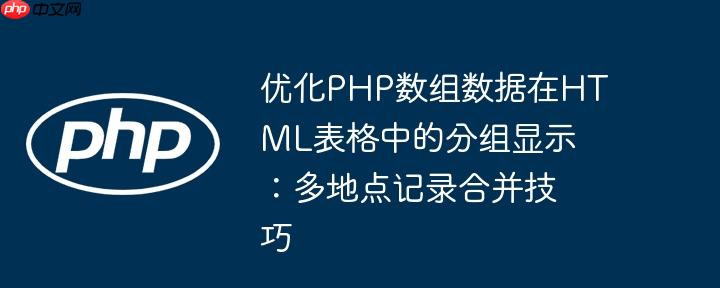
引言:数据展示的挑战
在web开发中,我们经常需要将后端获取的数据以表格形式展示给用户。当数据源包含重复的关键信息(如用户id和日期),但又有多条相关联的次要信息(如地点)时,直接遍历并渲染会导致表格中出现大量重复的行,降低可读性。例如,以下php数组结构:
$arr =
[
[
'user_id' => 5,
'l_id' => 10,
'Name' => 'John Doe',
'Location' => 'Chicago',
'date' => '2021-10-02'
],
[
'user_id' => 5,
'l_id' => 11,
'Name' => 'John Doe',
'Location' => 'Houston',
'date' => '2021-10-02'
],
[
'user_id' => 6,
'l_id' => 12,
'Name' => 'Rob Doe',
'Location' => 'Dallas',
'date' => '2021-10-02'
],
[
'user_id' => 6,
'l_id' => 13,
'Name' => 'Rob Doe',
'Location' => 'Philadelphia',
'date' => '2021-10-02'
],
];如果直接遍历并生成表格,会得到如下重复的“姓名”和“日期”信息:
Name Date Location John Doe 2021-10-02 Chicago John Doe 2021-10-02 Houston Rob Doe 2021-10-02 Dallas Rob Doe 2021-10-02 Philadelphia
本教程将介绍如何通过数据预处理和灵活的HTML渲染策略,实现更清晰、更符合用户期望的表格展示效果。
数据预处理:核心转换逻辑
为了实现数据的分组显示,首先需要对原始扁平化数组进行结构转换,将其重组为按用户ID分组的嵌套数组。这样,每个用户ID下会包含其基本信息以及一个包含所有相关地点的列表。
以下是一个实现此功能的PHP函数 arrayChanger:
立即学习“PHP免费学习笔记(深入)”;
$item['user_id'],
'Name' => $item['Name'],
'date' => $item['date'],
'UserLocations' => array() // 用于存储该用户的所有地点信息
);
}
// 将地点信息添加到对应用户的 UserLocations 数组中
$newArray[$item['user_id']]['UserLocations'][] = array(
'Location' => $item['Location'],
// 如果需要,也可以保留 l_id 或其他地点相关信息
// 'l_id' => $item['l_id'],
);
}
return $newArray;
}
// 示例调用
$groupedData = arrayChanger($arr);
/*
转换后的 $groupedData 结构大致如下:
[
5 => [
'user_id' => 5,
'Name' => 'John Doe',
'date' => '2021-10-02',
'UserLocations' => [
['Location' => 'Chicago'],
['Location' => 'Houston']
]
],
6 => [
'user_id' => 6,
'Name' => 'Rob Doe',
'date' => '2021-10-02',
'UserLocations' => [
['Location' => 'Dallas'],
['Location' => 'Philadelphia']
]
]
]
*/
?>此函数遍历原始数组,以 user_id 为键构建新的数组。对于每个用户,它会存储一次 Name 和 date,并创建一个 UserLocations 子数组来收集该用户的所有地点。这种结构使得后续的HTML渲染变得更加简单和灵活。
HTML表格渲染策略
有了预处理后的数据,我们可以根据不同的展示需求选择合适的HTML渲染策略。
策略一:地点信息合并至一个单元格(推荐)
这种策略将同一用户的所有地点信息合并到一个
)分隔,使得表格结构紧凑且语义清晰。这通常是实现“在一个td中”显示多条记录的最佳实践。
实现代码:
Name
Date
Location
';
foreach ($groupedData as $userData) {
$htmlOutput1 .= '
' . htmlspecialchars($userData['Name']) . '
' . htmlspecialchars($userData['date']) . '
';
// 遍历该用户的所有地点,并用
分隔
foreach ($userData['UserLocations'] as $locationData) {
$htmlOutput1 .= htmlspecialchars($locationData['Location']) . "
";
}
$htmlOutput1 .= '
';
}
$htmlOutput1 .= '
';
echo $htmlOutput1;
?>预期HTML输出效果:
| Name | Date | Location |
|---|---|---|
| John Doe | 2021-10-02 | Chicago Houston |
| Rob Doe | 2021-10-02 | Dallas Philadelphia |
策略二:用户/日期信息仅显示一次(视觉对齐)
这种策略通过在同一用户的后续地点行中将“姓名”和“日期”单元格留空,实现视觉上的对齐效果,看起来像是合并了单元格,但实际上是多行。
实现代码:
Name
Date
Location
';
foreach ($groupedData as $userData) {
$isFirstLocation = true; // 标志位,用于判断是否是该用户的第一个地点
foreach ($userData['UserLocations'] as $locationData) {
$htmlOutput2 .= '';
if ($isFirstLocation) {
// 第一个地点行显示姓名和日期
$htmlOutput2 .= '' . htmlspecialchars($userData['Name']) . ' ';
$htmlOutput2 .= '' . htmlspecialchars($userData['date']) . ' ';
$isFirstLocation = false; // 标记为非第一个地点
} else {
// 后续地点行将姓名和日期单元格留空
$htmlOutput2 .= '' . htmlspecialchars($locationData['Location']) . ' ';
$htmlOutput2 .= ' ';
}
}
$htmlOutput2 .= '
';
echo $htmlOutput2;
?>预期HTML输出效果:
| Name | Date | Location |
|---|---|---|
| John Doe | 2021-10-02 | Chicago |
| Houston | ||
| Rob Doe | 2021-10-02 | Dallas |
| Philadelphia |
注意事项与优化
- 数据量与性能: 对于极大的数据集,在PHP中进行大量数组操作可能会消耗较多内存和CPU。如果数据量非常庞大,可以考虑在数据库查询阶段就进行分组(例如使用SQL的 GROUP_CONCAT 或类似的聚合函数),从而减轻PHP端的处理压力。
-
HTML语义化:
-
策略一(合并地点到单个单元格)在语义上更准确地表达了“一个用户在某个日期有多个地点”这一事实,因为它将所有地点都包含在一个
中。 - 策略二(空单元格)在视觉上模拟了单元格合并,但从HTML语义上讲,它们仍然是独立的
元素。如果希望实现真正的单元格合并,可以考虑使用HTML的 rowspan 属性。但这会增加HTML生成逻辑的复杂性,需要动态计算 rowspan 的值。对于本例,使用空单元格或合并到单个 通常已足够。 - 安全性: 在将数据输出到HTML时,务必使用 htmlspecialchars() 或 htmlentities() 函数对用户输入或可能包含特殊字符的数据进行转义,以防止跨站脚本(XSS)攻击。本教程的代码示例中已包含此最佳实践。
- 样式控制: 表格的视觉效果可以通过CSS进行精细控制,例如设置边框、内边距、文本对齐方式等,以增强可读性。对于策略二,可以通过CSS对空单元格进行特殊处理,使其不显示边框或背景,以更好地模拟合并效果。
- 代码可维护性: 将数据处理逻辑(arrayChanger 函数)与HTML渲染逻辑分离,可以提高代码的可读性和可维护性。当数据结构或展示需求发生变化时,可以独立修改相应的部分。
总结
通过本教程,我们学习了如何将扁平化的PHP数组数据进行有效分组,并提供了两种在HTML表格中展示分组数据的策略。无论是将多条相关记录合并到一个单元格,还是通过视觉对齐方式呈现,核心都在于前期对数据的合理预处理。选择哪种策略取决于具体的业务需求和用户体验目标。始终记住在生成HTML时进行数据转义,以确保Web应用的安全性。
- 策略二(空单元格)在视觉上模拟了单元格合并,但从HTML语义上讲,它们仍然是独立的
-
策略一(合并地点到单个单元格)在语义上更准确地表达了“一个用户在某个日期有多个地点”这一事实,因为它将所有地点都包含在一个































