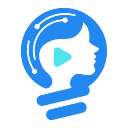要用c++++制作一个简易笔记应用,核心在于文件读写与字符串处理。1. 定义结构体note用于存储标题、内容和时间戳;2. 使用分隔符(如###)将每条笔记组织成一行文本存入文件;3. 利用std::fstream进行文件i/o操作,std::string进行字符串解析;4. 增删改操作通过加载文件至内存修改后再重写文件实现;5. 查找功能通过对内存中的vector遍历并使用std::string::find判断关键词匹配;6. 注意规避getline与>>混用陷阱、空行处理及文件路径问题等细节。
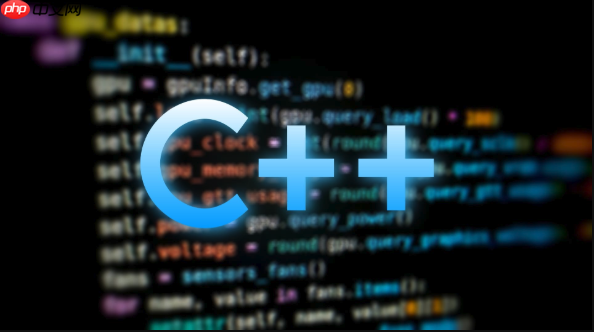
用C++制作一个简易笔记应用,主要就是围绕文件读写和字符串处理这两大核心。说白了,就是把你的笔记内容变成一串串文字,存到文件里,需要的时候再从文件里读出来,然后对这些文字进行增删改查。这个过程听起来简单,但里面有些小细节还挺有意思的。

解决方案
要制作一个这样的应用,我们得先想好笔记怎么存。我个人比较倾向于每条笔记占据文件中的一行,或者是一个固定格式的块,这样方便读取和解析。比如,我们可以把笔记的标题、内容和创建时间用一个特定的分隔符(比如
###)连接起来,然后写到文件里。
核心的C++组件会是
std::fstream家族来处理文件输入输出,以及
std::string及其成员函数来处理笔记内容的解析、查找和修改。
立即学习“C++免费学习笔记(深入)”;

具体步骤构想:
-
定义笔记结构: 先搞一个
struct Note
,里面包含string title;
、string content;
和string timestamp;
。这是我们内存里笔记的样子。 -
文件存储格式: 决定笔记在文件里怎么“躺”。最直接的,就是每条笔记一行,格式是
标题###内容###时间戳
。 -
保存笔记: 用户输入标题和内容后,程序获取当前时间戳,把这三部分拼成一个字符串,然后用
ofstream
写入到指定的文件里。每次新增笔记就追加到文件末尾。 -
加载笔记: 启动应用时,用
ifstream
逐行读取文件。每读到一行,就用字符串处理方法(比如std::string::find
和std::string::substr
)把标题、内容和时间戳“切”出来,然后构建成Note
对象,存到一个std::vector
里,这样所有笔记都在内存里了。 -
查看笔记: 遍历内存中的
std::vector
,把笔记列表展示给用户。 -
搜索笔记: 用户输入关键词,我们遍历内存中的笔记,对每条笔记的标题和内容进行字符串查找(
std::string::find
),看是否包含关键词。 -
编辑/删除笔记: 这是最“麻烦”但也最有意思的部分。对于文件存储来说,直接在文件中间修改或删除一行是很低效甚至复杂的。我的做法通常是:把整个文件读入内存(即加载到
std::vector
),在内存中对vector
进行修改(增删改),然后清空原文件,再把修改后的整个vector
重新写入文件。这种“读入-修改-写回”的模式对小型应用来说效率足够,而且逻辑清晰。
如何在C++中高效地组织笔记数据以便文件存储?
高效地组织笔记数据,其实更多的是在思考“数据模型”和“序列化”的问题。对于一个简易笔记应用,我不会去考虑什么复杂的二进制序列化或者数据库,那太重了。最直接、最易于理解的方式就是文本格式。

在我看来,最实用的文本组织方式是分隔符连接的单行记录。就像我前面提到的
标题###内容###时间戳。这种方式的好处在于:
-
易于读写:
std::getline
可以轻松读取整行,然后用std::string
的查找和截取功能来解析。 - 人类可读: 即使直接打开笔记文件,你也能大致看懂里面的内容,这对于调试或者手动恢复数据来说很有帮助。
- 扩展性尚可: 如果将来需要增加字段(比如标签、优先级),只需要在分隔符后面追加即可,只要解析逻辑相应调整就行。
当然,你也可以选择多行格式,比如每条笔记是一个多行块,用一个特殊的标记(例如
---END_NOTE---)来分隔笔记。这种方式对内容中可能包含分隔符的情况更友好,因为内容可以跨行。但解析时就需要更多的状态管理,比如判断当前读到的是标题、内容还是分隔符。对我来说,单行分隔符的方案在“简易”这个前提下,是性能和复杂度的一个不错的平衡点。
// 概念性的笔记结构
struct Note {
std::string title;
std::string content;
std::string timestamp;
// 将Note对象转换为可存储的字符串格式
std::string toString() const {
// 这里需要注意,如果内容中包含###,会出问题。
// 实际应用中需要更健壮的转义或选择更特殊的不可见分隔符。
return title + "###" + content + "###" + timestamp;
}
// 从字符串解析出Note对象
static Note fromString(const std::string& line) {
Note note;
size_t pos1 = line.find("###");
if (pos1 == std::string::npos) return note; // 错误处理
note.title = line.substr(0, pos1);
size_t pos2 = line.find("###", pos1 + 3); // 从第一个分隔符之后开始找第二个
if (pos2 == std::string::npos) return note;
note.content = line.substr(pos1 + 3, pos2 - (pos1 + 3));
note.timestamp = line.substr(pos2 + 3);
return note;
}
};你看,这个
toString和
fromString就是核心的序列化和反序列化逻辑。
C++文件I/O在文本应用中常见哪些挑战,又该如何规避?
做文件I/O,尤其是文本文件,总会遇到一些让人头疼的小问题。这些问题往往不是代码逻辑上的大错,而是细节处理不到位。
-
文件路径问题: 程序找不到文件,或者没有读写权限。这是最基础的。
-
规避: 始终检查文件流是否成功打开(
fileStream.is_open()
)。对于文件路径,最好使用绝对路径或者确保相对路径是相对于可执行文件所在的目录。用户输入的文件名,要考虑是否存在非法字符或者路径穿越的风险(虽然简易应用可能不涉及)。
-
规避: 始终检查文件流是否成功打开(
-
getline()
与>>
的混用陷阱: 当你用cin >> someInt;
读取一个数字后,输入缓冲区会留下一个换行符。接着再用getline(cin, someString);
去读取一行时,它会立刻读到那个遗留的换行符,导致读取到一个空字符串。-
规避: 习惯性地在
>>
操作后,如果紧接着要用getline
,就加一个cin.ignore()
或者直接用getline
读取所有用户输入。我的建议是,如果可能,尽量统一使用getline
来读取用户输入,然后自己解析字符串。
-
规避: 习惯性地在
-
空行和无效数据: 文件中可能出现空行,或者因为手动修改导致格式不正确的数据行。
- 规避: 在解析每行数据时,进行严格的格式检查。比如,判断分隔符是否存在,截取后的子字符串是否为空。如果解析失败,可以选择跳过该行,或者向用户报告错误。
-
文件锁和并发: 虽然对于单用户简易应用不是大问题,但如果多个程序或多个实例同时读写一个文件,可能会导致数据损坏。
- 规避: 在简易应用中通常不考虑,但如果需要,可以实现简单的文件锁机制(例如,创建一个临时文件作为锁,或者使用操作系统提供的文件锁API)。
-
效率问题: 每次修改或删除笔记都重写整个文件,对于笔记量非常大的情况,效率会很低。
- 规避: 对于简易应用,通常认为笔记数量不会非常多,所以“读入-修改-写回”是可接受的。如果笔记量真的很大,那就该考虑使用数据库(SQLite是个不错的选择)或者更复杂的索引文件系统。但话说回来,那样就不是“简易笔记应用”了。
我个人在写这种小程序时,最常遇到的就是
getline和
>>的配合问题,以及解析字符串时没有考虑到空字符串或缺失分隔符的情况。这些小坑虽然不起眼,但足以让你的程序崩溃或者行为异常。
怎样实现笔记的查找、编辑和删除等基本字符串操作?
这部分是真正考验字符串处理能力的地方,也是用户体验的关键。
1. 查找笔记: 查找相对简单。我们已经把所有笔记加载到
std::vector里了。用户输入一个关键词,我们就遍历这个
vector:
// 假设 notes 是 std::vectorvoid searchNotes(const std::vector & notes, const std::string& keyword) { std::cout << "搜索结果:" << std::endl; bool found = false; for (const auto& note : notes) { // 将关键词和笔记内容都转为小写进行不区分大小写的查找 std::string lowerTitle = note.title; std::string lowerContent = note.content; std::string lowerKeyword = keyword; std::transform(lowerTitle.begin(), lowerTitle.end(), lowerTitle.begin(), ::tolower); std::transform(lowerContent.begin(), lowerContent.end(), lowerContent.begin(), ::tolower); std::transform(lowerKeyword.begin(), lowerKeyword.end(), lowerKeyword.begin(), ::tolower); if (lowerTitle.find(lowerKeyword) != std::string::npos || lowerContent.find(lowerKeyword) != std::string::npos) { std::cout << "标题: " << note.title << std::endl; std::cout << "内容: " << note.content << std::endl; std::cout << "时间: " << note.timestamp << std::endl; std::cout << "--------------------" << std::endl; found = true; } } if (!found) { std::cout << "没有找到匹配的笔记。" << std::endl; } }
这里用到
std::string::find来判断子字符串是否存在,
std::string::npos表示没找到。为了更实用,我加入了大小写转换,这样用户搜索“hello”也能找到“Hello”。
2. 编辑笔记: 编辑操作就如我之前所说,是“读入-修改-写回”模式的典型应用。
-
加载所有笔记: 确保
std::vector
里有所有当前笔记数据。 - 用户选择: 展示笔记列表,让用户选择要编辑的笔记(通常通过编号)。
-
修改内存中的数据: 根据用户选择的编号,找到
vector
中对应的Note
对象,然后修改其title
或content
。 -
保存回文件: 清空文件内容(用
std::ofstream
以std::ios::trunc
模式打开),然后遍历vector
,将每条Note
对象转换为字符串并写入文件。
void editNote(std::vector& notes, int indexToEdit, const std::string& newTitle, const std::string& newContent) { if (indexToEdit >= 0 && indexToEdit < notes.size()) { notes[indexToEdit].title = newTitle; notes[indexToEdit].content = newContent; // 也可以更新时间戳 // notes[indexToEdit].timestamp = getCurrentTimestamp(); std::cout << "笔记编辑成功!" << std::endl; // 此时需要调用一个函数来将 notes 重新写入文件 // 例如: saveNotesToFile(notes, "notes.txt"); } else { std::cout << "无效的笔记编号。" << std::endl; } }
3. 删除笔记: 删除和编辑的逻辑非常相似,也是“读入-修改-写回”。
- 加载所有笔记: 同上。
- 用户选择: 让用户选择要删除的笔记编号。
-
从内存中删除: 使用
std::vector::erase()
方法从vector
中移除对应的Note
对象。 - 保存回文件: 同编辑操作,清空文件并重写。
void deleteNote(std::vector& notes, int indexToDelete) { if (indexToDelete >= 0 && indexToDelete < notes.size()) { notes.erase(notes.begin() + indexToDelete); std::cout << "笔记删除成功!" << std::endl; // 此时同样需要调用一个函数来将 notes 重新写入文件 // 例如: saveNotesToFile(notes, "notes.txt"); } else { std::cout << "无效的笔记编号。" << std::endl; } }
你看,不管是编辑还是删除,核心都是对内存中的
std::vector进行操作,然后把最终状态持久化到文件。这种模式虽然在处理大量数据时效率不高,但对于我们这个“简易笔记应用”来说,它足够简单、可靠,而且代码逻辑也相对直观。