答案:Golang并发性能分析需结合testing包基准测试与pprof深度剖析。首先用testing包的Benchmark函数和b.RunParallel方法量化并发性能,通过go test -bench=. -benchmem评估吞吐与内存分配;再利用pprof生成CPU、内存、阻塞、互斥锁及Goroutine剖析文件,定位热点与瓶颈;重点关注火焰图、block/mutex profile以发现锁竞争与阻塞问题,避免仅关注CPU而忽略GC或等待开销;结合go tool trace分析调度与事件时序,辅以Prometheus+Grafana实现生产环境持续监控,形成从微观测试到宏观压测的完整性能优化闭环。
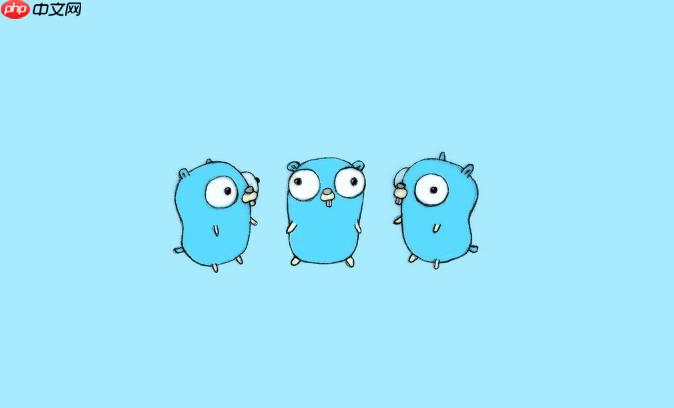
对Golang并发程序的性能进行基准测试和分析,核心在于利用Go语言自带的
testing包进行微观基准测试,并结合强大的
pprof工具进行深入的运行时剖析。这套组合拳能帮助我们精准定位CPU热点、内存泄漏、锁竞争以及Goroutine调度等并发特有的性能瓶颈。
解决方案
要深入理解并优化Golang并发程序的性能,我们通常会从两个层面入手:一是通过基准测试(Benchmarking)量化代码片段的性能表现,二是通过性能剖析(Profiling)揭示程序在运行时内部的资源消耗和行为模式。
1. 利用testing
包进行基准测试
Go语言的
testing包提供了一套非常方便的基准测试框架。我们可以编写以
Benchmark开头的函数来测试代码的执行效率。
立即学习“go语言免费学习笔记(深入)”;
package main
import (
"sync"
"testing"
)
// 假设我们有一个并发安全的计数器
type ConcurrentCounter struct {
mu sync.Mutex
count int
}
func (c *ConcurrentCounter) Increment() {
c.mu.Lock()
c.count++
c.mu.Unlock()
}
func (c *ConcurrentCounter) Value() int {
c.mu.Lock()
val := c.count
c.mu.Unlock()
return val
}
// 这是一个并发不安全的计数器,用来对比
type UnsafeCounter struct {
count int
}
func (c *UnsafeCounter) Increment() {
c.count++
}
func (c *UnsafeCounter) Value() int {
return c.count
}
// 基准测试并发安全的计数器
func BenchmarkConcurrentCounterIncrement(b *testing.B) {
c := &ConcurrentCounter{}
b.ReportAllocs() // 报告内存分配情况
b.ResetTimer() // 重置计时器,排除初始化时间
for i := 0; i < b.N; i++ {
c.Increment()
}
}
// 基准测试并发安全的计数器在并行模式下
func BenchmarkConcurrentCounterIncrementParallel(b *testing.B) {
c := &ConcurrentCounter{}
b.ReportAllocs()
b.ResetTimer()
b.RunParallel(func(pb *testing.PB) {
for pb.Next() {
c.Increment()
}
})
}
// 基准测试并发不安全的计数器
func BenchmarkUnsafeCounterIncrement(b *testing.B) {
c := &UnsafeCounter{}
b.ReportAllocs()
b.ResetTimer()
for i := 0; i < b.N; i++ {
c.Increment()
}
}运行基准测试:
go test -bench=. -benchmem。
b.N是一个动态调整的数字,确保测试持续足够长的时间以获得稳定的结果。
b.RunParallel尤其重要,它会根据GOMAXPROCS或CPU核心数启动多个Goroutine并行执行,这才是真正模拟并发场景的利器。通过
b.ReportAllocs(),我们还能看到每次操作的内存分配情况,这对于避免不必要的GC开销至关重要。
2. 利用pprof
工具进行深度剖析
基准测试告诉我们“多快”,而
pprof则告诉我们“为什么快或慢”。
pprof是Go语言内置的性能分析工具,可以剖析CPU、内存、阻塞、互斥锁和Goroutine等关键指标。
CPU Profiling (CPU 剖析):
go test -bench=. -cpuprofile=cpu.prof
这会生成一个cpu.prof
文件。使用go tool pprof cpu.prof
进入交互式界面。在这里,top
命令能显示CPU消耗最多的函数,list
能查看具体代码行的消耗,而web
命令(需要安装Graphviz)则能生成可视化的火焰图或调用图,直观地展现CPU热点和调用链。我个人觉得火焰图是理解CPU瓶颈最有效的方式,它能一眼看出哪些函数栈占据了大部分CPU时间。Memory Profiling (内存剖析):
go test -bench=. -memprofile=mem.prof
类似地,使用go tool pprof mem.prof
分析。内存剖析能帮助我们发现内存泄漏或不必要的内存分配。top
命令可以显示哪些函数分配了最多的内存,list
则能定位到具体的代码行。在并发程序中,频繁的内存分配会导致GC压力增大,进而影响整体性能。pprof
甚至可以区分瞬时内存(inuse_space/inuse_objects)和历史分配(alloc_space/alloc_objects),这在排查内存问题时非常有用。Block Profiling (阻塞剖析):
go test -bench=. -blockprofile=block.prof
这个剖析非常适合并发程序。它能揭示Goroutine因为等待共享资源(如锁、Channel操作)而阻塞的时间。go tool pprof block.prof
分析后,你会看到哪些函数导致了最长的阻塞时间。这对于优化锁粒度、调整Channel缓冲区大小或重新设计并发模型有直接指导作用。我发现很多时候并发程序的性能瓶颈并不在CPU计算,而是在于不合理的阻塞等待。Mutex Profiling (互斥锁剖析):
go test -bench=. -mutexprofile=mutex.prof
与阻塞剖析类似,但更专注于sync.Mutex
等互斥锁的竞争情况。它会显示哪些锁被竞争得最厉害,以及它们导致的等待时间。这对于识别并消除高竞争热点至关重要,有时我会考虑用sync.RWMutex
替换普通Mutex
,或者将大锁拆分成小锁来降低竞争。Goroutine Profiling (Goroutine 剖析):
go tool pprof
(如果你的服务开启了net/http/pprof
) 这个剖析能展示当前所有Goroutine的调用栈,帮助我们发现Goroutine泄漏(即Goroutine启动后没有正常退出)或者大量处于非活跃状态的Goroutine。Goroutine泄漏是并发程序中一个隐蔽但严重的性能杀手,因为每个Goroutine都会消耗一定的内存资源。
这些
pprof文件也可以通过在程序运行时导入
net/http/pprof包,然后访问
http://localhost:6060/debug/pprof/来实时获取,这对于分析线上运行的程序非常方便。
如何利用Go标准库的testing
包进行有效的并发基准测试?
在并发场景下,仅仅循环执行代码片段是不够的,我们需要模拟多个Goroutine同时工作的情况。
testing包的
b.RunParallel(func(pb *testing.PB))方法就是为此而生。
b.RunParallel会启动与
GOMAXPROCS(或CPU核心数)相同数量的Goroutine,每个Goroutine都会在循环中调用
pb.Next(),直到所有Goroutine都完成
b.N次操作。这模拟了多核CPU下真正的并发执行。它的精妙之处在于,每个并行执行的Goroutine都会独立地执行
pb.Next(),这使得我们可以测试共享资源在并发访问下的性能表现,例如一个并发安全的Map、一个消息队列或者一个连接池。
举个例子,假设我们想测试一个自定义的并发安全Map的读写性能。
package main
import (
"strconv"
"sync"
"testing"
)
// 一个简单的并发安全Map实现
type ConcurrentMap struct {
mu sync.RWMutex
data map[string]interface{}
}
func NewConcurrentMap() *ConcurrentMap {
return &ConcurrentMap{
data: make(map[string]interface{}),
}
}
func (m *ConcurrentMap) Set(key string, value interface{}) {
m.mu.Lock()
defer m.mu.Unlock()
m.data[key] = value
}
func (m *ConcurrentMap) Get(key string) (interface{}, bool) {
m.mu.RLock() // 读锁
defer m.mu.RUnlock()
val, ok := m.data[key]
return val, ok
}
// 测试并发写入
func BenchmarkConcurrentMapSetParallel(b *testing.B) {
m := NewConcurrentMap()
b.ResetTimer()
b.RunParallel(func(pb *testing.PB) {
id := 0 // 每个Goroutine一个独立的ID,避免key冲突
for pb.Next() {
key := "key_" + strconv.Itoa(id)
m.Set(key, id)
id++
}
})
}
// 测试并发读取
func BenchmarkConcurrentMapGetParallel(b *testing.B) {
m := NewConcurrentMap()
// 先填充一些数据
for i := 0; i < 1000; i++ {
m.Set("key_"+strconv.Itoa(i), i)
}
b.ResetTimer()
b.RunParallel(func(pb *testing.PB) {
id := 0
for pb.Next() {
key := "key_" + strconv.Itoa(id%1000) // 循环读取已有的key
m.Get(key)
id++
}
})
}通过
BenchmarkConcurrentMapSetParallel和
BenchmarkConcurrentMapGetParallel,我们可以清晰地看到在多Goroutine并发读写下,
ConcurrentMap的实际性能。如果换成
sync.Map,或者不加锁的普通
map(当然这会导致数据竞争),结果会大相径庭。我个人在实践中发现,
b.RunParallel是评估并发数据结构和算法性能的黄金标准,它能帮助我快速筛选出适合特定并发场景的实现。
有时候,我们可能需要测试一个更复杂的并发流程,比如一个带有工作池的异步任务处理器。在这种情况下,
b.RunParallel可以用来模拟大量的任务提交者,而任务处理器本身则在后台运行。不过,需要注意基准测试的粒度。过于宏大的基准测试可能难以定位具体问题,而过于微小的测试又可能无法反映真实场景。我的经验是,从核心并发组件开始测试,逐步扩展到更复杂的业务逻辑。
pprof
工具在定位Golang并发性能瓶颈时有哪些关键技巧和常见误区?
pprof是一个强大的工具,但要用好它,需要一些技巧和对常见误区的理解。
关键技巧:
善用火焰图(Flame Graph)和调用图(Call Graph):
go tool pprof -http=:8080 cpu.prof
(或web
命令) 可以生成这些可视化图表。火焰图的宽度代表函数在CPU上执行的时间比例,高度代表调用栈深度。找到那些“又宽又高”的函数,它们往往是CPU热点。调用图则能清晰展示函数之间的调用关系,帮助你理解性能开销是如何层层传递的。我经常会从火焰图的顶部开始,沿着最宽的路径向下追溯,直到找到真正导致性能问题的叶子函数。关注
block
和Mutex
剖析: 在并发程序中,CPU利用率低不一定代表程序性能好,很可能程序大部分时间都在等待锁或I/O。block
和Mutex
剖析就是为此而生。它们能直接指出哪些代码行导致了最长的阻塞时间或最激烈的锁竞争。通过这些信息,我们可以考虑减少锁的持有时间、减小锁的粒度、使用无锁数据结构(如atomic
操作)或者重新设计并发模型来避免不必要的等待。diff
命令对比不同时间点的Profile: 当你对代码进行了优化后,想知道优化效果如何,或者想追踪性能随时间的变化,pprof
的diff
命令非常有用。go tool pprof --diff_base old.prof new.prof
可以对比两个Profile文件,显示哪些函数在CPU、内存或阻塞时间上有了显著变化。这能让你量化优化效果,并避免引入新的性能问题。调整采样率获取更细致的数据:
runtime.SetBlockProfileRate(rate)
和runtime.SetMutexProfileFraction(rate)
允许你调整阻塞和互斥锁剖析的采样率。默认的采样率可能不足以捕获所有短时或低频的阻塞事件。适当提高采样率可以获取更细致的数据,但也会增加一点运行时开销。在调试特定问题时,我有时会暂时调高采样率,以期捕捉到那些“一闪而过”的性能瓶颈。
常见误区:
只关注CPU Profile,忽略其他维度: 这是最常见的误区。一个并发程序可能CPU利用率不高,但却因为频繁的内存分配导致GC停顿严重,或者因为锁竞争导致Goroutine大量阻塞。全面的剖析需要查看CPU、内存、阻塞、互斥锁和Goroutine等所有维度。
在开发环境进行Profile,但生产环境不开启: 开发环境的负载和数据规模往往与生产环境大相径庭。很多性能问题只会在高并发、大数据量的生产环境中显现。因此,在生产环境中开启
net/http/pprof
并定期获取Profile文件进行分析至关重要。当然,这需要注意对性能的影响,通常会通过一个独立的端口或按需开启。Profile文件过大或采样不足: 如果程序运行时间过长或并发量过高,生成的Profile文件可能会非常大,导致分析困难。此时可以考虑缩短Profile时间,或者在生产环境使用更低的采样率。反之,如果采样率过低,可能会错过一些短时但重要的事件。这是一个权衡,需要根据具体情况调整。
过度优化非瓶颈代码:
pprof
的价值在于帮助我们找到真正的瓶颈。如果某个函数在Profile中只占很小的比例,即使它看起来可以优化,投入大量精力去优化它也可能是浪费时间。我的原则是:先优化最大的瓶颈,然后重新Profile,再优化下一个最大的瓶颈,如此循环。忽略GC开销: 内存分配过多会导致Go运行时频繁进行垃圾回收(GC),GC会暂停所有Goroutine(STW,Stop The World),从而严重影响程序响应时间和吞吐量。通过内存Profile,我们不仅要看内存泄漏,还要关注那些“高频短命”的内存分配,它们可能是GC压力的主要来源。
sync.Pool
和预分配内存是常见的优化手段。
我曾经遇到过一个高并发的API服务,CPU利用率看起来正常,但响应时间却时好时坏。通过
block和
MutexProfile,我发现一个关键的数据库连接池在高并发下出现了严重的锁竞争,导致大量请求被阻塞。优化连接池的并发策略后,响应时间显著改善。这让我深刻体会到,在并发世界里,瓶颈往往不在CPU,而在等待。
除了testing
和pprof
,还有哪些方法和工具可以辅助Golang并发性能分析?
虽然
testing和
pprof是Go语言性能分析的核心,但在复杂的并发系统和生产环境中,我们还需要其他工具和方法来获得更全面的视角。
Go Trace 工具:
go tool trace
是一个强大的可视化工具,它能记录Go程序在运行时发生的各种事件,包括Goroutine的创建、调度、阻塞、系统调用、GC事件、网络I/O等。 生成Trace文件:go test -trace=trace.out
或者在程序中通过runtime/trace
包开启。 分析Trace文件:go tool trace trace.out
会在浏览器中打开一个交互式界面。 通过Trace,你可以看到Goroutine是如何被调度的,哪些Goroutine长时间处于运行状态,哪些又在等待I/O或锁。它能帮助我们理解Goroutine之间的交互和依赖关系,发现调度延迟、GC停顿对程序的影响。我发现Trace在排查那些“难以复现”的并发死锁或活锁问题时特别有用,因为它能提供一个时间轴上的完整视图。-
自定义指标收集与监控(Prometheus + Grafana): 对于长期运行的并发服务,仅仅依靠一次性的Profile文件是不足的。我们需要持续监控其性能指标。
-
expvar
包: Go标准库的expvar
包提供了一种简单的方式来暴露内部变量和自定义指标,通过HTTP接口对外提供JSON格式的数据。你可以用它来暴露Goroutine数量、Channel长度、请求处理时间等关键并发指标。 -
Prometheus + Grafana: 这是云原生领域非常流行的监控组合。你可以使用Go客户端库(如
github.com/prometheus/client_golang
)在代码中定义和记录各种指标(计数器Counter、仪表盘Gauge、直方图Histogram、摘要Summary),然后由Prometheus抓取并存储这些数据。Grafana则用于可视化这些数据,构建实时监控仪表盘。通过长期监控,我们可以发现性能趋势、异常峰值,以及不同组件之间的关联。例如,当Goroutine数量持续增长时,可能是存在Goroutine泄漏;当某个并发队列的长度持续增大时,可能意味着处理能力不足。
-
-
微基准测试的局限性与宏基准测试的必要性:
testing
包提供的基准测试通常是微观的(micro-benchmarking),它专注于测试代码片段的性能。然而,一个系统在真实世界负载下的表现可能与微基准测试的结果大相径庭。-
宏基准测试(Macro-benchmarking): 这指的是对整个系统或服务进行端到端的压力测试。你可以使用像
k6
、wrk
、JMeter
这样的外部工具来模拟大量用户请求,测试HTTP服务、RPC服务或数据库的并发吞吐量、延迟和错误率。这些工具可以模拟更真实的负载模式,包括并发用户数、请求频率、请求内容等。 - 生产环境流量回放: 这是一种更高级的宏基准测试方法。通过捕获生产环境的真实流量,然后将其在测试环境中进行回放,可以最真实地模拟生产环境的负载和行为。这能帮助我们发现只在特定流量模式下才会出现的并发问题。
-
宏基准测试(Macro-benchmarking): 这指的是对整个系统或服务进行端到端的压力测试。你可以使用像
我个人在构建和维护高并发系统时,通常会采用一个多层次的性能分析策略:首先,在开发阶段使用
testing和
pprof对核心组件进行优化;接着,在集成测试和预发布环境进行宏基准测试,模拟真实负载;最后,在生产环境通过Prometheus+Grafana进行长期监控,并定期利用
net/http/pprof和
go tool trace对线上服务进行抽样分析。这种组合拳能够提供最全面、最深入的性能洞察。































