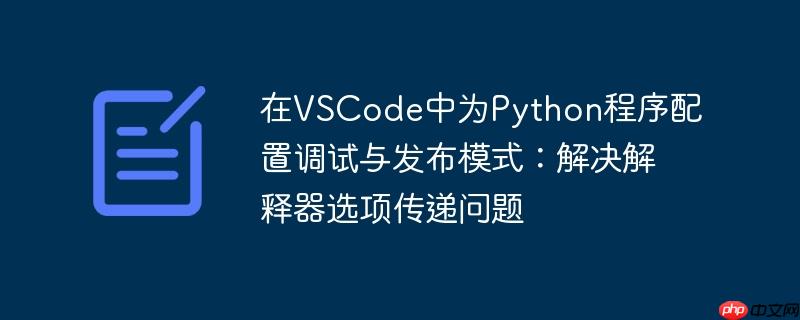
在vscode中,launch.json文件用于配置调试和运行任务。在python调试配置中,args字段通常用于向你的python脚本传递命令行参数。例如,如果你的gui.py脚本需要接收一个--verbose参数,你可以这样配置:
{
"name": "Python: Poetry run gui debug",
"type": "python",
"request": "launch",
"program": "gui.py",
"args": ["--verbose"], // 这是传递给gui.py脚本的参数
"console": "integratedTerminal",
"justMyCode": true
}然而,Python解释器本身也支持一系列命令行选项,例如:
当尝试将这些解释器选项直接放入args字段时,VSCode的Python扩展会将它们视为你脚本的参数,而不是Python解释器的参数,因此它们不会生效。这就是为什么像"args": "-O2"这样的配置无法达到预期效果的原因。
目前,VSCode的Python扩展在launch.json中并没有提供一个直接的配置项来专门传递参数给Python解释器本身。python字段用于指定解释器路径,但没有对应的pythonArgs或类似字段。这种设计使得在不修改解释器调用方式的情况下,难以在调试配置中直接控制解释器的行为。
为了克服这一限制,我们可以创建一个简单的Python包装脚本。这个脚本的任务是:
立即学习“Python免费学习笔记(深入)”;
这样,我们就可以在launch.json中运行这个包装脚本,而包装脚本则负责以“发布模式”启动我们的主程序。
假设你的主程序是gui.py,并且你的虚拟环境位于.venv/目录下。创建一个名为run_release.py(或其他你喜欢的名称)的新文件,内容如下:
# run_release.py
import os
import subprocess
import sys
# 获取当前脚本所在的目录
current_dir = os.path.dirname(os.path.abspath(__file__))
# 构造虚拟环境中Python解释器的路径
# 假设虚拟环境在项目根目录的.venv下,且解释器在Scripts/python.exe (Windows) 或 bin/python (Linux/macOS)
# 更健壮的做法是使用sys.executable来获取当前运行的解释器路径
# 但如果希望明确指定虚拟环境中的解释器,则需要手动构造路径
if sys.platform == "win32":
python_executable = os.path.join(current_dir, ".venv", "Scripts", "python.exe")
else:
python_executable = os.path.join(current_dir, ".venv", "bin", "python")
# 检查解释器是否存在
if not os.path.exists(python_executable):
# 如果找不到特定路径的解释器,可以尝试使用当前环境的解释器
# 或者打印错误信息并退出
print(f"Error: Python interpreter not found at {python_executable}")
print("Attempting to use current environment's Python interpreter.")
python_executable = sys.executable # 使用当前运行此包装脚本的解释器
# 目标主程序
target_program = os.path.join(current_dir, "gui.py")
# 检查目标程序是否存在
if not os.path.exists(target_program):
print(f"Error: Target program not found at {target_program}")
sys.exit(1)
# 构建命令行参数:解释器路径,解释器选项,目标程序路径
# 注意:这里我们使用 -O 选项进行优化
command = [python_executable, "-O", target_program]
# 如果gui.py需要额外的参数,可以通过sys.argv[1:]传递
# command.extend(sys.argv[1:])
print(f"Executing command: {' '.join(command)}")
# 执行子进程
try:
subprocess.run(command, check=True, text=True, capture_output=False)
except subprocess.CalledProcessError as e:
print(f"Subprocess failed with error: {e}")
if e.stdout:
print("Stdout:", e.stdout)
if e.stderr:
print("Stderr:", e.stderr)
sys.exit(e.returncode)
except FileNotFoundError:
print(f"Error: Python executable not found at {python_executable}. Please check the path.")
sys.exit(1)
代码说明:
现在,修改你的launch.json,让“release”配置运行这个包装脚本:
{
"version": "0.2.0",
"configurations": [
{
"name": "Python: Poetry run gui debug",
"type": "python",
"request": "launch",
"python": "${workspaceFolder}/.venv/Scripts/python.exe", // 或 bin/python
"program": "${workspaceFolder}/gui.py",
"console": "integratedTerminal",
"justMyCode": true
},
{
"name": "Python: Poetry run gui release",
"type": "python",
"request": "launch",
"python": "${workspaceFolder}/.venv/Scripts/python.exe", // 或 bin/python
"program": "${workspaceFolder}/run_release.py", // 运行我们的包装脚本
// 如果gui.py需要参数,可以在这里通过args传递给run_release.py,
// 然后run_release.py再将这些参数传递给gui.py
// "args": ["--some-arg", "value"],
"console": "integratedTerminal",
"justMyCode": true
}
]
}配置说明:
通过引入一个简单的Python包装脚本,我们成功地绕过了VSCode launch.json在直接传递Python解释器选项方面的限制。这种方法不仅允许我们在调试和发布模式之间灵活切换,还能确保我们的Python程序在发布模式下以期望的优化级别运行。这种模式对于需要精细控制程序启动环境的专业Python项目来说,是一个强大且灵活的解决方案。
以上就是在VSCode中为Python程序配置调试与发布模式:解决解释器选项传递问题的详细内容,更多请关注php中文网其它相关文章!

每个人都需要一台速度更快、更稳定的 PC。随着时间的推移,垃圾文件、旧注册表数据和不必要的后台进程会占用资源并降低性能。幸运的是,许多工具可以让 Windows 保持平稳运行。

Copyright 2014-2025 https://www.php.cn/ All Rights Reserved | php.cn | 湘ICP备2023035733号