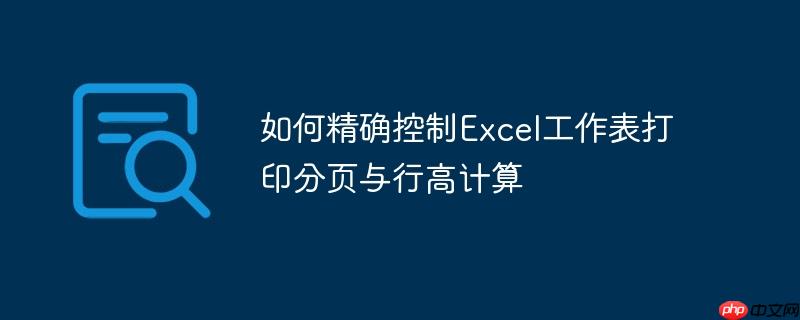
在处理Excel文件并将其转换为PDF或其他打印格式时,一个常见的需求是精确控制每页打印的行数。然而,这并非一个简单的任务。Excel的自动分页逻辑受多种因素影响,包括页面设置(纸张大小、方向、页边距)、行高、字体大小,甚至打印机驱动。仅仅通过将Excel单位转换为英寸或厘米,并不能准确预测一页能容纳多少行,因为行高可能不总是整数单位,且Excel的渲染机制会进行微调。
Apache POI等Java库虽然提供了强大的Excel操作能力,但在直接检测Excel内部根据页面设置生成的“自动分页符”方面存在局限性。这些自动分页符是依赖于特定打印格式和页面尺寸动态生成的,POI通常无法在不模拟整个渲染过程的情况下准确获取它们。
鉴于上述挑战,一种有效的解决方案是结合手动校准和编程计算。其核心思想是:
首先,我们需要通过手动观察Excel中的自动分页,确定第一个分页符出现的位置。假设在Excel中观察到,在当前页面设置下,第end行之后会出现第一个自动分页符(即第end行是第一页的最后一行)。然后,我们可以使用Apache POI来计算这第一页所有行的总高度(以磅为单位)。
import org.apache.poi.xssf.usermodel.XSSFSheet;
import org.apache.poi.xssf.usermodel.XSSFWorkbook;
import java.io.FileInputStream;
import java.io.IOException;
public class ExcelPageHeightCalculator {
/**
* 计算从工作表顶部到指定行(不包含)的总高度。
* 这个方法用于校准一页的有效打印高度。
*
* @param pathToFile Excel文件的路径。
* @param sheetIndex 工作表索引,通常为0。
* @param end 结束行索引(不包含),即第一个自动分页符之前的最后一行。
* @return 第一页的有效打印高度(以磅为单位)。
*/
public static float calculateFirstPageHeight(String pathToFile, int sheetIndex, int end) {
float sizeOfPage = 0;
try (FileInputStream file = new FileInputStream(pathToFile);
XSSFWorkbook wb = new XSSFWorkbook(file)) {
XSSFSheet sheet = wb.getSheetAt(sheetIndex);
for (int i = 0; i < end; i++) {
// 获取行的实际高度,以磅为单位 (1磅 = 1/72英寸)
// 注意:如果行是隐藏的或高度为0,则需要特殊处理
if (sheet.getRow(i) != null) {
sizeOfPage += sheet.getRow(i).getHeightInPoints();
} else {
// 对于空行或未初始化的行,POI可能返回null,或默认高度
// 这里可以根据实际情况添加默认高度或跳过
// 默认行高通常是15磅
sizeOfPage += sheet.getDefaultRowHeightInPoints();
}
}
System.out.println("计算得到的第一页有效高度 (磅): " + sizeOfPage);
} catch (IOException e) {
System.err.println("读取Excel文件时发生错误: " + e.getMessage());
}
return sizeOfPage;
}
public static void main(String[] args) {
String filePath = "path/to/your/excel_file.xlsx"; // 替换为你的Excel文件路径
int lastRowBeforeFirstAutoPageBreak = 25; // 假设通过Excel观察到,第25行是第一页的最后一行
float pageHeight = calculateFirstPageHeight(filePath, 0, lastRowBeforeFirstAutoPageBreak);
// 可以在此处保存 pageHeight 供后续使用
}
}注意事项:
有了sizeOfPage(一页的有效打印高度),我们就可以遍历整个工作表,累加行高,并根据需要插入自定义分页符。以下示例展示了如何判断一个特定内容块是否会被分页,并在必要时插入分页符以避免分割。
import org.apache.poi.xssf.usermodel.XSSFSheet;
import org.apache.poi.xssf.usermodel.XSSFWorkbook;
import java.io.FileInputStream;
import java.io.FileOutputStream;
import java.io.IOException;
public class ExcelPageBreakAdjuster {
/**
* 根据预设的页面高度和内容块需求,调整Excel工作表的分页。
*
* @param pathToFile Excel文件的路径。
* @param sheetIndex 工作表索引。
* @param calibratedPageHeight 通过校准获得的一页有效打印高度(磅)。
* @param segmentStartIndex 需要保持完整的内容块的起始行索引。
* @param segmentEndIndex 需要保持完整的内容块的结束行索引。
*/
public static void adjustPageBreaks(String pathToFile, int sheetIndex, float calibratedPageHeight,
int segmentStartIndex, int segmentEndIndex) {
try (FileInputStream file = new FileInputStream(pathToFile);
XSSFWorkbook wb = new XSSFWorkbook(file)) {
XSSFSheet sheet = wb.getSheetAt(sheetIndex);
float totalDocumentLength = 0; // 整个文档的总高度
for (int i = 0; i <= sheet.getLastRowNum(); i++) {
if (sheet.getRow(i) != null) {
totalDocumentLength += sheet.getRow(i).getHeightInPoints();
} else {
totalDocumentLength += sheet.getDefaultRowHeightInPoints();
}
}
// 计算需要保持完整的内容块的高度
float segmentHeight = 0;
for (int i = segmentStartIndex; i <= segmentEndIndex; i++) {
if (sheet.getRow(i) != null) {
segmentHeight += sheet.getRow(i).getHeightInPoints();
} else {
segmentHeight += sheet.getDefaultRowHeightInPoints();
}
}
int currentPageCount = 0;
float currentLengthOnPage = 0;
int lastBreakRow = 0; // 记录上一个分页符的行
for (int i = 0; i <= sheet.getLastRowNum(); i++) {
float currentRowHeight = (sheet.getRow(i) != null) ? sheet.getRow(i).getHeightInPoints() : sheet.getDefaultRowHeightInPoints();
currentLengthOnPage += currentRowHeight;
// 检查当前行是否是需要保持完整的内容块的起始行
if (i == segmentStartIndex) {
// 预判:如果当前页剩余空间不足以容纳整个内容块,则在此之前插入分页
if (currentLengthOnPage - currentRowHeight + segmentHeight > calibratedPageHeight) {
// 确保分页符在内容块之前,而不是内容块中间
if (lastBreakRow < segmentStartIndex) { // 避免重复插入或错误位置
sheet.setRowBreak(segmentStartIndex); // 在内容块之前插入分页
System.out.println("在行 " + segmentStartIndex + " 之前插入分页符,以保持内容块完整。");
currentPageCount++;
currentLengthOnPage = segmentHeight; // 新页从内容块开始
}
}
}
// 如果当前页高度超过校准的页面高度,则插入分页符
if (currentLengthOnPage > calibratedPageHeight && i > lastBreakRow) {
// 插入分页符在当前行之前
sheet.setRowBreak(i);
System.out.println("在行 " + i + " 之前插入分页符。");
currentPageCount++;
currentLengthOnPage = currentRowHeight; // 新页从当前行开始
lastBreakRow = i;
}
}
System.out.println("总页数估算: " + (currentPageCount + 1)); // 至少有一页
// 保存修改后的Excel文件
String outputPath = "path/to/your/modified_excel_file.xlsx"; // 替换为输出文件路径
try (FileOutputStream outputStream = new FileOutputStream(outputPath)) {
wb.write(outputStream);
}
System.out.println("修改后的Excel文件已保存到: " + outputPath);
} catch (IOException e) {
System.err.println("处理Excel文件时发生错误: " + e.getMessage());
}
}
public static void main(String[] args) {
String filePath = "path/to/your/excel_file.xlsx"; // 替换为你的Excel文件路径
float calibratedPageHeight = 800.0f; // 假设通过上一步校准得到一页的有效高度为800磅
int segmentStart = 50; // 假设需要保持完整的段落从第50行开始
int segmentEnd = 60; // 到第60行结束
adjustPageBreaks(filePath, 0, calibratedPageHeight, segmentStart, segmentEnd);
}
}代码逻辑解释:
这种混合方法虽然需要初始的手动校准步骤,但它提供了一种在编程层面精确控制Excel打印分页的有效途径。
关键点:
通过这种结合手动校准和编程计算的策略,开发者可以更精确地管理Excel文件的打印布局,确保生成符合预期的PDF或其他打印输出。
以上就是如何精确控制Excel工作表打印分页与行高计算的详细内容,更多请关注php中文网其它相关文章!

Copyright 2014-2025 https://www.php.cn/ All Rights Reserved | php.cn | 湘ICP备2023035733号