命令模式将操作封装为对象,便于任务队列异步执行。在Golang中,通过Command接口、ConcreteCommand实现、Receiver处理具体逻辑、Invoker提交任务、Client初始化命令,并结合带缓冲channel和worker goroutine实现高效任务调度;可通过调整worker数量、使用errgroup管理并发、引入重试机制与死信队列提升可靠性;利用expvar暴露指标,结合Prometheus等工具实现监控告警,优化性能与可观测性。

Golang命令模式在任务队列中的应用,核心在于将操作封装成对象,从而实现请求的排队、记录请求日志、支持可撤销的操作等。通过任务队列,可以异步执行命令,提高系统的响应速度和吞吐量。
解决方案:
在Golang中,命令模式通常包含以下几个角色:
- Command(命令接口): 声明执行操作的接口。
-
ConcreteCommand(具体命令): 将一个接收者对象绑定于一个动作,调用接收者相应的操作,实现
Command
接口。 - Receiver(接收者): 知道如何实施与执行一个请求相关的操作。任何类都可以充当接收者。
-
Invoker(调用者): 要求命令执行请求。通常持有一个命令对象,并在某个事件发生时调用
execute
方法。 -
Client(客户端): 创建
ConcreteCommand
对象并设置其接收者。
结合任务队列,可以将
ConcreteCommand对象放入队列中,由后台worker goroutine异步执行。 例如,考虑一个图片处理服务:
立即学习“go语言免费学习笔记(深入)”;
package main
import (
"fmt"
"time"
)
// Command interface
type Command interface {
Execute()
}
// Receiver
type ImageProcessor struct {
ImageName string
}
func (ip *ImageProcessor) Resize() {
fmt.Printf("Resizing image: %s\n", ip.ImageName)
time.Sleep(1 * time.Second) // Simulate processing time
fmt.Printf("Image %s resized successfully.\n", ip.ImageName)
}
// Concrete Command
type ResizeImageCommand struct {
processor *ImageProcessor
}
func (ric *ResizeImageCommand) Execute() {
ric.processor.Resize()
}
// Task Queue
type TaskQueue struct {
queue chan Command
}
func NewTaskQueue(size int) *TaskQueue {
return &TaskQueue{
queue: make(chan Command, size),
}
}
func (tq *TaskQueue) Enqueue(command Command) {
tq.queue <- command
}
func (tq *TaskQueue) StartWorkers(numWorkers int) {
for i := 0; i < numWorkers; i++ {
go tq.worker(i)
}
}
func (tq *TaskQueue) worker(workerID int) {
for command := range tq.queue {
fmt.Printf("Worker %d processing command...\n", workerID)
command.Execute()
fmt.Printf("Worker %d finished processing command.\n", workerID)
}
}
func main() {
queueSize := 10
numWorkers := 3
taskQueue := NewTaskQueue(queueSize)
taskQueue.StartWorkers(numWorkers)
imageNames := []string{"image1.jpg", "image2.png", "image3.jpeg", "image4.gif"}
for _, imageName := range imageNames {
processor := &ImageProcessor{ImageName: imageName}
resizeCommand := &ResizeImageCommand{processor: processor}
taskQueue.Enqueue(resizeCommand)
fmt.Printf("Enqueued resize command for %s\n", imageName)
}
// Wait for all tasks to complete (not ideal for long-running services)
time.Sleep(5 * time.Second)
close(taskQueue.queue) // Signal workers to exit
}这个例子展示了如何使用命令模式和任务队列来异步处理图片缩放请求。
ImageProcessor是接收者,
ResizeImageCommand是具体命令,
TaskQueue充当调用者和队列的角色。
main函数模拟客户端提交任务。 注意,实际生产环境中,需要更完善的错误处理和任务完成信号机制。
副标题1 如何优化Golang任务队列的并发性能?
优化并发性能的关键在于合理控制goroutine的数量,以及减少锁的竞争。
runtime.GOMAXPROCS(n)可以设置使用的CPU核心数,这通常是优化的第一步。
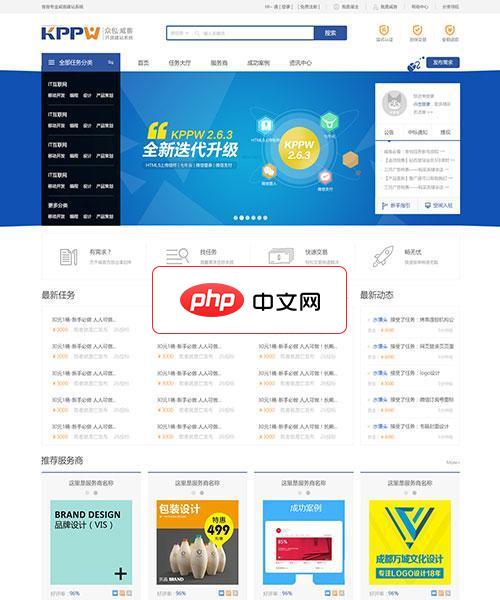
客客出品专业威客系统KPPW(简称KPPW)是武汉客客团队自主研发的开源系统项目,主要应用于威客模式的在线服务交易平台搭建。KPPW客客出品的专业威客系统,是keke produced professional witkey的缩写。产品业务核心功能是基于任务悬赏交易和用户服务商品交易为主构建一个C2C的电子商务交易平台,其主要交易对象是以用户为主的技能、经验、时间和智慧型商品。经过多年发展,KPP
- Worker Pool Size: goroutine数量不宜过多,否则会增加上下文切换的开销。根据CPU核心数和任务的IO密集程度,调整worker pool的大小。 对于IO密集型任务,可以适当增加goroutine数量。
-
锁优化: 避免在频繁执行的代码段中使用锁。如果必须使用锁,考虑使用更细粒度的锁,或者使用
sync.Map
等并发安全的数据结构。 - Channel缓冲: 使用带缓冲的channel可以减少goroutine之间的阻塞,提高吞吐量。缓冲大小需要根据实际情况调整。
- 批量处理: 如果任务允许,可以将多个小任务合并成一个大任务,减少任务调度的开销。
-
使用
select
语句: 在worker goroutine中,可以使用select
语句同时监听多个channel,例如,监听任务队列和退出信号。
例如,可以使用
errgroup.Group来管理一组goroutine,并等待它们全部完成:
import (
"fmt"
"time"
"golang.org/x/sync/errgroup"
)
func main() {
var g errgroup.Group
urls := []string{
"http://example.com",
"http://google.com",
"http://bing.com",
}
for _, url := range urls {
url := url // Capture url in loop variable
g.Go(func() error {
fmt.Printf("Fetching %s\n", url)
time.Sleep(1 * time.Second) // Simulate network request
fmt.Printf("Fetched %s\n", url)
return nil
})
}
if err := g.Wait(); err != nil {
fmt.Println("Error:", err)
} else {
fmt.Println("Successfully fetched all URLs.")
}
}副标题2 如何处理任务队列中的错误和重试机制?
错误处理和重试机制对于保证任务的可靠性至关重要。
- 错误类型: 区分可重试错误(例如,网络超时)和不可重试错误(例如,参数错误)。
-
重试策略: 实现指数退避(exponential backoff)策略,即每次重试之间的时间间隔逐渐增加。 可以使用
time.Sleep
和循环来实现。 - 最大重试次数: 设置最大重试次数,避免无限重试。
- 死信队列(Dead Letter Queue): 对于超过最大重试次数的任务,将其放入死信队列,以便后续分析和处理。
- 错误日志: 记录所有错误信息,包括错误类型、重试次数、任务参数等。
import (
"fmt"
"math/rand"
"time"
)
func retry(attempts int, sleep time.Duration, f func() error) (err error) {
for i := 0; i < attempts; i++ {
err = f()
if err == nil {
return nil
}
fmt.Println("Attempt", i+1, "failed:", err)
time.Sleep(sleep)
sleep *= 2
}
return fmt.Errorf("after %d attempts, last error: %s", attempts, err)
}
func main() {
rand.Seed(time.Now().UnixNano())
operation := func() error {
if rand.Intn(3) != 0 { // Simulate error 2/3 of the time
return fmt.Errorf("simulated error")
}
fmt.Println("Operation successful!")
return nil
}
err := retry(3, time.Second, operation)
if err != nil {
fmt.Println("Operation failed after multiple retries:", err)
}
}副标题3 如何监控和管理Golang任务队列?
监控和管理任务队列可以帮助及时发现问题,并进行优化。
-
指标收集: 收集以下指标:
- 队列长度
- 任务处理速度
- 错误率
- worker goroutine数量
- 任务延迟
- 监控工具: 可以使用Prometheus、Grafana等监控工具来可视化指标。
- 告警: 设置告警规则,例如,当队列长度超过阈值时,发送告警。
- 管理界面: 开发一个管理界面,可以查看队列状态、手动重试任务、调整worker pool大小等。
- 日志分析: 分析日志,查找潜在的问题。可以使用ELK stack(Elasticsearch, Logstash, Kibana)等工具。
例如,可以使用
expvar包来暴露指标:
import (
"expvar"
"fmt"
"net/http"
"time"
)
var (
tasksProcessed = expvar.NewInt("tasks_processed")
queueLength = expvar.NewInt("queue_length")
)
func main() {
go func() {
for {
// Simulate processing a task
time.Sleep(1 * time.Second)
tasksProcessed.Add(1)
queueLength.Add(-1) // Assuming a task is removed from the queue
}
}()
go func() {
for i := 0; i < 10; i++ {
time.Sleep(500 * time.Millisecond)
queueLength.Add(1) // Simulate adding tasks to the queue
}
}()
http.HandleFunc("/debug/vars", func(w http.ResponseWriter, r *http.Request) {
w.Header().Set("Content-Type", "application/json")
fmt.Fprint(w, expvar.String())
})
fmt.Println("Server listening on :8080")
http.ListenAndServe(":8080", nil)
}可以通过访问
http://localhost:8080/debug/vars来查看暴露的指标。 实际应用中,可以将这些指标集成到Prometheus等监控系统中。





























