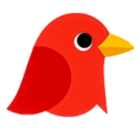答案:VSCode终端可通过settings.json自定义字体、颜色、行为等,支持Powerline字体、zsh、SSH连接及中文显示优化,并可配置快捷键和分屏。

VSCode的终端模拟器自定义选项非常丰富,能让你打造一个更顺手、更符合个人习惯的开发环境。从字体、颜色到行为,几乎所有方面都可以调整。
直接来看能做些什么:
解决方案
VSCode的终端自定义主要通过
settings.json文件进行配置。打开方式:
文件 -> 首选项 -> 设置,然后在搜索框输入
terminal,就能看到所有相关的配置项。
-
字体和外观:
terminal.integrated.fontFamily
: 指定终端使用的字体。比如"Menlo, Monaco, 'Courier New', monospace"
。 个人偏好 Menlo,显示效果清晰,而且对中文支持也很好。terminal.integrated.fontSize
: 调整字体大小,单位是像素。14
是一个比较常用的值。terminal.integrated.lineHeight
: 行高,影响终端的垂直间距。默认值1
通常不错,但可以根据字体调整。terminal.integrated.letterSpacing
: 调整字符间距,让文字更舒展。默认值0
就可以。terminal.integrated.fontWeight
: 字体粗细,可以设置为"normal"
、"bold"
、"100"
到"900"
之间的数值。
-
颜色主题:
terminal.integrated.background
: 终端背景色。可以使用十六进制颜色码,例如"#282c34"
。terminal.integrated.foreground
: 终端前景色(文字颜色)。"#abb2bf"
是一个比较柔和的选择。terminal.integrated.cursorBlinking
: 控制光标是否闪烁,true
或false
。terminal.integrated.cursorStyle
: 光标样式,可以是"block"
、"line"
、"underline"
。我喜欢用"line"
,更简洁。terminal.integrated.cursorWidth
: 光标宽度,仅在cursorStyle
为"line"
时有效。terminal.integrated.colors
: 定义终端使用的颜色方案。这是一个包含 16 种颜色的数组,分别对应 ANSI 颜色代码。 可以自定义,也可以选择现成的主题扩展。
-
行为设置:
terminal.integrated.shell.windows
: 指定 Windows 系统下使用的 shell。常用的有"C:\\Windows\\System32\\cmd.exe"
(CMD) 和"C:\\Program Files\\Git\\bin\\bash.exe"
(Git Bash)。 如果安装了 WSL,也可以指定 WSL 的 bash。terminal.integrated.shell.linux
: 指定 Linux 系统下使用的 shell,通常是"/bin/bash"
或"/bin/zsh"
。terminal.integrated.shell.osx
: 指定 macOS 系统下使用的 shell,默认是"/bin/zsh"
。terminal.integrated.defaultProfile.windows
: 指定默认的终端profile,例如 "Git Bash",需要先在 profiles 里定义。terminal.integrated.profiles.windows
: 定义终端的profiles,可以配置不同的shell、图标、颜色等。terminal.integrated.cwd
: 指定终端启动时的默认目录。terminal.integrated.confirmBeforeClose
: 在关闭包含活动进程的终端时是否显示确认对话框。true
或false
。terminal.integrated.copyOnSelection
: 选中终端中的文本时是否自动复制到剪贴板。true
或false
。terminal.integrated.enablePersistentSessions
: 是否启用持久化会话,即在 VSCode 重启后恢复终端会话。true
或false
。
如何让 VSCode 终端支持 Powerline 字体?
Powerline 字体可以美化终端的显示效果,但需要一些额外的配置。
- 安装 Powerline 字体: 从 Powerline 官方网站或 GitHub 下载字体文件,然后安装到你的系统中。 推荐 "Meslo LG M Regular for Powerline"。
-
配置 VSCode 终端: 在
settings.json
中,将terminal.integrated.fontFamily
设置为 Powerline 字体。例如:"terminal.integrated.fontFamily": "Meslo LG M Regular for Powerline"
。 - 安装 Powerline 插件 (可选): 有些 shell (例如 zsh) 需要安装 Powerline 插件才能正确显示 Powerline 符号。
如何在 VSCode 终端中使用 zsh?
zsh 是一个强大的 shell,有很多好用的插件和主题。
- 安装 zsh: 在你的系统上安装 zsh。具体方法取决于你的操作系统。
-
配置 VSCode 终端: 在
settings.json
中,将terminal.integrated.shell.windows
(Windows),terminal.integrated.shell.linux
(Linux), 或terminal.integrated.shell.osx
(macOS) 设置为 zsh 的路径。例如:"terminal.integrated.shell.osx": "/bin/zsh"
。 -
安装 Oh My Zsh (可选): Oh My Zsh 是一个流行的 zsh 框架,可以方便地安装和管理插件和主题。 安装命令:
sh -c "$(curl -fsSL https://raw.githubusercontent.com/ohmyzsh/ohmyzsh/master/tools/install.sh)"
。 -
选择主题: Oh My Zsh 提供了很多主题,可以在
~/.zshrc
文件中配置。
如何解决 VSCode 终端中文乱码问题?
VSCode 终端中文乱码通常是编码问题导致的。
检查系统编码: 确保你的系统使用 UTF-8 编码。
-
配置 VSCode 终端: 在
settings.json
中,添加或修改以下配置:"terminal.integrated.profiles.windows": { "PowerShell": { "source": "PowerShell", "icon": "terminal-powershell", "args": ["-NoExit", "-Command", "& {chcp.com 65001 > nul}"] }, "Git Bash": { "source": "Git Bash", "icon": "terminal-bash", "args": ["--init-command", "chcp 65001"] } }, "terminal.integrated.defaultProfile.windows": "PowerShell" // or "Git Bash"这里以 PowerShell 和 Git Bash 为例,设置其启动时执行
chcp 65001
命令,将代码页设置为 UTF-8。 修改字体: 选择一个支持中文显示的字体。
重启 VSCode: 重启 VSCode 使配置生效。
如何让 VSCode 终端支持 SSH 连接?
VSCode 可以通过 SSH 扩展连接到远程服务器,并在终端中执行命令。
- 安装 Remote - SSH 扩展: 在 VSCode 扩展商店中搜索 "Remote - SSH" 并安装。
- 配置 SSH 连接: 点击 VSCode 左下角的 Remote Explorer 图标,然后点击 "+" 号添加新的 SSH 连接。
-
输入 SSH 连接信息: 输入 SSH 连接字符串,例如
user@host
。 - 连接到远程服务器: 选择要连接的服务器,然后输入密码或使用 SSH 密钥进行身份验证。
- 打开远程终端: 连接成功后,可以在 VSCode 中打开远程终端,并执行命令。
如何自定义 VSCode 终端的快捷键?
VSCode 允许自定义终端的快捷键,以提高工作效率。
-
打开键盘快捷方式设置:
文件 -> 首选项 -> 键盘快捷方式
。 - 搜索终端命令: 在搜索框中输入 "terminal",可以找到所有与终端相关的命令。
- 自定义快捷键: 点击要修改的命令,然后按下你想要设置的快捷键。
例如,可以设置
workbench.action.terminal.toggleTerminal命令的快捷键来快速显示或隐藏终端。
如何在 VSCode 终端中分割窗口?
VSCode 终端支持分割窗口,可以在同一个窗口中同时显示多个终端。
-
使用快捷键: 默认快捷键是
Ctrl+Shift+5
(Windows/Linux) 或Cmd+Shift+5
(macOS)。 -
使用命令面板: 按下
Ctrl+Shift+P
(Windows/Linux) 或Cmd+Shift+P
(macOS) 打开命令面板,然后输入 "Terminal: Split Terminal" 并执行。 - 使用鼠标: 在终端面板的右上角,点击 "+" 号按钮来分割终端。
分割后的终端可以独立运行命令,方便同时进行多个任务。