答案:在Golang中通过导入net/http/pprof或使用runtime/pprof可采集CPU、内存等性能数据,结合go tool pprof分析,定位瓶颈。
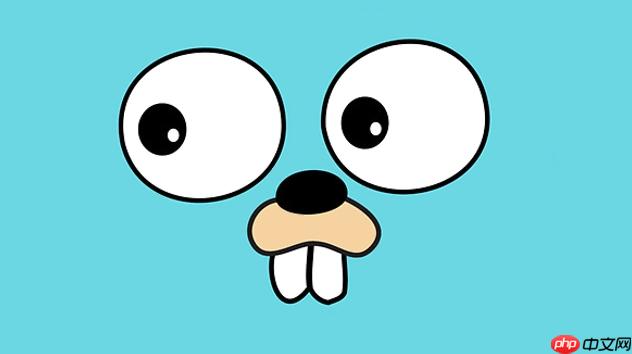
在Golang中使用pprof进行性能分析是定位程序瓶颈、优化资源消耗的重要手段。pprof是Go语言自带的性能分析工具,支持CPU、内存、goroutine、阻塞等多种类型的 profiling。下面介绍如何在实际项目中启用和使用pprof。
只需在代码中引入该包:
import _ "net/http/pprof"
import "net/http"
func main() {
go func() {
http.ListenAndServe("localhost:6060", nil)
}()
// 你的主逻辑
}
这样就会在 localhost:6060/debug/pprof/ 路径下暴露多个分析端点,例如:
例如,采集30秒的CPU profile:
立即学习“go语言免费学习笔记(深入)”;
go tool pprof http://localhost:6060/debug/pprof/profile?seconds=30
或者分析当前内存使用情况:

免费 盛世企业网站管理系统(SnSee)系统完全免费使用,无任何功能模块使用限制,在使用过程中如遇到相关问题可以去官方论坛参与讨论。开源 系统Web代码完全开源,在您使用过程中可以根据自已实际情况加以调整或修改,完全可以满足您的需求。强大且灵活 独创的多语言功能,可以直接在后台自由设定语言版本,其语言版本不限数量,可根据自已需要进行任意设置;系统各模块可在后台自由设置及开启;强大且适用的后台管理支
 0
0

go tool pprof http://localhost:6060/debug/pprof/heap
进入交互式界面后,常用命令包括:
示例:采集CPU性能数据
f, _ := os.Create("cpu.prof")
pprof.StartCPUProfile(f)
defer pprof.StopCPUProfile()
// 执行你想分析的代码段
slowFunction()
内存profile采集:
f, _ := os.Create("mem.prof")
// ... 执行一些操作后
pprof.WriteHeapProfile(f)
f.Close()
之后可用同样命令分析:
go tool pprof cpu.prof基本上就这些。熟练掌握pprof能帮你快速定位性能问题,提升程序效率。不复杂但容易忽略细节。
以上就是如何在Golang中使用pprof进行性能分析的详细内容,更多请关注php中文网其它相关文章!

Copyright 2014-2025 https://www.php.cn/ All Rights Reserved | php.cn | 湘ICP备2023035733号