返回文件流需使用File方法,1. 本地文件通过FileStream读取并返回;2. 内存文件用MemoryStream生成,注意重置Position;3. 设置正确MIME类型以控制浏览器行为;4. 大文件推荐异步读取,提升性能。
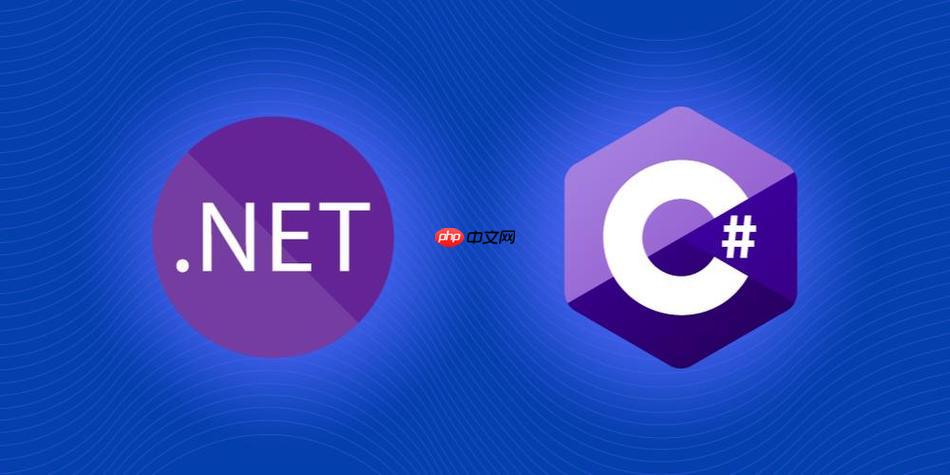
在 .NET Web API 中返回文件流,通常用于提供文件下载功能,比如导出报表、下载图片或文档等。核心是使用 FileStreamResult 或其基类 FileResult,结合 ControllerBase.File 方法来实现。
如果文件存储在服务器本地路径中,可以通过 FileStream 打开并返回:
[HttpGet("download")]
public IActionResult DownloadFile()
{
var filePath = @"C:\uploads\example.pdf";
var fileExists = System.IO.File.Exists(filePath);
<pre class='brush:php;toolbar:false;'>if (!fileExists)
return NotFound("文件未找到");
var stream = new FileStream(filePath, FileMode.Open, FileAccess.Read);
var contentType = "application/pdf";
var fileName = "example.pdf";
return File(stream, contentType, fileName);}
说明:
- File(stream, contentType, fileName) 是 ControllerBase 提供的便捷方法。
- 浏览器接收到响应后会根据文件名触发下载。
- contentType 决定浏览器如何处理该文件(如显示或下载)。
适用于动态生成的文件,例如导出 Excel、PDF 或压缩包:
[HttpGet("export")]
public IActionResult ExportData()
{
var memoryStream = new MemoryStream();
// 模拟写入数据
var data = "Hello, this is exported content.";
var bytes = Encoding.UTF8.GetBytes(data);
memoryStream.Write(bytes, 0, bytes.Length);
memoryStream.Position = 0;
<pre class='brush:php;toolbar:false;'>return File(memoryStream, "text/plain", "data.txt");}
注意:MemoryStream 必须将 Position 重置为 0,否则读取不到内容。
可以手动控制响应行为,比如强制下载而不尝试在浏览器中打开:

本文档主要讲述的是Sencha touch 开发指南;主要介绍如何使用Sencha Touch为手持设备进行应用开发,主要是针对iPhone这样的高端手机,我们会通过一个详细的例子来介绍整个开发的流程。 Sencha Touch是专门为移动设备开发应用的Javascrt框架。通过Sencha Touch你可以创建非常像native app的web app,用户界面组件和数据管理全部基于HTML5和CSS3的web标准,全面兼容Android和Apple iOS。希望本文档会给有需要的朋友带来帮助;感兴趣的
 0
0

实际效果由浏览器决定,但设置合适的 MIME 类型和文件扩展名能提高准确性。
常见 MIME 类型示例:
- .txt → text/plain
- .pdf → application/pdf
- .xlsx → application/vnd.openxmlformats-officedocument.spreadsheetml.sheet
- .zip → application/zip
对于大文件或 I/O 密集操作,建议使用异步方法提升性能:
[HttpGet("download-async")]
public async Task<IActionResult> DownloadFileAsync()
{
var filePath = @"C:\uploads\largefile.zip";
<pre class='brush:php;toolbar:false;'>if (!System.IO.File.Exists(filePath))
return NotFound();
var stream = new FileStream(filePath, FileMode.Open, FileAccess.Read,
FileShare.Read, 4096, useAsync: true);
return File(stream, "application/zip", "download.zip");}
.NET 会自动管理流的释放,无需手动调用 Dispose()。
基本上就这些。只要正确使用 File() 方法传入流、MIME 类型和文件名,就能让 Web API 成功返回文件流。
以上就是.NET Web API如何返回一个文件流的详细内容,更多请关注php中文网其它相关文章!

每个人都需要一台速度更快、更稳定的 PC。随着时间的推移,垃圾文件、旧注册表数据和不必要的后台进程会占用资源并降低性能。幸运的是,许多工具可以让 Windows 保持平稳运行。

Copyright 2014-2025 https://www.php.cn/ All Rights Reserved | php.cn | 湘ICP备2023035733号