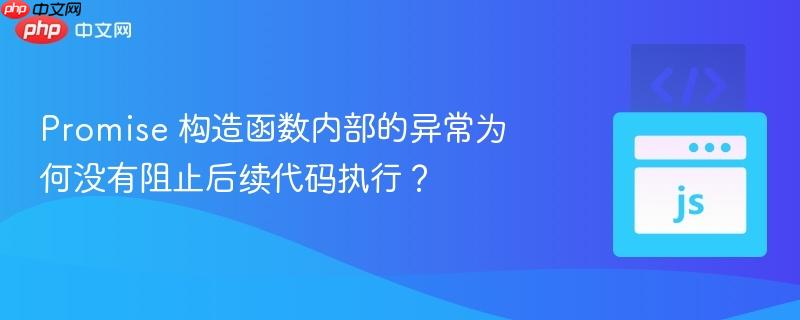
Promise 构造函数内部的同步执行器(executor)中抛出的异常并不会立即中断整个脚本的执行。这是因为 Promise 内部机制会捕获这些异常,并将 Promise 的状态设置为 rejected,但不会阻止后续代码的执行。理解 Promise 的这种行为对于编写健壮的异步代码至关重要。
当我们在使用 new Promise() 创建 Promise 对象时,会传入一个执行器函数(executor)。这个执行器函数会被立即同步执行。如果在执行器函数内部发生了错误,例如调用了一个未定义的函数,我们可能会期望脚本立即停止执行。然而,实际情况并非如此。
Promise 内部的异常捕获机制
Promise 的设计初衷是为了更好地处理异步操作。为了保证异步操作的可靠性,Promise 内部实现了一个异常捕获机制。当执行器函数抛出异常时,Promise 会捕获这个异常,并将 Promise 的状态设置为 rejected。
具体来说,ECMAScript 规范中对 Promise 构造函数有如下定义:
Let completion be Completion(Call(executor, undefined, « resolvingFunctions.[[Resolve]], resolvingFunctions.[[Reject]] »)).If completion is an abrupt completion, then a. Perform ? Call(resolvingFunctions.[[Reject]], undefined, « completion.[[Value]] »).Return promise.
第 10 步表明,如果执行器函数 (executor) 发生异常(abrupt completion),Promise 会调用 reject 函数,但不会阻止后续代码的执行,而是继续执行第 11 步,返回 Promise 对象。
示例代码与解释
考虑以下代码:
console.log('first');
const promise1 = new Promise((resolve, reject) => {
console.log('inside executor');
let what = 1;
console.log(what()); // 抛出 TypeError
console.log('not reached');
resolve('Hi Guys!');
});
console.log('continues');这段代码的输出如下:
first inside executor continues Uncaught (in promise) TypeError: what is not a function at index.js:5:15 at new Promise (<anonymous>)
可以看到,尽管 console.log(what()); 抛出了 TypeError,但 console.log('continues'); 仍然被执行了。这是因为 Promise 内部捕获了 TypeError,并将 promise1 的状态设置为 rejected,但没有阻止后续代码的执行。
模拟 Promise 构造函数的内部实现
为了更好地理解 Promise 的行为,我们可以模拟 Promise 构造函数的内部实现:
class MyPromise {
#state;
#resolvedValue;
#customers;
constructor(executor) {
this.#state = "pending";
this.#customers = [];
try {
executor(
(value) => this.#resolve(value),
(reason) => this.#reject(reason)
);
} catch (err) {
// 捕获异常,并允许执行继续
this.#reject(err);
}
}
#reject(reason) {
if (this.#state !== "pending") return; // 忽略
this.#state = "rejected";
this.#resolvedValue = reason;
this.#broadcast(); // 通知所有 then/catch 回调
}
#resolve(value) {
if (this.#state !== "pending") return;
this.#state = "fulfilled";
this.#resolvedValue = value;
this.#broadcast();
}
then(onFulfilled, onRejected) {
return new MyPromise((resolve, reject) => {
this.#customers.push({
resolve: resolve,
reject: reject,
onFulfilled: onFulfilled,
onRejected: onRejected,
});
if (this.#state === "fulfilled") {
this.#broadcast();
} else if (this.#state === "rejected") {
this.#broadcast();
}
});
}
catch(onRejected) {
return this.then(null, onRejected);
}
#broadcast() {
if (this.#state === "fulfilled") {
this.#customers.forEach((customer) => {
if (customer.onFulfilled) {
try {
const result = customer.onFulfilled(this.#resolvedValue);
customer.resolve(result);
} catch (err) {
customer.reject(err);
}
} else {
customer.resolve(this.#resolvedValue);
}
});
} else if (this.#state === "rejected") {
this.#customers.forEach((customer) => {
if (customer.onRejected) {
try {
const result = customer.onRejected(this.#resolvedValue);
customer.resolve(result);
} catch (err) {
customer.reject(err);
}
} else {
customer.reject(this.#resolvedValue);
}
});
}
}
}
// 使用示例
console.log("start");
const myPromise = new MyPromise((resolve, reject) => {
console.log("inside executor");
try {
let what = 1;
console.log(what());
resolve("Success");
} catch (error) {
reject(error);
}
});
myPromise
.then((result) => {
console.log("then:", result);
})
.catch((error) => {
console.error("catch:", error);
});
console.log("end");在 MyPromise 类的构造函数中,try...catch 块捕获了执行器函数中可能抛出的异常,并通过 #reject 方法将 Promise 的状态设置为 rejected。
如何处理 Promise 中的异常
虽然 Promise 内部会捕获异常,但我们仍然需要显式地处理这些异常,以避免程序出现未知的错误。通常,我们可以使用 catch() 方法或 async/await 结合 try...catch 块来处理 Promise 中的异常。
使用 catch() 方法:
promise1
.then((result) => {
console.log('Result:', result);
})
.catch((error) => {
console.error('Error:', error);
});使用 async/await 结合 try...catch 块:
async function myFunction() {
try {
const result = await promise1;
console.log('Result:', result);
} catch (error) {
console.error('Error:', error);
}
}总结
Promise 构造函数内部的异常不会立即中断整个脚本的执行,而是会被 Promise 内部机制捕获,并将 Promise 的状态设置为 rejected。为了保证程序的健壮性,我们需要显式地处理 Promise 中的异常,可以使用 catch() 方法或 async/await 结合 try...catch 块。理解 Promise 的这种行为对于编写可靠的异步代码至关重要。
以上就是Promise 构造函数内部的异常为何没有阻止后续代码执行?的详细内容,更多请关注php中文网其它相关文章!

每个人都需要一台速度更快、更稳定的 PC。随着时间的推移,垃圾文件、旧注册表数据和不必要的后台进程会占用资源并降低性能。幸运的是,许多工具可以让 Windows 保持平稳运行。




Copyright 2014-2025 https://www.php.cn/ All Rights Reserved | php.cn | 湘ICP备2023035733号