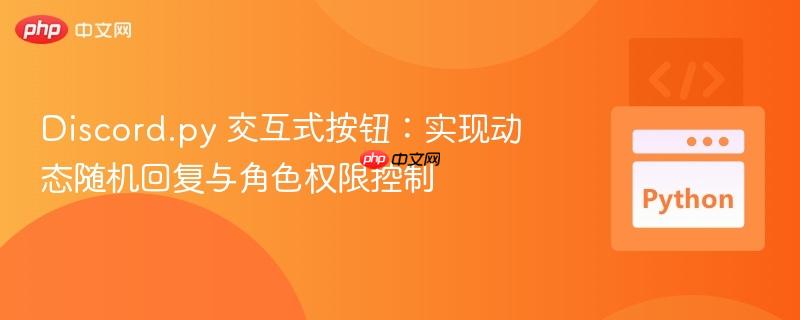
本教程将指导您如何使用 discord.py 创建一个交互式按钮,以实现动态随机内容的回复和更新。您将学习如何设置按钮回调函数来刷新嵌入消息,确保每次点击都能生成新的随机内容,并处理 discord 交互响应以避免错误。此外,教程还将演示如何为按钮功能添加角色权限控制,确保只有特定用户才能触发该功能。
1. 概述与核心概念
在 Discord 机器人开发中,经常需要创建能够与用户交互的动态内容。本教程将聚焦于如何利用 discord.ui.View 和 discord.ui.Button 组件,实现一个点击后能刷新随机回复的按钮。我们将涵盖以下核心概念:
- discord.ui.View 和 discord.ui.Button: 用于构建交互式 UI 组件,如按钮、下拉菜单等。
- 按钮回调(Callback): 定义按钮被点击时执行的异步函数。
- 消息编辑(message.edit): 更新已发送的消息内容,而非发送新消息,以保持对话的连贯性。
- 交互响应(interaction.response): 处理 Discord 交互事件,这是避免“交互失败”错误的关键。
- 角色权限控制: 限制特定功能只有拥有指定角色的用户才能使用,增强功能的安全性和可控性。
2. 准备工作
确保您的 Discord.py 版本支持 UI 组件(通常是 v2.0 或更高版本)。您可以通过 pip install -U discord.py 命令更新您的库。
import discord
from discord.ext import commands
import random
# 初始化 Bot
# 必须启用 message_content 和 members intents
# 在 Discord 开发者门户中也需要开启 Guild Members Privileged Intent
intents = discord.Intents.default()
intents.message_content = True # 允许 Bot 读取消息内容
intents.members = True # 允许 Bot 获取成员信息,用于检查角色
bot = commands.Bot(command_prefix='!', intents=intents)
@bot.event
async def on_ready():
"""Bot 启动并准备就绪时触发的事件。"""
print(f'{bot.user.name} 已上线!')3. 定义随机内容列表
首先,我们需要一个包含多个随机回复内容的列表。这些内容可以是简单的字符串,也可以是更丰富的 discord.Embed 对象。为了演示更复杂的场景,我们使用 discord.Embed。
# 定义随机 Embed 列表
RANDOM_EMBED_ITEMS = [
discord.Embed(title="这是一个测试回复", description="第一条随机消息。"),
discord.Embed(title="这是第二个测试回复", description="第二条随机消息。"),
discord.Embed(title="这是第三个测试回复", description="第三条随机消息。"),
discord.Embed(title="这是第四个测试回复", description="第四条随机消息。"),
discord.Embed(title="这是第五个测试回复", description="第五条随机消息。"),
discord.Embed(title="这是第六个测试回复", description="第六条随机消息。"),
discord.Embed(title="这是第七个测试回复", description="第七条随机消息。"),
discord.Embed(title="这是第八个测试回复", description="第八条随机消息。")
]4. 创建交互式按钮与回调函数
核心逻辑在于创建一个按钮,并为其绑定一个回调函数。当按钮被点击时,回调函数将被触发,执行更新消息的操作。为了更好地管理按钮状态和逻辑,我们将创建一个 discord.ui.View 的子类。
class RandomEmbedView(discord.ui.View):
"""
一个自定义的 View,包含一个用于刷新随机 Embed 的按钮。
"""
def __init__(self, initial_embed: discord.Embed, allowed_role_name: str = None):
super().__init__(timeout=180) # 视图超时时间,单位秒。超时后按钮将不再响应。
self.current_embed = initial_embed # 存储当前显示的 Embed
self.allowed_role_name = allowed_role_name # 存储允许操作的角色名称
self.message = None # 用于在超时时编辑消息,将在发送消息后设置
async def on_timeout(self):
"""当视图超时时调用。"""
# 禁用所有按钮,防止用户继续点击
for item in self.children:
if isinstance(item, discord.ui.Button):
item.disabled = True
# 尝试编辑消息以更新视图,移除交互性
if self.message:
try:
await self.message.edit(view=self)
except discord.HTTPException:
# 消息可能已被删除,忽略错误
pass
@discord.ui.button(label="获取新回复", style=discord.ButtonStyle.primary, custom_id="refresh_embed_button")
async def refresh_button_callback(self, interaction: discord.Interaction, button: discord.ui.Button):
"""
按钮被点击时触发的回调函数。
"""
# 1. 角色权限检查
if self.allowed_role_name:
# 检查点击用户是否拥有指定角色
# interaction.user 是 discord.Member 对象
has_role = discord.utils.get(interaction.user.roles, name=self.allowed_role_name)
if not has_role:
# 如果用户没有权限,发送一个只有他自己能看到的临时消息
await interaction.response.send_message("您没有权限使用此按钮。", ephemeral=True)
return
# 2. 获取新的随机 Embed
next_embed = random.choice(RANDOM_EMBED_ITEMS)
# 确保新 Embed 与当前 Embed 不同,避免重复显示
while next_embed == self.current_embed:
next_embed = random.choice(RANDOM_EMBED_ITEMS)
self.current_embed = next_embed # 更新视图中存储的当前 Embed
# 3. 响应交互并编辑消息
# 必须响应交互,否则 Discord 会显示“交互失败”
# 使用 interaction.response.edit_message 来更新原始消息的 Embed 和 View
# 这里的 view=self 是为了确保视图在编辑后仍然保持激活状态
await interaction.response.edit_message(embed=self.current_embed, view=self)
4.1 核心点解析:
- RandomEmbedView(discord.ui.View): 我们创建了一个继承自 discord.ui.View 的自定义类。这使得我们可以将 `current_


























