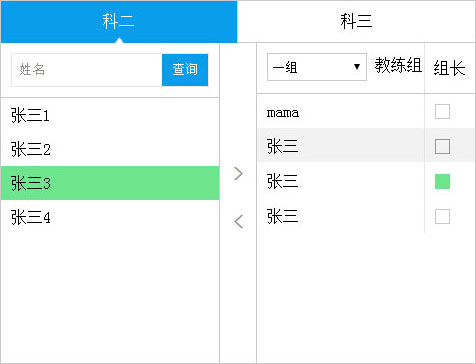Python通过import实现模块导入与共享,.py文件即模块,可封装函数、变量供其他文件使用;支持多种导入方式如from...import、import as及from...import *(不推荐);通过__all__列表控制模块对外暴露的接口;包(含__init__.py的目录)支持多层结构,可在__init__.py中预导入内容简化调用,从而实现代码组织与复用。
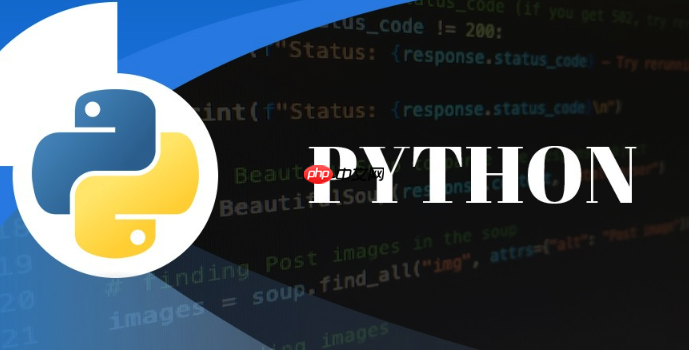
在 Python 中,并没有直接的“导入导出”功能像数据库那样,但通过 import 机制,可以实现代码模块之间的导入与共享,从而达到组织和复用的目的。下面说明如何使用 import 进行模块的导入,以及如何设计模块以便被其他文件“导出”使用。
什么是模块导入
Python 中一个 .py 文件就是一个模块。你可以将功能封装在某个文件中,然后在其他文件中通过 import 来使用它。
例如,你有一个文件叫 utils.py:
# utils.py
def add(a, b):
return a + b
def multiply(a, b):
return a * b
PI = 3.14159
立即学习“Python免费学习笔记(深入)”;
在另一个文件中,比如 main.py,你可以这样导入并使用:
# main.py import utilsprint(utils.add(2, 3)) # 输出: 5 print(utils.multiply(2, 4)) # 输出: 8 print(utils.PI) # 输出: 3.14159
不同的导入方式
除了完整导入,还有几种常用方式来更灵活地使用模块内容:
- from ... import ...:只导入特定函数或变量
- import ... as ...:给模块起别名
- from ... import *:导入所有公开名称(不推荐)
from utils import add, PI print(add(5, 6)) # 可以直接用 add,不用加 utils.
import utils as u print(u.add(1, 2))
from utils import * print(add(1, 2)) # 直接调用,但容易造成命名冲突
控制“导出”的内容
当你希望别人导入你的模块时只暴露特定内容,可以用 __all__ 列表来声明哪些名字可以被 from module import * 导入。
# utils.py __all__ = ['add', 'PI'] # 只允许 add 和 PI 被 * 导入def add(a, b): return a + b
def multiply(a, b): # 不在 all 中,不会被 from utils import 导入 return a b
PI = 3.14159
立即学习“Python免费学习笔记(深入)”;
这样,即使使用 from utils import *,multiply 也不会被导入。
包的导入(多层目录)
当项目变大时,会使用包(包含 __init__.py 的文件夹)来组织模块。
目录结构示例:
myproject/ ├── __init__.py ├── math_utils/ │ ├── __init__.py │ └── operations.py └── main.py
在 operations.py 中定义函数:
def divide(a, b):
return a / b
在 main.py 中导入:
from math_utils.operations import divide print(divide(10, 2))
你也可以在包的 __init__.py 中提前导入内容,简化外部调用:
# math_utils/__init__.py from .operations import divide
之后就可以这样用:
from math_utils import divide
基本上就这些。通过 import 机制,Python 实现了良好的模块化支持,“导出”靠的是合理组织模块和使用 all 控制接口,“导入”则灵活多样,适合不同场景。