答案:PyAutoGUI可通过控制鼠标在画图工具中绘制直线、矩形和近似圆形。首先打开画图程序并定位画布,使用moveTo()和dragTo()结合mouseDown()拖动绘图;绘制矩形时按路径移动鼠标并闭合,画圆则通过360个角度点模拟弧线;为提高精度,设置duration使移动平滑,提前选择笔刷并避免干扰;注意屏幕坐标适配、程序兼容性及运行时勿动鼠标,适用于简单自动化绘图演示。

使用 Python 的 PyAutoGUI 模块可以控制鼠标绘制图形,原理是移动鼠标并拖动以画出路径。虽然 PyAutoGUI 不是专为绘图设计的,但可以通过控制鼠标在绘图画板(如 Windows 画图工具)中绘制简单图形。
1. 准备工作:打开画图工具并定位画布
确保系统中已安装并能打开“画图”程序(如 Windows 自带的画图工具)。脚本需要将鼠标移动到可绘图区域开始操作。示例代码启动画图并等待几秒让你切换窗口(如果需要手动准备):
- 运行前打开一个支持鼠标绘图的程序(如画图、Photoshop 等)
- 确定起始点坐标,可以用
pyautogui.position()手动查看鼠标当前位置
2. 绘制基本图形:直线、矩形、圆形
通过pyautogui.moveTo() 和 pyautogui.dragTo() 控制鼠标移动和拖动。绘制矩形:
import pyautogui import time等待几秒打开画图
time.sleep(3)
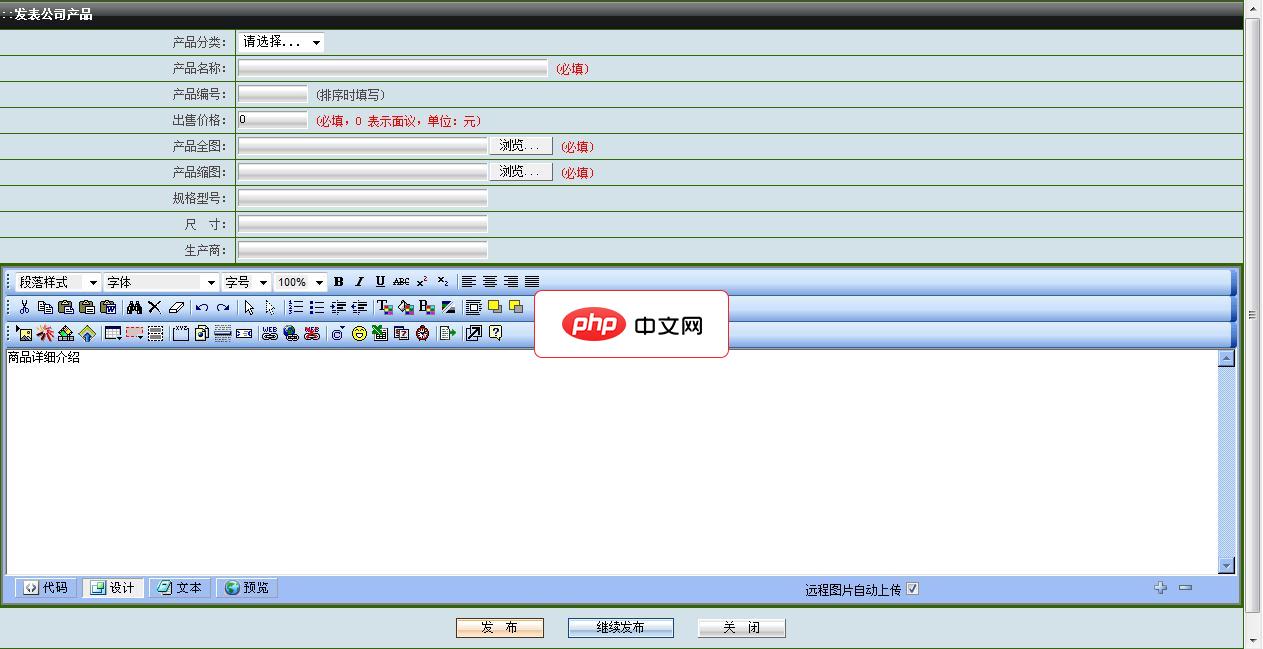 睿拓企业网站系统1.2下载
睿拓企业网站系统1.2下载睿拓智能网站系统-睿拓企业网站系统1.2免费版软件大小:6M运行环境:asp+access本版本是永州睿拓信息企业网站管理系统包括了企业网站常用的各种功能,带完整的后台管理系统,本程序无任何功能限制下载即可使用,具体功能如下。1.网站首页2.会员注册3.新闻文章模块4.产品图片展示模块5.人才招聘模块6.在线留言模块7.问卷调查模块8.联系我们模块9.在线QQ客服系统10.网站流量统计系统11.后
立即学习“Python免费学习笔记(深入)”;
起始点 (x, y),宽度 w,高度 h
x, y = 300, 300 w, h = 200, 100
pyautogui.moveTo(x, y) pyautogui.mouseDown() pyautogui.moveTo(x + w, y) # 上边 pyautogui.moveTo(x + w, y + h) # 右边 pyautogui.moveTo(x, y + h) # 下边 pyautogui.moveTo(x, y) # 左边闭合 pyautogui.mouseUp()
绘制圆形(近似):
由于不能直接画圆,可通过多个小线段模拟。import pyautogui import math import timedef draw_circle(x, y, radius): time.sleep(3) # 切换到画图 points = [] for i in range(360): angle = math.radians(i) px = x + radius math.cos(angle) py = y + radius math.sin(angle) points.append((px, py))
pyautogui.moveTo(points[0]) pyautogui.mouseDown() for px, py in points: pyautogui.moveTo(px, py, duration=0.01) # 每点之间缓慢移动 pyautogui.mouseUp()draw_circle(400, 400, 50)
3. 提高绘图精度与稳定性
- 使用
duration参数让移动更平滑,避免过快导致漏线 - 确保画图工具笔刷设置合适(如线条粗细、颜色)
- 避免其他鼠标操作干扰脚本运行
- 可在绘图前用
pyautogui.click()选择画笔工具
4. 常见问题与注意事项
基本上就这些。PyAutoGUI 适合做简单的自动化绘图演示或测试,不适合复杂图形设计。关键是先定位画布,再用鼠标拖动模拟手动画线。不复杂但容易忽略细节,比如等待时间、坐标准确性。






























