本篇文章给大家介绍一下spring aop的半注解和全注解模式。有一定的参考价值,有需要的朋友可以参考一下,希望对大家有所帮助。
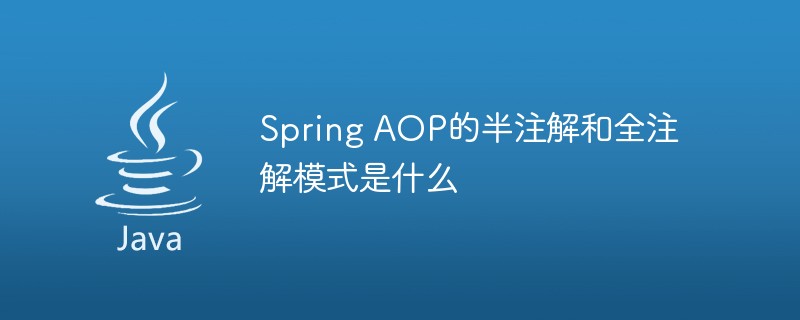
<bean id="logUtils" class="com.lagou.edu.utils.LogUtils"></bean>
<aop:config>
<aop:aspect id="logAspect" ref="logUtils">
</aop:aspect>
</aop:config>修改成以下注解
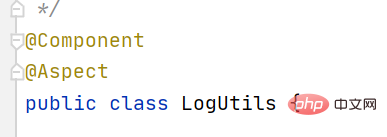
<!–切入点锁定我们感兴趣的方法,使用aspectj语法表达式–> <!–<aop:pointcut id="pt1" expression="execution(* *..*.*(..))"/>–>
<aop:pointcut id="pt1" expression="execution(* com.lagou.edu.service.impl.TransferServiceImpl.*(..))"/>
修改注解,加入一个空的方法
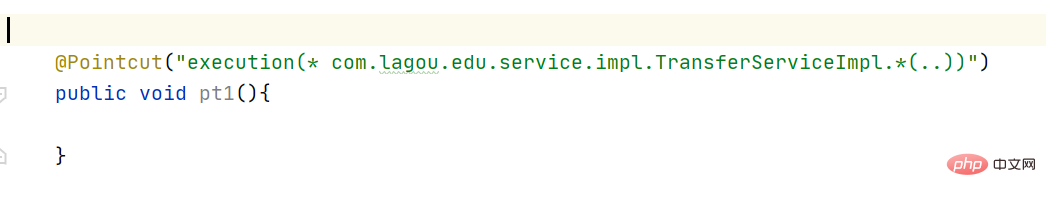
<!–方位信息,pointcut-ref关联切入点–> <!–aop:before前置通知/增强–> <aop:before method="beforeMethod" pointcut-ref="pt1"/> <!–aop:after,最终通知,无论如何都执行–> <!–aop:after-returnning,正常执行通知–> <aop:after-returning method="successMethod" returning="retValue"/> <!–aop:after-throwing,异常通知–>
修改注解
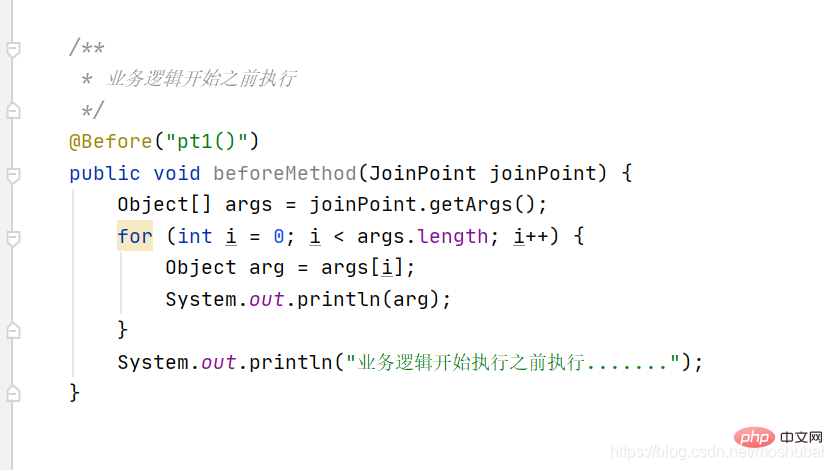

由于精力有限,程序更新比较慢,请大家谅解,再次感谢支持taycms的朋友们,虽然比较慢,我们还是会一直更新下去的。谢谢您的关注。有什么建议可以到论坛提出,或者直接给我QQ留言。 2.0会有很多新功能,请关注官方论坛TayCMS 1.8 升级日志此版本修复了不少BUG1.更换图片切换JS , 不会再有错误提示2.增加资料下载模块3.更换默认模版,使程序功能和页面结构更清晰,方便参考制作模版4.修复留
 0
0

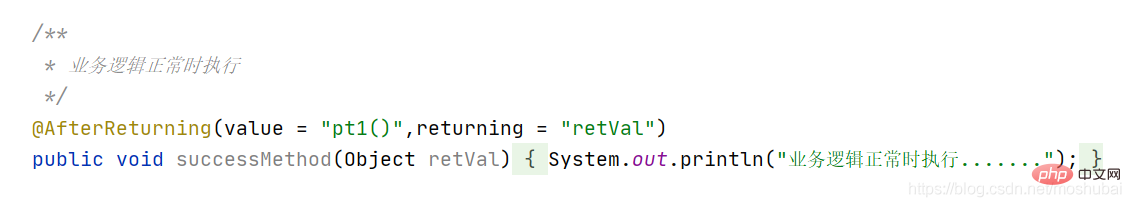
aop:around method="arroundMethod" pointcut-ref="pt1"/>

把原来的xml配置注释掉,只需在xml配置
<!--开启aop注解驱动
proxy-target-class:true强制使用cglib
-->
<aop:aspectj-autoproxy/>这是半注解模式,如果需要开启全注解模式,
只需在配置类中加入@EnableAspectJAutoProxy //开启spring对注解AOP的支持
相关免费学习推荐:java基础教程
以上就是Spring AOP的半注解和全注解模式是什么的详细内容,更多请关注php中文网其它相关文章!

每个人都需要一台速度更快、更稳定的 PC。随着时间的推移,垃圾文件、旧注册表数据和不必要的后台进程会占用资源并降低性能。幸运的是,许多工具可以让 Windows 保持平稳运行。




Copyright 2014-2025 https://www.php.cn/ All Rights Reserved | php.cn | 湘ICP备2023035733号