答案:使用Spring Security和Spring Boot可高效实现OAuth2认证。1. 添加spring-boot-starter-security、spring-security-oauth2-client等依赖;2. 在application.yml中配置GitHub等第三方客户端注册信息,包括client-id、scope及授权端点;3. 通过@EnableWebSecurity配置SecurityFilterChain,启用oauth2Login并设置登录成功跳转路径;4. 创建控制器与Thymeleaf模板提供登录入口;5. 若作为资源服务器,需配置oauth2ResourceServer并指定jwk-set-uri验证JWT令牌。该方案支持主流平台集成,标准化强,扩展性好。
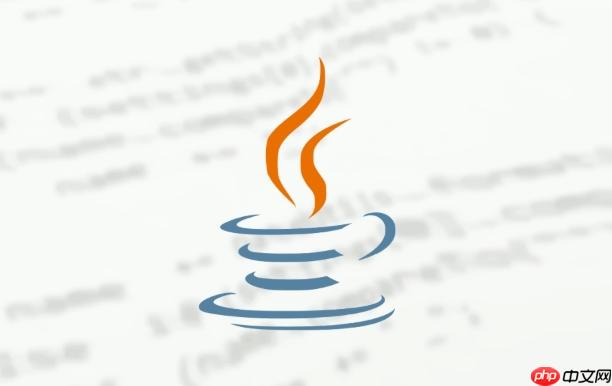
在Java中实现OAuth2认证,结合Spring Security和Spring Boot是目前最主流、简洁高效的方式。通过Spring Security OAuth2(注意:自Spring Security 5 和 Spring Boot 2 起,部分功能已整合进核心模块),你可以快速搭建OAuth2客户端或资源服务器,支持授权码模式、密码模式、客户端凭证等常见流程。
使用Spring Boot项目时,在pom.xml中添加以下关键依赖:
<dependencies>
<dependency>
<groupId>org.springframework.boot</groupId>
<artifactId>spring-boot-starter-web</artifactId>
</dependency>
<dependency>
<groupId>org.springframework.boot</groupId>
<artifactId>spring-boot-starter-security</artifactId>
</dependency>
<dependency>
<groupId>org.springframework.security</groupId>
<artifactId>spring-security-oauth2-client</artifactId>
</dependency>
<dependency>
<groupId>org.springframework.security</groupId>
<artifactId>spring-security-oauth2-jose</artifactId>
</dependency>
</dependencies>
如果你要构建的是资源服务器(Resource Server),还需加入 spring-security-oauth2-resource-server 模块。
在 application.yml 中配置第三方OAuth2服务信息:
立即学习“Java免费学习笔记(深入)”;
spring:
security:
oauth2:
client:
registration:
github:
client-id: your-github-client-id
client-secret: your-github-client-secret
scope: user
redirect-uri: "{baseUrl}/login/oauth2/code/{registrationId}"
authorization-grant-type: authorization_code
provider:
github:
authorization-uri: https://github.com/login/oauth/authorize
token-uri: https://github.com/login/oauth/access_token
user-info-uri: https://api.github.com/user
user-name-attribute: login
上述配置定义了与GitHub的OAuth2集成,使用授权码模式完成用户登录。
创建一个配置类,启用Spring Security并设置OAuth2登录:
@Configuration
@EnableWebSecurity
public class SecurityConfig {
@Bean
public SecurityFilterChain filterChain(HttpSecurity http) throws Exception {
http
.authorizeHttpRequests(authz -> authz
.requestMatchers("/", "/login**", "/error**").permitAll()
.anyRequest().authenticated()
)
.oauth2Login(oauth2 -> oauth2
.defaultSuccessUrl("/home")
)
.logout(logout -> logout
.logoutSuccessUrl("/").permitAll()
);
return http.build();
}
}
这段代码的作用是:
添加一个控制器返回登录链接:
@Controller
public class HomeController {
@GetMapping("/")
public String index() {
return "index";
}
@GetMapping("/home")
public String home(Model model, OAuth2AuthenticationToken token) {
if (token != null) {
model.addAttribute("name", token.getPrincipal().getAttribute("name"));
}
return "home";
}
}
对应的 Thymeleaf 模板 index.html:
<a href="/oauth2/authorization/github">Login with GitHub</a>
点击该链接会跳转到GitHub进行授权,授权后回调应用完成登录。
如果你想保护API接口,验证JWT格式的OAuth2令牌,可配置为资源服务器:
@Bean
public SecurityFilterChain resourceServerFilterChain(HttpSecurity http) throws Exception {
http
.authorizeHttpRequests(authz -> authz
.requestMatchers("/public").permitAll()
.anyRequest().authenticated()
)
.oauth2ResourceServer(oauth2 -> oauth2
.jwt(jwt -> jwt.jwtAuthenticationConverter(myConverter()))
);
return http.build();
}
同时在配置文件中指定JWK Set URI(用于验证JWT签名):
spring:
security:
oauth2:
resourceserver:
jwt:
jwk-set-uri: https://your-auth-server/.well-known/jwks.json
以上就是java怎么实现OAuth2认证 使用Spring Security集成OAuth2认证流程的详细内容,更多请关注php中文网其它相关文章!

java怎么学习?java怎么入门?java在哪学?java怎么学才快?不用担心,这里为大家提供了java速学教程(入门到精通),有需要的小伙伴保存下载就能学习啦!

Copyright 2014-2025 https://www.php.cn/ All Rights Reserved | php.cn | 湘ICP备2023035733号