如何在 c++++ 中复制文件?使用 std::ifstream 和 std::ofstream 流读取源文件,写入目标文件,并关闭流。1. 创建源文件和目标文件的新流。2. 检查流是否成功打开。3. 逐块复制文件数据,并关闭流以释放资源。
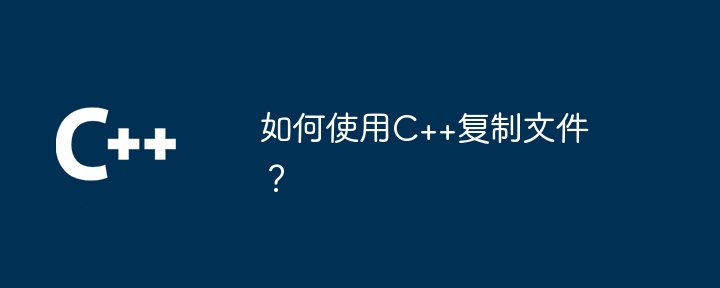
如何在 C++ 中复制文件?
在 C++ 中,可以使用 std::ifstream 和 std::ofstream 流来复制文件。这个过程包括三个主要步骤:读取源文件,写入目标文件以及关闭流。
代码示例:
立即学习“C++免费学习笔记(深入)”;
#include <fstream>
void copyFile(const std::string& sourceFile, const std::string& targetFile) {
std::ifstream inputFile(sourceFile, std::ios::binary);
std::ofstream outputFile(targetFile, std::ios::binary);
if (!inputFile.is_open()) {
std::cerr << "Error: Unable to open source file." << std::endl;
return;
}
if (!outputFile.is_open()) {
std::cerr << "Error: Unable to open target file." << std::endl;
return;
}
char buffer[1024];
while (inputFile.read(buffer, sizeof(buffer))) {
outputFile.write(buffer, inputFile.gcount());
}
inputFile.close();
outputFile.close();
}实战案例:
要使用此函数复制文件,可以按以下步骤操作:
fstream 标头。copyFile 函数,其中 sourceFile 是源文件路径,而 targetFile 是目标文件路径。read 和 write 方法逐块复制文件数据。以上就是如何使用C++复制文件?的详细内容,更多请关注php中文网其它相关文章!

c++怎么学习?c++怎么入门?c++在哪学?c++怎么学才快?不用担心,这里为大家提供了c++速学教程(入门到精通),有需要的小伙伴保存下载就能学习啦!

Copyright 2014-2025 https://www.php.cn/ All Rights Reserved | php.cn | 湘ICP备2023035733号