C# 获取时间的常见方法包括:获取当前系统时间:DateTime now = DateTime.Now;获取特定时间点:DateTime specificTime = new DateTime(2023, 12, 25, 12, 00, 00);获取时间组件:YearMonthDayHourMinuteSecond;格式化时间字符串:now.ToString("yyyy-MM-dd HH:mm:ss");转换时区:TimeZoneInfo.ConvertTime(now, localZone,
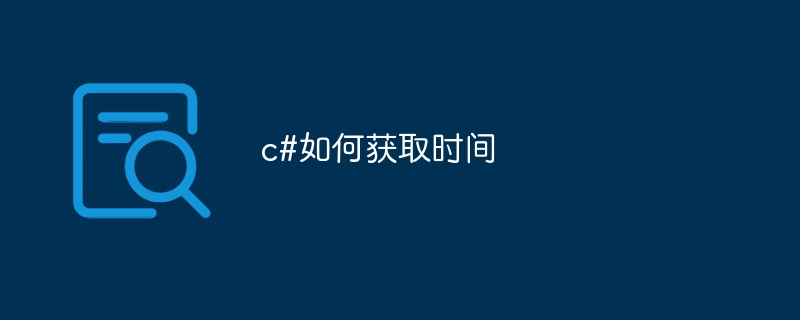
C# 中获取时间的方法
直接获取系统当前时间:
DateTime now = DateTime.Now;
获取特定时间点:
可以使用 DateTime 构造函数指定特定日期和时间:
DateTime specificTime = new DateTime(2023, 12, 25, 12, 00, 00);
获取时间组件:
通过 DateTime 类属性可以获取时间组件,例如:
YearMonthDayHourMinuteSecond示例:
// 获取当前年月日 int year = now.Year; int month = now.Month; int day = now.Day; // 获取当前小时、分钟、秒 int hour = now.Hour; int minute = now.Minute; int second = now.Second;
格式化时间字符串:
可以使用 ToString 方法将时间格式化为字符串:
// 将时间格式化为 "yyyy-MM-dd HH:mm:ss"
string formattedTime = now.ToString("yyyy-MM-dd HH:mm:ss");转换时区:
如果需要转换时区,可以使用 TimeZoneInfo 类:
// 获取当前时区
TimeZoneInfo localZone = TimeZoneInfo.Local;
// 将时间转换为指定时区
TimeZoneInfo targetZone = TimeZoneInfo.FindSystemTimeZoneById("Central Standard Time");
DateTime convertedTime = TimeZoneInfo.ConvertTime(now, localZone, targetZone);以上就是c#如何获取时间的详细内容,更多请关注php中文网其它相关文章!

每个人都需要一台速度更快、更稳定的 PC。随着时间的推移,垃圾文件、旧注册表数据和不必要的后台进程会占用资源并降低性能。幸运的是,许多工具可以让 Windows 保持平稳运行。

Copyright 2014-2025 https://www.php.cn/ All Rights Reserved | php.cn | 湘ICP备2023035733号