如何处理 Python 中的 EOF 错误?最佳做法包括:1. 使用 try-except 块捕获 EOF 错误;2. 检查文件大小判断是否达到结尾;3. 使用循环逐行读取,捕获 StopIteration 异常;4. 利用文件指示器 f.tell() 与文件大小比较。
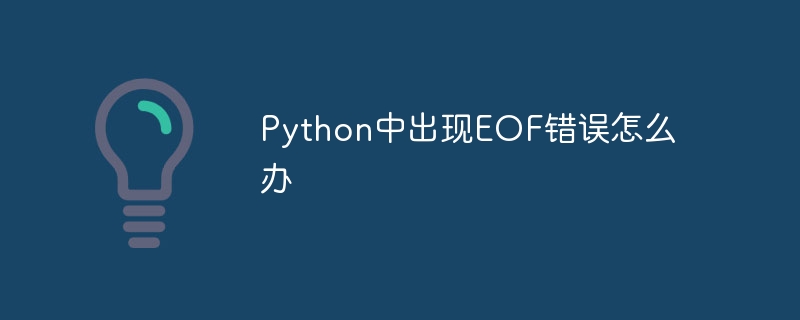
Python 中的 EOF 错误
问题:Python 中出现 EOF 错误该怎么办?
答案:EOF 错误(文件结尾)表示文件已达到其末尾,处理该错误的最佳做法包括:
1. 使用 try-except 块:
立即学习“Python免费学习笔记(深入)”;
使用 try-except 块来捕获 EOF 错误并优雅地处理它,例如:
try:
with open("file.txt", "r") as f:
data = f.read()
except EOFError:
print("Reached the end of the file.")2. 使用文件大小判断:
在读取文件之前,可以通过检查文件大小来判断文件是否为空或已达到其末尾,例如:
import os
if os.path.getsize("file.txt") == 0:
print("The file is empty.")
elif os.path.getsize("file.txt") == f.tell():
print("Reached the end of the file.")3. 使用循环逐行读取:
逐行读取文件时,EOF 错误会触发 StopIteration 异常,因此可以使用 while 循环来处理这一异常,例如:
with open("file.txt", "r") as f:
while True:
try:
line = f.readline()
except StopIteration:
break
# Process the line4. 使用文件指示器(tell):
文件指示器(f.tell())返回当前读取位置,可以将其与文件大小进行比较以检查是否达到其末尾,例如:
with open("file.txt", "r") as f:
while f.tell() < os.path.getsize("file.txt"):
# Process the line以上就是Python中出现EOF错误怎么办的详细内容,更多请关注php中文网其它相关文章!

每个人都需要一台速度更快、更稳定的 PC。随着时间的推移,垃圾文件、旧注册表数据和不必要的后台进程会占用资源并降低性能。幸运的是,许多工具可以让 Windows 保持平稳运行。

Copyright 2014-2025 https://www.php.cn/ All Rights Reserved | php.cn | 湘ICP备2023035733号