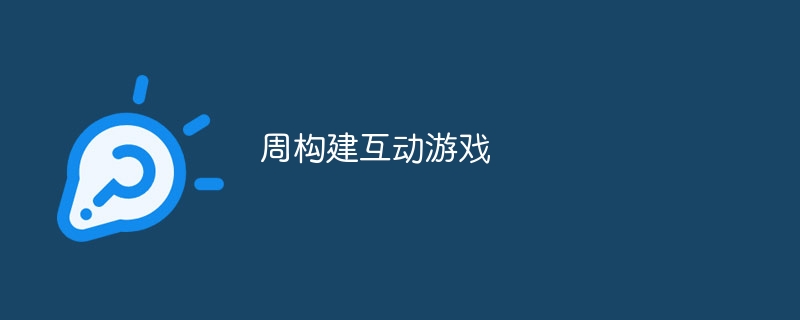
游戏物理涉及模拟现实世界的物理,使游戏更加真实和引人入胜。速度、加速度和重力等基本物理原理可以使游戏中的动作和交互感觉自然。
示例:基本速度运动
import pygame
# initialize pygame
pygame.init()
# screen setup
screen = pygame.display.set_mode((800, 600))
pygame.display.set_caption("basic movement with velocity")
# colors
white = (255, 255, 255)
black = (0, 0, 0)
# player setup
player = pygame.rect(375, 275, 50, 50)
velocity = pygame.vector2(0, 0)
# main game loop
running = true
while running:
for event in pygame.event.get():
if event.type == pygame.quit:
running = false
# keyboard input for movement
keys = pygame.key.get_pressed()
if keys[pygame.k_left]:
velocity.x = -5
elif keys[pygame.k_right]:
velocity.x = 5
else:
velocity.x = 0
if keys[pygame.k_up]:
velocity.y = -5
elif keys[pygame.k_down]:
velocity.y = 5
else:
velocity.y = 0
# update player position
player.move_ip(velocity)
# clear screen
screen.fill(white)
# draw player
pygame.draw.rect(screen, black, player)
# update display
pygame.display.flip()
pygame.quit()
重力通过向下拉物体来模拟地球上的重力效果,从而为游戏增添真实感。
示例:为下落物体添加重力
import pygame
# initialize pygame
pygame.init()
# screen setup
screen = pygame.display.set_mode((800, 600))
pygame.display.set_caption("gravity simulation")
# colors
white = (255, 255, 255)
black = (0, 0, 0)
# object setup
object = pygame.rect(375, 50, 50, 50)
gravity = 0.5
velocity_y = 0
# main game loop
running = true
while running:
for event in pygame.event.get():
if event.type == pygame.quit:
running = false
# apply gravity
velocity_y += gravity
object.y += velocity_y
# reset object position if it falls off-screen
if object.y > 600:
object.y = 50
velocity_y = 0
# clear screen
screen.fill(white)
# draw object
pygame.draw.rect(screen, black, object)
# update display
pygame.display.flip()
pygame.quit()
要创建动态游戏,通常需要模拟弹跳物体,例如从墙壁反弹的球。
示例:弹跳球模拟
import pygame
# initialize pygame
pygame.init()
# screen setup
screen = pygame.display.set_mode((800, 600))
pygame.display.set_caption("bouncing ball")
# colors
white = (255, 255, 255)
black = (0, 0, 0)
# ball setup
ball = pygame.rect(375, 275, 50, 50)
velocity = pygame.vector2(4, 4)
# main game loop
running = true
while running:
for event in pygame.event.get():
if event.type == pygame.quit:
running = false
# move ball
ball.move_ip(velocity)
# bounce off walls
if ball.left <= 0 or ball.right >= 800:
velocity.x = -velocity.x
if ball.top <= 0 or ball.bottom >= 600:
velocity.y = -velocity.y
# clear screen
screen.fill(white)
# draw ball
pygame.draw.ellipse(screen, black, ball)
# update display
pygame.display.flip()
pygame.quit()
目标: 创建一个游戏,让球在屏幕上弹跳,撞到墙壁时改变方向。
import pygame
# initialize pygame
pygame.init()
# screen setup
screen = pygame.display.set_mode((800, 600))
pygame.display.set_caption("bouncing ball game")
# colors
white = (255, 255, 255)
black = (0, 0, 0)
# ball setup
ball = pygame.rect(375, 275, 50, 50)
velocity = pygame.vector2(3, 3)
# main game loop
running = true
while running:
for event in pygame.event.get():
if event.type == pygame.quit:
running = false
# move ball
ball.move_ip(velocity)
# bounce off walls
if ball.left <= 0 or ball.right >= 800:
velocity.x = -velocity.x
if ball.top <= 0 or ball.bottom >= 600:
velocity.y = -velocity.y
# clear screen
screen.fill(white)
# draw ball
pygame.draw.ellipse(screen, black, ball)
# update display
pygame.display.flip()
pygame.quit()
音效和音乐对于创造身临其境的游戏体验至关重要。 pygame 允许您轻松地为游戏添加声音。
示例:添加声音效果
import pygame
# initialize pygame and mixer
pygame.init()
pygame.mixer.init()
# load sound effect
bounce_sound = pygame.mixer.sound("bounce.wav")
# screen setup
screen = pygame.display.set_mode((800, 600))
pygame.display.set_caption("sound effects")
# colors
white = (255, 255, 255)
black = (0, 0, 0)
# ball setup
ball = pygame.rect(375, 275, 50, 50)
velocity = pygame.vector2(3, 3)
# main game loop
running = true
while running:
for event in pygame.event.get():
if event.type == pygame.quit:
running = false
# move ball
ball.move_ip(velocity)
# bounce off walls and play sound
if ball.left <= 0 or ball.right >= 800:
velocity.x = -velocity.x
bounce_sound.play() # play sound on bounce
if ball.top <= 0 or ball.bottom >= 600:
velocity.y = -velocity.y
bounce_sound.play()
# clear screen
screen.fill(white)
# draw ball
pygame.draw.ellipse(screen, black, ball)
# update display
pygame.display.flip()
pygame.quit()
示例:添加背景音乐
import pygame
# initialize pygame and mixer
pygame.init()
pygame.mixer.init()
# load and play background music
pygame.mixer.music.load("background_music.mp3")
pygame.mixer.music.play(-1) # loop indefinitely
# screen setup
screen = pygame.display.set_mode((800, 600))
pygame.display.set_caption("background music")
# colors
white = (255, 255, 255)
black = (0, 0, 0)
# main game loop
running = true
while running:
for event in pygame.event.get():
if event.type == pygame.quit:
running = false
# clear screen
screen.fill(white)
# update display
pygame.display.flip()
pygame.quit()
音效可以根据特定的游戏事件触发,例如碰撞或玩家动作。
示例:声音记忆游戏
python
import pygame
import random
# Initialize Pygame and Mixer
pygame.init()
pygame.mixer.init()
# Load sounds
sounds = [pygame.mixer.Sound(f"sound{i}.wav") for i in range(4)]
# Screen setup
screen = pygame.display.set_mode((800, 600))
pygame.display.set_caption("Sound Memory Game")
# Colors
white = (255, 255, 255)
black = (0, 0, 0)
# Generate random sequence of sounds
sequence = [random.choice(sounds) for _ in range(5)]
current_step = 0
# Main game loop
running = True
while running:
以上就是周构建互动游戏的详细内容,更多请关注php中文网其它相关文章!

每个人都需要一台速度更快、更稳定的 PC。随着时间的推移,垃圾文件、旧注册表数据和不必要的后台进程会占用资源并降低性能。幸运的是,许多工具可以让 Windows 保持平稳运行。

Copyright 2014-2025 https://www.php.cn/ All Rights Reserved | php.cn | 湘ICP备2023035733号