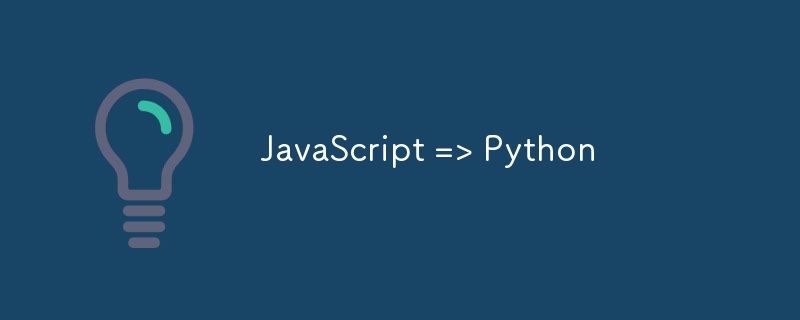 python" />
python" />
导语
JavaScript 开发者通常依赖各种数组方法来高效地执行操作。然而,Python 列表的语法差异可能会让从 JavaScript 转向 Python 的开发者感到困惑。本指南旨在帮助你克服这个障碍,展示如何在 Python 中复制常用的 JavaScript 数组方法。
前提条件
1. 访问元素:.at() (JavaScript) vs. [] (Python)
立即学习“Java免费学习笔记(深入)”;
JavaScript 的 .at() 方法通过索引访问数组元素,支持负索引。
const array = ["first", "all", "the", "way", "to", "last"]; console.log(array.at(1)); // 输出 "all" console.log(array.at(-1)); // 输出 "last"
Python 列表原生支持使用方括号 [] 访问元素,同样支持负索引。
list = ["first", "all", "the", "way", "to", "last"] print(list[1]) # 输出 "all" print(list[-1]) # 输出 "last"
2. 数组合并:.concat() (JavaScript) vs. + (Python)
JavaScript 的 .concat() 方法将数组合并到一个新的数组中。
const array1 = [1, 2, 3]; const array2 = [4, 5, 6]; const array3 = array1.concat(array2); console.log(array3); // 输出 [1, 2, 3, 4, 5, 6]
Python 使用 + 运算符将列表合并到一个新的列表中。
list1 = [1, 2, 3] list2 = [4, 5, 6] list3 = list1 + list2 print(list3) # 输出 [1, 2, 3, 4, 5, 6]
3. 条件验证:.every() (JavaScript) vs. all() (Python)
JavaScript 的 .every() 方法检查所有元素是否满足条件。
const numbers = [2, 4, 6]; const alleven = numbers.every(num => num % 2 === 0); console.log(alleven); // 输出 true
Python 的 all() 函数结合生成器表达式实现相同的功能。
numbers = [2, 4, 6] all_even = all(num % 2 == 0 for num in numbers) print(all_even) # 输出 True
4. 元素修改:.fill() (JavaScript) vs. 切片赋值 (Python)
JavaScript 的 .fill() 方法替换指定范围内的数组元素。
const array = [1, 2, 3, 4]; array.fill(0, 1, 3); // 从索引 1 到 3(不包含 3)填充 0 console.log(array); // 输出 [1, 0, 0, 4]
Python 使用切片赋值实现相同的功能。
list = [1, 2, 3, 4] list[1:3] = [0] * (3 - 1) print(list) # 输出 [1, 0, 0, 4]
5. 过滤:.filter() (JavaScript) vs. 列表推导式 (Python)
JavaScript 的 .filter() 方法创建一个包含通过测试的元素的新数组。
const numbers = [1, 2, 3, 4]; const evenNumbers = numbers.filter(num => num % 2 === 0); console.log(evenNumbers); // 输出 [2, 4]
Python 使用列表推导式实现类似功能。
numbers = [1, 2, 3, 4] even_numbers = [num for num in numbers if num % 2 == 0] print(even_numbers) # 输出 [2, 4]
6. 迭代:.forEach() (JavaScript) vs. 循环 (Python)
JavaScript 的 .forEach() 方法为每个数组元素执行一个函数。
const array = [1, 2, 3]; array.forEach(item => console.log(item));
Python 使用 for 循环实现类似行为。
list = [1, 2, 3]
for item in list:
print(item)7. 元素检查:.includes() (JavaScript) vs. in (Python)
JavaScript 的 .includes() 方法确定数组中是否存在某个元素。
const array = [1, 2, 3]; console.log(array.includes(2)); // 输出 true console.log(array.includes(4)); // 输出 false
Python 使用 in 关键字进行此检查。
list = [1, 2, 3] print(2 in list) # 输出 True print(4 in list) # 输出 False
8. 元素连接:.join() (JavaScript) vs. join() (Python)
JavaScript 的 .join() 方法将数组元素连接成字符串。
const words = ['hello', 'world'];
const sentence = words.join(' ');
console.log(sentence); // 输出 "hello world"Python 的 join() 字符串方法实现相同的功能。
words = ['Hello', 'World'] sentence = ' '.join(words) print(sentence) # 输出 "Hello World"
总结表
| JavaScript 方法 | Python 等效方法 | 描述 |
|---|---|---|
.at() |
[] (带负索引) |
按索引访问元素 |
.concat() |
+ |
合并列表到新列表 |
.every() |
all() |
检查所有元素是否满足条件 |
.fill() |
切片赋值 | 替换列表中指定范围的元素 |
.filter() |
列表推导式 | 创建一个包含过滤后元素的新列表 |
.forEach() |
for 循环 |
迭代元素 |
.includes() |
in 关键字 |
检查元素是否存在 |
.join() |
join() 方法 |
将元素连接成字符串 |
关键点
.concat()),而 Python 有时依赖运算符 (+) 或不同的方法,如列表推导式。 JavaScript 和 Python 之间的转换在实践中可以很流畅。以上就是JavaScript => Python的详细内容,更多请关注php中文网其它相关文章!

每个人都需要一台速度更快、更稳定的 PC。随着时间的推移,垃圾文件、旧注册表数据和不必要的后台进程会占用资源并降低性能。幸运的是,许多工具可以让 Windows 保持平稳运行。

Copyright 2014-2025 https://www.php.cn/ All Rights Reserved | php.cn | 湘ICP备2023035733号