文件操作错误处理需区分fail、bad和eof状态:fail()表示可恢复错误,可用clear()重置并补救;bad()表示流已损坏,应关闭文件并报错;eof()表示到达文件末尾,应在读取后检查以正确结束循环。
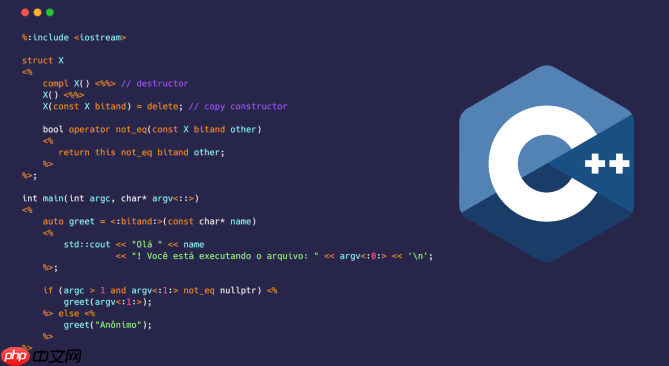
文件操作中遇到错误,关键在于理解并恰当处理
fail
bad
eof
文件操作错误处理的核心在于检查文件流的状态,并根据状态采取相应的措施。C++中,
std::ios
std::ifstream
std::ofstream
std::fstream
fail()
bad()
eof()
fail()
clear()
#include <iostream>
#include <fstream>
int main() {
std::ifstream file("example.txt");
int number;
file >> number;
if (file.fail()) {
std::cerr << "读取整数失败!" << std::endl;
file.clear(); // 清除错误标志
std::string line;
std::getline(file, line); // 读取错误的行,避免死循环
std::cout << "错误行内容: " << line << std::endl;
// 可以尝试从其他地方获取数据或采取默认值
} else {
std::cout << "读取的数字: " << number << std::endl;
}
file.close();
return 0;
}bad()
bad()
#include <iostream>
#include <fstream>
int main() {
std::ifstream file("example.txt");
if (!file.is_open()) {
std::cerr << "无法打开文件!" << std::endl;
return 1;
}
// 模拟一个导致badbit的错误(例如,尝试读取超出文件末尾)
char buffer[1000];
file.read(buffer, 1000);
if (file.bad()) {
std::cerr << "发生严重错误,文件流已损坏!" << std::endl;
// 记录错误信息
// 通知用户或系统管理员
file.close();
return 1;
}
file.close();
return 0;
}eof()
eof()
eof()
true
eof()
#include <iostream>
#include <fstream>
#include <string>
int main() {
std::ifstream file("example.txt");
std::string line;
if (!file.is_open()) {
std::cerr << "无法打开文件!" << std::endl;
return 1;
}
while (std::getline(file, line)) {
std::cout << line << std::endl;
}
if (file.eof()) {
std::cout << "文件读取完毕。" << std::endl;
} else if (file.fail()) {
std::cerr << "读取文件时发生错误!" << std::endl;
}
file.close();
return 0;
}处理大文件时,一次性将整个文件加载到内存中是不可行的。正确的方法是分块读取,逐块处理。
#include <iostream>
#include <fstream>
#include <vector>
int main() {
std::ifstream file("large_file.txt", std::ios::binary); // 二进制模式读取
const size_t bufferSize = 4096; // 4KB 缓冲区大小
std::vector<char> buffer(bufferSize);
if (!file.is_open()) {
std::cerr << "无法打开文件!" << std::endl;
return 1;
}
while (file.read(buffer.data(), bufferSize) || file.gcount() > 0) {
size_t bytesRead = file.gcount(); // 获取实际读取的字节数
// 处理读取到的数据,例如:
for (size_t i = 0; i < bytesRead; ++i) {
// 在这里处理 buffer[i]
//std::cout << buffer[i]; // 示例:打印每个字符
}
if (file.bad()) {
std::cerr << "读取文件时发生严重错误!" << std::endl;
break;
}
}
if (file.eof()) {
std::cout << "文件读取完毕。" << std::endl;
}
file.close();
return 0;
}这段代码使用一个固定大小的缓冲区(4KB)来读取文件。
file.read()
bufferSize
file.gcount()
std::ios::binary
文件权限不足是文件操作中常见的错误。当程序尝试读取或写入没有相应权限的文件时,会发生错误。
ls -l
#include <iostream>
#include <fstream>
int main() {
std::ofstream file("protected_file.txt"); // 尝试创建一个文件
if (!file.is_open()) {
std::cerr << "无法创建文件!请检查权限。" << std::endl;
// 在这里可以添加更详细的错误处理,例如:
// 1. 检查文件是否存在
// 2. 检查当前用户的权限
// 3. 尝试以管理员权限重新运行程序
return 1;
}
file << "Hello, world!" << std::endl;
file.close();
std::cout << "文件创建成功。" << std::endl;
return 0;
}如果程序因为权限问题无法创建文件,会输出错误信息。在实际应用中,可以添加更详细的错误处理,例如检查文件是否存在,检查当前用户的权限,或尝试以管理员权限重新运行程序。
文件名和路径处理不当可能导致安全漏洞,例如路径遍历漏洞。为了安全地处理文件名和路径,应该采取以下措施:
..
realpath()
#include <iostream>
#include <fstream>
#include <string>
#include <limits> // std::numeric_limits
// 简单的文件名验证函数
bool isValidFilename(const std::string& filename) {
// 检查文件名是否包含非法字符,例如 '/'、''、'..' 等
if (filename.find_first_of("/\") != std::string::npos) {
return false;
}
if (filename.find("..") != std::string::npos) {
return false;
}
return true;
}
int main() {
std::string filename;
std::cout << "请输入文件名: ";
std::cin >> filename;
// 忽略过长的输入,防止缓冲区溢出
if (filename.size() > 255) { // 假设最大文件名长度为255
std::cerr << "文件名过长,请重新输入。" << std::endl;
std::cin.ignore(std::numeric_limits<std::streamsize>::max(), '
'); // 清空输入缓冲区
return 1;
}
if (!isValidFilename(filename)) {
std::cerr << "文件名无效!" << std::endl;
return 1;
}
std::ofstream file(filename); // 在当前目录下创建文件
if (!file.is_open()) {
std::cerr << "无法创建文件!" << std::endl;
return 1;
}
file << "Hello, world!" << std::endl;
file.close();
std::cout << "文件创建成功。" << std::endl;
return 0;
}这个示例程序首先验证用户输入的文件名是否包含非法字符,然后才尝试创建文件。这可以防止用户通过输入恶意文件名来访问不应该访问的文件。同时,限制了文件名长度,防止缓冲区溢出。实际应用中,应该根据具体情况进行更严格的验证。
处理文件操作错误是一个复杂的过程,需要根据具体情况采取相应的措施。理解
fail()
bad()
eof()
以上就是文件操作错误如何处理 fail bad eof状态检测机制的详细内容,更多请关注php中文网其它相关文章!

每个人都需要一台速度更快、更稳定的 PC。随着时间的推移,垃圾文件、旧注册表数据和不必要的后台进程会占用资源并降低性能。幸运的是,许多工具可以让 Windows 保持平稳运行。

Copyright 2014-2025 https://www.php.cn/ All Rights Reserved | php.cn | 湘ICP备2023035733号