C++中处理文件链接主要通过std::filesystem(C++17起)或系统调用实现,软链接提供跨文件系统灵活引用,硬链接实现同文件系统内数据共享与高效多入口,二者分别适用于抽象路径、版本管理及节省空间等场景。
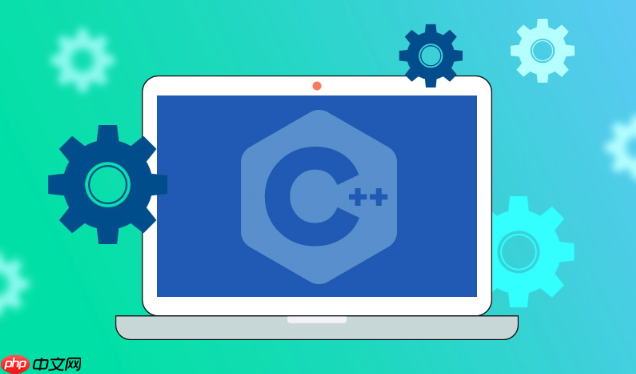
C++中处理文件链接,主要是指通过操作系统提供的系统调用,在C++程序中创建、读取或删除文件系统中的软链接(符号链接)和硬链接。C++标准库本身在C++17之前并没有直接提供这些功能,但现代C++(特别是C++17引入
std::filesystem后)已经提供了更便捷、跨平台的接口来封装这些底层的系统操作。理解并正确运用这些链接,对于构建健壮、高效的文件管理系统或应用程序来说至关重要,它能帮助我们更灵活地组织文件结构、节省存储空间,甚至实现一些巧妙的配置管理策略。
解决方案
在C++中处理文件链接,核心在于调用操作系统提供的API。对于大多数类Unix系统(如Linux、macOS),这通常涉及
unistd.h头文件中的
symlink()和
link()函数。而在Windows系统上,则需要使用
CreateSymbolicLink()和
CreateHardLink()等API。不过,最推荐且现代的做法是利用C++17引入的
std::filesystem库,它为这些操作提供了统一且跨平台的接口。
使用std::filesystem
(C++17及更高版本)
std::filesystem封装了底层系统调用,提供了更安全、更易用的方式来创建和管理链接。
立即学习“C++免费学习笔记(深入)”;
#include#include #include // C++17 namespace fs = std::filesystem; // 创建软链接(符号链接) void create_soft_link(const fs::path& target_path, const fs::path& link_path) { try { fs::create_symlink(target_path, link_path); std::cout << "成功创建软链接: " << link_path << " -> " << target_path << std::endl; } catch (const fs::filesystem_error& e) { std::cerr << "创建软链接失败 (" << link_path << " -> " << target_path << "): " << e.what() << std::endl; } } // 创建硬链接 void create_hard_link(const fs::path& target_path, const fs::path& link_path) { try { fs::create_hard_link(target_path, link_path); std::cout << "成功创建硬链接: " << link_path << " -> " << target_path << std::endl; } catch (const fs::filesystem_error& e) { std::cerr << "创建硬链接失败 (" << link_path << " -> " << target_path << "): " << e.what() << std::endl; } } // 读取软链接目标 void read_soft_link(const fs::path& link_path) { try { if (fs::is_symlink(link_path)) { fs::path target = fs::read_symlink(link_path); std::cout << "软链接 " << link_path << " 指向: " << target << std::endl; } else { std::cout << link_path << " 不是一个软链接。" << std::endl; } } catch (const fs::filesystem_error& e) { std::cerr << "读取软链接失败 (" << link_path << "): " << e.what() << std::endl; } } // 删除链接(软链接和硬链接都用unlink) void delete_link(const fs::path& link_path) { try { if (fs::exists(link_path)) { fs::remove(link_path); // remove() 可以删除文件或空目录,也包括链接 std::cout << "成功删除链接: " << link_path << std::endl; } else { std::cout << "链接 " << link_path << " 不存在。" << std::endl; } } catch (const fs::filesystem_error& e) { std::cerr << "删除链接失败 (" << link_path << "): " << e.what() << std::endl; } } int main() { // 假设我们有一个目标文件 fs::path target_file = "my_original_file.txt"; std::ofstream(target_file) << "Hello, links!" << std::endl; // 创建软链接 fs::path soft_link_name = "my_soft_link.txt"; create_soft_link(target_file, soft_link_name); read_soft_link(soft_link_name); // 创建硬链接 fs::path hard_link_name = "my_hard_link.txt"; create_hard_link(target_file, hard_link_name); // 演示删除操作 // delete_link(soft_link_name); // delete_link(hard_link_name); // 注意:删除硬链接只会减少引用计数 // 清理 fs::remove(target_file); fs::remove(soft_link_name); fs::remove(hard_link_name); return 0; }
底层系统调用 (POSIX/类Unix系统)
如果你需要兼容C++17之前的版本或者对底层机制有更精细的控制,可以直接使用系统调用。
#include// For symlink, link, readlink, unlink #include #include #include // For errno #include // For strerror // 创建软链接 (POSIX) int create_symlink_posix(const std::string& target, const std::string& link_name) { if (symlink(target.c_str(), link_name.c_str()) == -1) { std::cerr << "Error creating symlink: " << strerror(errno) << std::endl; return -1; } std::cout << "Symlink '" << link_name << "' to '" << target << "' created." << std::endl; return 0; } // 创建硬链接 (POSIX) int create_hard_link_posix(const std::string& target, const std::string& link_name) { if (link(target.c_str(), link_name.c_str()) == -1) { std::cerr << "Error creating hard link: " << strerror(errno) << std::endl; return -1; } std::cout << "Hard link '" << link_name << "' to '" << target << "' created." << std::endl; return 0; } // 读取软链接目标 (POSIX) std::string read_symlink_posix(const std::string& link_name) { char buf[1024]; ssize_t len = readlink(link_name.c_str(), buf, sizeof(buf) - 1); if (len != -1) { buf[len] = '\0'; return std::string(buf); } else { std::cerr << "Error reading symlink '" << link_name << "': " << strerror(errno) << std::endl; return ""; } }
为什么我们需要在C++中处理文件链接?它们到底有什么用?
说实话,刚接触文件链接时,我可能会觉得它们有点“多余”,毕竟直接操作文件路径不就得了?但随着项目复杂度的提升,尤其是涉及到部署、配置管理和资源共享时,文件链接的魔力就显现出来了。它们不仅是文件系统层面的一个特性,更是我们构建灵活、高效应用的重要工具。

LANUX V1.0 蓝脑商务网站系统 适用于网店、公司宣传自己的品牌和产品。 系统在代码、页面方面设计简约,浏览和后台管理操作效率高。 此版本带可见即可得的html编辑器, 方便直观添加和编辑要发布的内容。 安装: 1.解压后,更换logo、分类名称、幻灯片的图片及名称和链接、联系我们等等页面。 2.将dbconfig.php里面的数据库配置更改为你的mysql数据库配置 3.将整个文件夹上传至
软链接(Symbolic Links / Symlinks),你可以把它想象成Windows里的“快捷方式”,但它在文件系统层面的意义更深远。
-
灵活性与抽象层: 软链接最直观的用途就是提供一个文件的“别名”。比如,你的应用程序可能需要访问一个日志目录
logs
,但实际的日志文件可能存放在一个更大的、独立的存储卷上。通过创建一个logs
的软链接指向那个存储卷上的真实目录,你的应用程序代码就不需要知道底层存储的实际位置,极大地提高了部署的灵活性。我个人就经常用软链接来管理不同开发环境的配置文件,或者将一些大的、共享的库文件链接到多个项目目录中,避免重复拷贝。 -
版本管理: 在一些场景下,比如部署一个Web服务,你可能希望始终指向最新版本的资源。你可以有一个
current_version
的软链接,每次发布新版本时,只需要更新这个软链接指向新的版本目录,而无需修改应用程序的配置。 - 跨文件系统: 这是一个关键特性。软链接可以指向不同文件系统上的文件或目录。这意味着你可以将一个网络共享上的资源,通过软链接“引入”到本地文件系统的某个路径下,对应用程序来说,它看起来就像本地文件一样。
- 目录链接: 软链接可以指向目录,这对于组织复杂的项目结构、共享公共资源或简化路径非常有用。
硬链接(Hard Links)则完全是另一回事。它不是一个指向,而是一个“平等”的入口。
- 数据共享与空间效率: 硬链接的本质是:多个文件名指向同一个inode(文件系统中的数据结构,存储文件的实际内容和元数据)。这意味着它们共享同一份数据。当你创建一个硬链接时,并没有复制文件内容,只是在目录中增加了一个指向相同inode的条目,因此几乎不占用额外空间。这在需要对同一份数据有多个入口,但又不想复制数据时非常有用。比如,你有一个重要的配置文件,希望在多个不同的应用配置目录中都能访问到,但又希望它们是同一份,任何修改都能同步,硬链接就是完美的选择。
- 数据持久性: 删除一个硬链接,并不会删除文件本身,只是减少了inode的引用计数。只有当所有指向该inode的硬链接都被删除,且引用计数变为零时,文件数据才会被真正释放。这意味着,即使你“删除了”原始文件,只要还有硬链接存在,文件内容依然安全。这对于一些需要高可靠性的数据管理场景,或者一些特殊的备份策略,提供了底层的保障。
- 同一文件系统限制: 硬链接的一个重要限制是它不能跨越不同的文件系统。这是因为inode编号在不同的文件系统上是独立的。
总的来说,软链接提供的是一种灵活的“间接引用”,而硬链接提供的是一种高效的“多重身份”。在C++应用程序中,我们利用它们来构建更具适应性、更节省资源的文件管理方案,无论是处理日志、配置文件、版本化资源,还是进行系统级的集成,它们都有着不可替代的价值。
C++中创建和管理软链接与硬链接的具体实现细节和常见陷阱是什么?
在C++中处理文件链接,虽然
std::filesystem极大地简化了操作,但了解其背后的细节和可能遇到的陷阱仍然至关重要。毕竟,文件系统操作往往涉及权限、路径解析等复杂因素,稍有不慎就可能导致程序崩溃、数据丢失或安全漏洞。
实现细节:std::filesystem
的优雅与底层系统的硬核
-
std::filesystem::create_symlink(target, link)
: 这个函数用于创建软链接。target
可以是文件也可以是目录,甚至可以是不存在的路径(这会创建一个“悬空链接”)。link
是新创建的软链接的路径。 -
std::filesystem::create_hard_link(target, link)
: 用于创建硬链接。target
必须是一个已存在的文件,不能是目录。link
是新创建的硬链接的路径。 -
std::filesystem::read_symlink(link)
: 这个函数专门用于读取软链接实际指向的路径。它返回一个fs::path
对象,表示软链接的目标。如果link
不是软链接,或者读取失败,会抛出异常。 -
std::filesystem::is_symlink(p)
: 检查一个路径是否是软链接。 -
std::filesystem::remove(p)
: 这个函数非常通用,可以删除文件、空目录,也可以删除链接。当删除软链接时,它只删除链接本身,不影响目标文件。当删除硬链接时,它只会减少inode的引用计数。
常见陷阱与注意事项:
-
权限问题 (EACCES / ACCESS_DENIED): 这是最常见的问题之一。创建链接需要在目标目录有写入权限。在某些操作系统(尤其是Windows),创建符号链接可能需要特定的用户权限(
SeCreateSymbolicLinkPrivilege
),或者以管理员身份运行程序。我遇到过不少次因为权限不足导致create_symlink
失败,然后花了好久才意识到是权限配置的问题。 -
目标不存在 (ENOENT):
-
硬链接:
create_hard_link
的target
必须是一个真实存在的文件。如果目标不存在,会失败。 -
软链接:
create_symlink
的target
可以不存在。这意味着你可以创建一个指向未来会创建的文件的软链接,或者指向一个已经被删除的文件的“悬空链接”。虽然这提供了灵活性,但也增加了应用程序在解析路径时需要处理的复杂性。
-
硬链接:
-
链接路径已存在 (EEXIST): 无论创建软链接还是硬链接,如果
link
指定的路径已经存在,操作会失败。你需要先检查并决定是覆盖、跳过还是报错。 - **





























