最直接的合并文件方法是使用cat命令,如cat file1 file2 > combined_file可将多个文件内容顺序合并到新文件中,若目标文件存在则覆盖,使用>>可追加内容;为避免大文件处理问题,可用split分割后合并;处理编码不一致时,应先用iconv转换为统一编码如UTF-8;此外,paste命令可按列合并文件,默认以制表符分隔,支持自定义分隔符,复杂需求可用脚本实现。
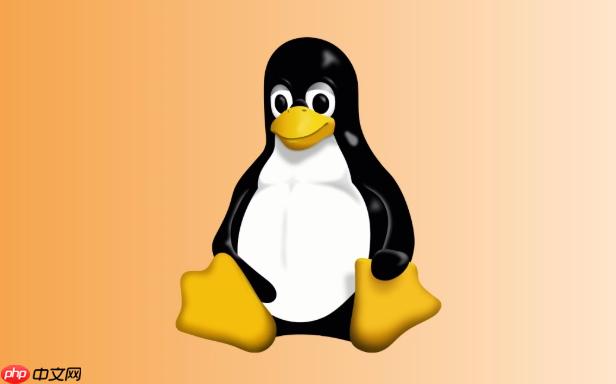
合并Linux文件,最直接的方法就是使用
cat
paste
cat
解决方案
cat
cat file1 file2 file3 > combined_file
这条命令会将
file1
file2
file3
combined_file
combined_file
cat
cat
如果你想追加内容而不是覆盖,可以使用
>>
cat file1 file2 >> existing_file
这样,
file1
file2
existing_file
有时候,你可能想在合并后的文件中看到每个文件的分隔符。
cat
echo "--- file1 ---" > combined_file cat file1 >> combined_file echo "--- file2 ---" >> combined_file cat file2 >> combined_file
这种方法虽然笨拙,但很实用。
这个问题其实有点超纲了,
cat
split
cat
dd
split -l 1000000 big_file prefix_ cat prefix_* > combined_file
这里,
split
big_file
prefix_
cat
combined_file
cat
编码问题是个老大难。如果你的文件编码不一致,合并后的文件可能会出现乱码。通常,Linux系统默认使用UTF-8编码,如果你的文件不是UTF-8编码,你需要先将其转换为UTF-8编码。可以使用
iconv
iconv -f GBK -t UTF-8 file1 > file1_utf8 iconv -f GB2312 -t UTF-8 file2 > file2_utf8 cat file1_utf8 file2_utf8 > combined_file
这里,
-f
-t
file -i filename
另外,一些文本编辑器(比如Vim、Emacs)也可以进行编码转换。
cat
除了
cat
paste
cat
paste
paste file1 file2 > combined_file
如果
file1
line1_file1 line2_file1
file2
line1_file2 line2_file2
那么
combined_file
line1_file1 line1_file2 line2_file1 line2_file2
列与列之间默认用制表符分隔。你可以使用
-d
paste -d "," file1 file2 > combined_file
这样,列与列之间就会用逗号分隔。
此外,如果你需要更复杂的合并逻辑,比如根据某些条件合并文件,你可以编写脚本来实现。比如,用Python或者Awk都可以。
以上就是如何在Linux中合并文件 Linux cat文件拼接注意的详细内容,更多请关注php中文网其它相关文章!

每个人都需要一台速度更快、更稳定的 PC。随着时间的推移,垃圾文件、旧注册表数据和不必要的后台进程会占用资源并降低性能。幸运的是,许多工具可以让 Windows 保持平稳运行。

Copyright 2014-2025 https://www.php.cn/ All Rights Reserved | php.cn | 湘ICP备2023035733号