本文介绍了基于Deepshop工具箱,利用PaddleGAN的DAIN模型实现视频慢动作效果的方法。先说明DAIN模型原理,它通过估计光流和深度图生成中间帧。接着给出安装PaddleGAN、创建慢动作类的步骤,最后演示模型使用,可指定慢动作速率和处理帧范围,输出慢动作视频。
☞☞☞AI 智能聊天, 问答助手, AI 智能搜索, 免费无限量使用 DeepSeek R1 模型☜☜☜
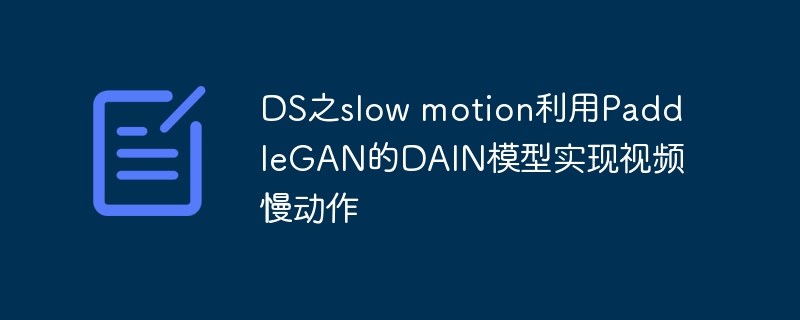
左边为原视频,右边为对第一个跃起动作进行slow motion的视频(只对视频中精彩时刻做slow motion,感觉能看出效果)
PS:视频来自B站
HTML('')
若只是想把视频实现慢动作slow motion效果,直接跳到“3视频慢动作” ,根据说明设置参数即可。若要了解过程,可继续阅读。
1.在图像编辑中有大名鼎鼎的photoshop作为图像处理工具,那在这里我打算也弄个Deepshop作为图像处理的深度工具箱,开箱即用。
2.后续也会陆续整理其他工具,这次整理了视频慢动作工具的
3.至2021年6月,这个模型基于msgnet迁移训练,效果离以假乱真还有点距离,效果还可以继续优化,stylepro_artistic那个迁移可能效果更好,可惜暂时没找到那个可以迁移的,有时间看从头训练一个。
1.随着手机摄像头帧率动不动就120fps,60fps,现在拍慢动作也很简单了。但若原视频只有25fps,30fps的要变成慢动作视频还是可以用DL的方法
2.就是利用ppgan(PaddleGAN中的DAIN模型,原本就是插帧的DL算法,在这里用DAIN插了帧后,保持原视频帧率不增加帧率,只增加了总帧数。相当于增加视频长度,但视频内容的真实时间长度是不变的,所以相当于实现慢动作,处理的那段视频变成慢动作了。
3.这里只是小小修改,方便进行使用而已,技术源自DAIN与PaddlePaddle
当前有不少插帧的深度学习模型,英伟达的Super slomo,上海交大的DAIN。都是为视频插帧,使视频看起来更丝滑。在这里我们把插的帧,不用来提升帧率,而是延长整个视频长度,形成慢动作slow motion效果。
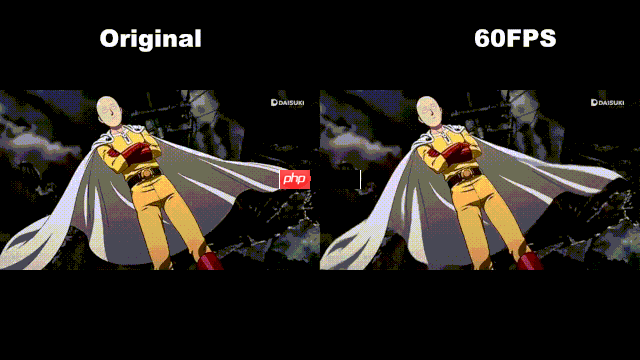
DAIN的全称是Depth-Aware Video Frame Interpolation,2019年的CVPR.官方的github https://github.com/baowenbo/DAIN
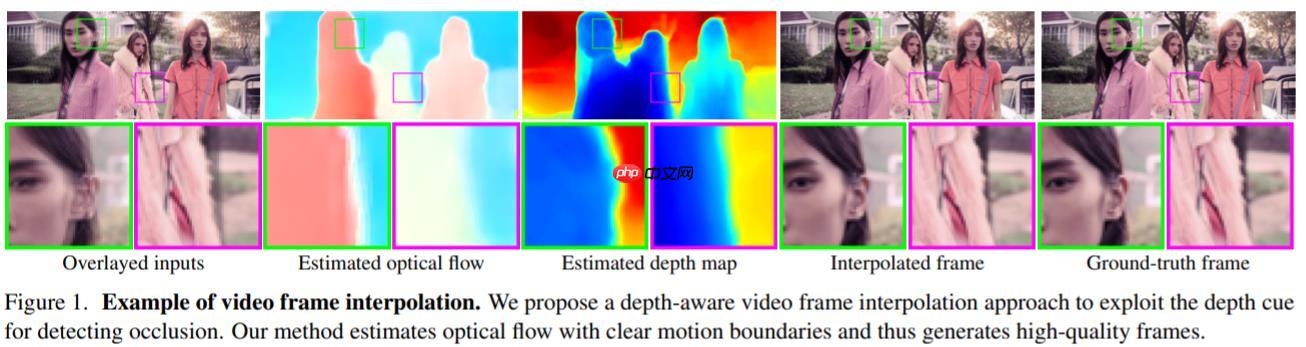
—— 给定两个时刻的输入帧,先估计光流和深度图,然后使用建议的深度感知流投影层生成中间流。然后,模型基于光流和局部插值内核对输入帧、深度图和上下文特征进行扭曲,合成输出帧。这种模型紧凑、高效且完全可微分。
参考自 https://zhuanlan.zhihu.com/p/149395616
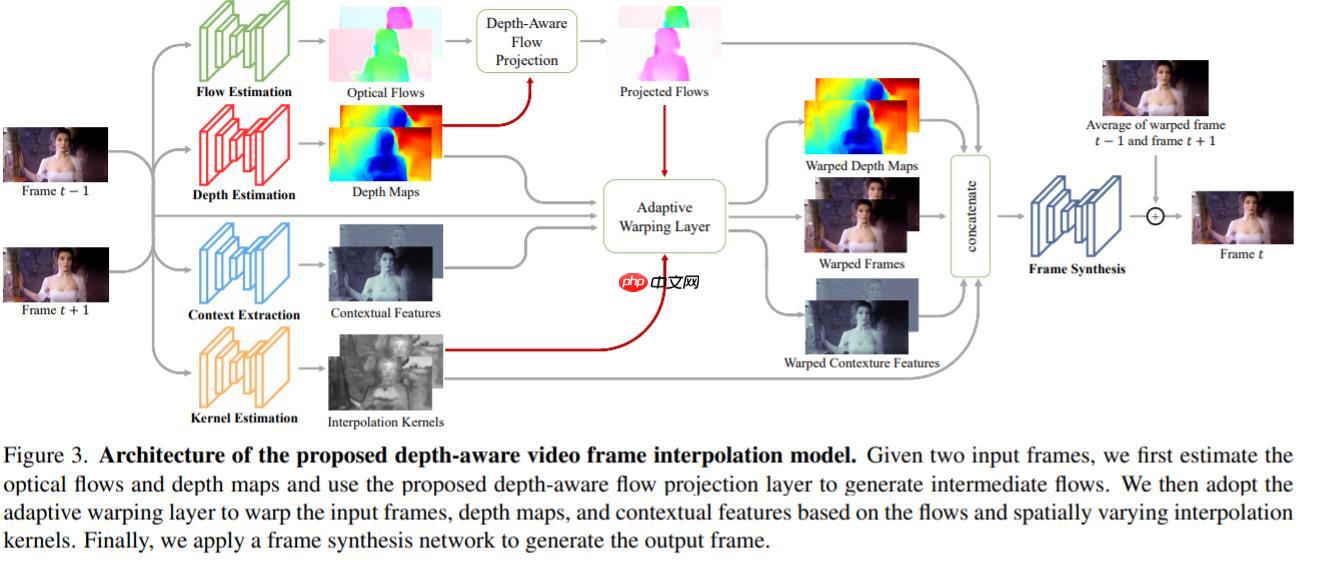
—— 并且,项目并没有预训练的分类网络,而是自己训练了一个内容输出网络来获取高维特征,来给视频插值。
直接调用封装好的类:
## 需要插帧的设置TruebaseUse=False## 指定要插帧的视频文件path='/home/aistudio/huaxue.mp4'#if baseUse:
!pip install -q ppgan import paddle from ppgan.apps import DAINPredictor ##需注意用静态图
paddle.enable_static()
dain=DAINPredictor(output='output',
weight_path=None,
time_step=0.5,
use_gpu=True,
remove_duplicates=False)
dain.run(path)若觉得改一行代码也累,想直接用,可找已有的网页http://distinctai.net/fps ,限制就是:免费试用最大不超过10M,支持MP4、avi、rmvb等多种格式,三次免费
!pip install -q ppgan
1.在github上追踪DAIN的代码,在 ppgan.apps下面的dain类拷贝出来,进行修改(因改动不少就没有继承DAIN了)
2.主要修改部分是frame合成视频时,及 combine_frames方法。主要改图片的名字,然后放到output/DAIN/frames-combined中
PS:ppgan这里用的是ffmpeg生成视频,指定图片文件夹所在路径来生成。这里注意图片文件名要求从000.png(0开始)一直连续顺序递增(0001.png,0002.png等)!!这里坑了不少时间
import osimport cv2import globimport shutilimport numpy as npfrom tqdm import tqdmfrom imageio import imread, imsaveimport paddlefrom ppgan.utils.download import get_path_from_urlfrom ppgan.utils.video import video2frames, frames2videofrom ppgan.apps.base_predictor import BasePredictor
paddle.enable_static()
DAIN_WEIGHT_URL = 'https://paddlegan.bj.bcebos.com/applications/DAIN_weight.tar'class DAINSlowMotion(BasePredictor):
def __init__(self,
output='output',
weight_path=None,
use_gpu=True,
remove_duplicates=False):
self.output_path = os.path.join(output, 'DAIN') if weight_path is None:
weight_path = get_path_from_url(DAIN_WEIGHT_URL)
self.weight_path = weight_path #self.time_step = time_step
self.key_frame_thread = 0
self.remove_duplicates = remove_duplicates
self.build_inference_model() def run(self, video_path,slow_rate=0.5,frameIndex=[],interpolateIndex=[]):
self.time_step=slow_rate if len(frameIndex)!=2:
self.frame_start=0
self.frame_end=-1
else:
self.frame_start=frameIndex[0]
self.frame_end=frameIndex[1] if len(interpolateIndex)!=2:
self.interpolate_start=0
self.interpolate_end=-1
else:
self.interpolate_start=interpolateIndex[0]
self.interpolate_end=interpolateIndex[1]
frame_path_input = os.path.join(self.output_path, 'frames-input')
frame_path_interpolated = os.path.join(self.output_path, 'frames-interpolated')
frame_path_combined = os.path.join(self.output_path, 'frames-combined')
video_path_output = os.path.join(self.output_path, 'videos-output') if not os.path.exists(self.output_path):
os.makedirs(self.output_path) if not os.path.exists(frame_path_input):
os.makedirs(frame_path_input) if not os.path.exists(frame_path_interpolated):
os.makedirs(frame_path_interpolated) if not os.path.exists(frame_path_combined):
os.makedirs(frame_path_combined) if not os.path.exists(video_path_output):
os.makedirs(video_path_output)
timestep = self.time_step
num_frames = int(1.0 / timestep) - 1
cap = cv2.VideoCapture(video_path)
fps = cap.get(cv2.CAP_PROP_FPS) print("Old fps (frame rate): ", fps)
times_interp = int(1.0 / timestep)
r2 = str(int(fps) * times_interp) print("New fps (frame rate): ", fps)
out_path = video2frames(video_path, frame_path_input)
vidname = os.path.basename(video_path).split('.')[0]
frames = sorted(glob.glob(os.path.join(out_path, '*.png')))
frames=frames[self.frame_start:self.frame_end] #print('frames',frames)
# if self.remove_duplicates:
# frames = self.remove_duplicate_frames(out_path)
img = imread(frames[0])
int_width = img.shape[1]
int_height = img.shape[0]
channel = img.shape[2] if not channel == 3: return
if int_width != ((int_width >> 7) << 7):
int_width_pad = (((int_width >> 7) + 1) << 7) # more than necessary
padding_left = int((int_width_pad - int_width) / 2)
padding_right = int_width_pad - int_width - padding_left else:
int_width_pad = int_width
padding_left = 32
padding_right = 32
if int_height != ((int_height >> 7) << 7):
int_height_pad = (
((int_height >> 7) + 1) << 7) # more than necessary
padding_top = int((int_height_pad - int_height) / 2)
padding_bottom = int_height_pad - int_height - padding_top else:
int_height_pad = int_height
padding_top = 32
padding_bottom = 32
frame_num = len(frames) if not os.path.exists(os.path.join(frame_path_interpolated, vidname)):
os.makedirs(os.path.join(frame_path_interpolated, vidname)) if not os.path.exists(os.path.join(frame_path_combined, vidname)):
os.makedirs(os.path.join(frame_path_combined, vidname)) for i in tqdm(range(frame_num - 1)): if i < self.interpolate_start or (i>self.interpolate_end and self.interpolate_end>0):continue
first = frames[i]
second = frames[i + 1]
first_index = int(first.split(os.sep)[-1].split('.')[-2])
second_index = int(second.split(os.sep)[-1].split('.')[-2])
img_first = imread(first)
img_second = imread(second) '''--------------Frame change test------------------------'''
#img_first_gray = np.dot(img_first[..., :3], [0.299, 0.587, 0.114])
#img_second_gray = np.dot(img_second[..., :3], [0.299, 0.587, 0.114])
#img_first_gray = img_first_gray.flatten(order='C')
#img_second_gray = img_second_gray.flatten(order='C')
#corr = np.corrcoef(img_first_gray, img_second_gray)[0, 1]
#key_frame = False
#if corr < self.key_frame_thread:
# key_frame = True
'''-------------------------------------------------------'''
X0 = img_first.astype('float32').transpose((2, 0, 1)) / 255
X1 = img_second.astype('float32').transpose((2, 0, 1)) / 255
assert (X0.shape[1] == X1.shape[1]) assert (X0.shape[2] == X1.shape[2])
X0 = np.pad(X0, ((0,0), (padding_top, padding_bottom), \
(padding_left, padding_right)), mode='edge')
X1 = np.pad(X1, ((0,0), (padding_top, padding_bottom), \
(padding_left, padding_right)), mode='edge')
X0 = np.expand_dims(X0, axis=0)
X1 = np.expand_dims(X1, axis=0)
X0 = np.expand_dims(X0, axis=0)
X1 = np.expand_dims(X1, axis=0)
X = np.concatenate((X0, X1), axis=0)
o = self.base_forward(X)
y_ = o[0]
y_ = [
np.transpose( 255.0 * item.clip( 0, 1.0)[0, :, padding_top:padding_top + int_height,
padding_left:padding_left + int_width],
(1, 2, 0)) for item in y_
] if self.remove_duplicates:
num_frames = times_interp * (second_index - first_index) - 1
time_offsets = [
kk * timestep for kk in range(1, 1 + num_frames, 1)
]
start = times_interp * first_index + 1
for item, time_offset in zip(y_, time_offsets):
out_dir = os.path.join(frame_path_interpolated, vidname, "{:08d}.png".format(start))
imsave(out_dir, np.round(item).astype(np.uint8))
start = start + 1
else:
time_offsets = [
kk * timestep for kk in range(1, 1 + num_frames, 1)
]
count = 1
for item, time_offset in zip(y_, time_offsets):
out_dir = os.path.join(
frame_path_interpolated, vidname, "{:08d}{:01d}.png".format(self.frame_start+i, count))
count = count + 1
imsave(out_dir, np.round(item).astype(np.uint8))
input_dir = os.path.join(frame_path_input, vidname)
interpolated_dir = os.path.join(frame_path_interpolated, vidname)
combined_dir = os.path.join(frame_path_combined, vidname) ##kevin
##if self.remove_duplicates:
## self.combine_frames_with_rm(input_dir, interpolated_dir,
## combined_dir, times_interp)
## else:
num_frames = int(1.0 / timestep) - 1
self.combine_frames(frames, interpolated_dir, combined_dir,
num_frames)
frame_pattern_combined = os.path.join(frame_path_combined, vidname, '%08d.png') #frame_pattern_combined = sorted(glob.glob(os.path.join(frame_path_combined,vidname, '*.png')))
#print('frame_pattern_combined',frame_pattern_combined)
video_pattern_output = os.path.join(video_path_output, vidname + '.mp4') if os.path.exists(video_pattern_output):
os.remove(video_pattern_output) #kevin
frames2video(frame_pattern_combined, video_pattern_output,str(int (fps))) #
return frame_pattern_combined, video_pattern_output def combine_frames(self, frames, interpolated, combined, num_frames):
frames1 = frames
frames2 = sorted(glob.glob(os.path.join(interpolated, '*.png')))
num1 = len(frames1)
num2 = len(frames2) for i in range(num1):
src = frames1[i]
imgname = int(src.split(os.sep)[-1].split('.')[-2]) if imgname<=self.interpolate_start:
dst=os.path.join(combined,'{:08d}.png'.format(imgname-self.frame_start)) elif imgname<=self.interpolate_end:
dst=os.path.join(combined,'{:08d}.png'.format((imgname-self.interpolate_start)*num_frames+imgname-self.frame_start)) else:
dst=os.path.join(combined,'{:08d}.png'.format((self.interpolate_end-self.interpolate_start)*(num_frames+1) \
+self.interpolate_start+(i-self.interpolate_end)-self.frame_start)) # print('i,imgname',i,imgname)
#assert i == imgname
#dst = os.path.join(combined,
# '{:08d}.png'.format(imgname * (num_frames + 1)))
shutil.copy2(src, dst) #print('dst1',dst)
for i in range(num2): try:
imgname = src.split(os.sep)[-1]
src = frames2[i ] #src2=src[-12:-4]+'_'
dst = os.path.join(
combined,'{:08d}.png'.format((i+self.interpolate_start+1+i//num_frames)-self.frame_start)) #print('dst2',dst)
shutil.copy2(src, dst)
except Exception as e: print(e) def combine_frames_with_rm(self, input, interpolated, combined,
times_interp):
frames1 = sorted(glob.glob(os.path.join(input, '*.png')))
frames2 = sorted(glob.glob(os.path.join(interpolated, '*.png')))
num1 = len(frames1)
num2 = len(frames2) for i in range(num1):
src = frames1[i]
index = int(src.split(os.sep)[-1].split('.')[-2])
dst = os.path.join(combined, '{:08d}.png'.format(times_interp * index))
shutil.copy2(src, dst) for i in range(num2):
src = frames2[i]
imgname = src.split(os.sep)[-1]
dst = os.path.join(combined, imgname)
shutil.copy2(src, dst) def remove_duplicate_frames(self, paths):
def dhash(image, hash_size=8):
gray = cv2.cvtColor(image, cv2.COLOR_BGR2GRAY)
resized = cv2.resize(gray, (hash_size + 1, hash_size))
diff = resized[:, 1:] > resized[:, :-1] return sum([2**i for (i, v) in enumerate(diff.flatten()) if v])
hashes = {}
max_interp = 9
image_paths = sorted(glob.glob(os.path.join(paths, '*.png'))) for image_path in image_paths:
image = cv2.imread(image_path)
h = dhash(image)
p = hashes.get(h, [])
p.append(image_path)
hashes[h] = p for (h, hashed_paths) in hashes.items(): if len(hashed_paths) > 1:
first_index = int(hashed_paths[0].split(
os.sep)[-1].split('.')[-2])
last_index = int(hashed_paths[-1].split(
os.sep)[-1].split('.')[-2]) + 1
gap = 2 * (last_index - first_index) - 1
if gap > 2 * max_interp:
cut1 = len(hashed_paths) // 3
cut2 = cut1 * 2
for p in hashed_paths[1:cut1 - 1]:
os.remove(p) for p in hashed_paths[cut1 + 1:cut2]:
os.remove(p) for p in hashed_paths[cut2 + 1:]:
os.remove(p) if gap > max_interp:
mid = len(hashed_paths) // 2
for p in hashed_paths[1:mid - 1]:
os.remove(p) for p in hashed_paths[mid + 1:]:
os.remove(p) else: for p in hashed_paths[1:]:
os.remove(p)
frames = sorted(glob.glob(os.path.join(paths, '*.png'))) return frames!rm -rf /home/aistudio/output/DAIN#慢动作速率,0.25相当于 新生成3帧slow_rate=0.25# 待处理视频路径path='/home/aistudio/shijinsai.mp4'## 裁切视频videoIndex=[a,b],到时候只输出视频的第a帧到第b帧,整个视频则设空数组[]videoIndex=[]## 裁切视频,先把第几帧到第几帧的视频切出来,不切取视频则设空数组[],这里还是原视频的帧数slowIndex=[120,150]
dain=DAINSlowMotion(output='output',
weight_path=None,
use_gpu=True,
remove_duplicates=False)##输出视频在 output/DAIN/videos-outputdain.run(path,slow_rate,videoIndex,slowIndex)[07/09 16:24:17] ppgan INFO: Found /home/aistudio/.cache/ppgan/DAIN_weight.tar [07/09 16:24:17] ppgan INFO: Decompressing /home/aistudio/.cache/ppgan/DAIN_weight.tar...
2021-07-09 16:24:17,776-WARNING: The old way to load inference model is deprecated. model path: /home/aistudio/.cache/ppgan/DAIN_weight/model, params path: /home/aistudio/.cache/ppgan/DAIN_weight/params
Old fps (frame rate): 25.0 New fps (frame rate): 25.0
0%| | 0/356 [00:00<?, ?it/s] 34%|███▍ | 121/356 [00:08<00:16, 14.55it/s] 34%|███▍ | 122/356 [00:16<10:19, 2.65s/it] 35%|███▍ | 123/356 [00:25<16:37, 4.28s/it] 35%|███▍ | 124/356 [00:32<20:33, 5.32s/it] 35%|███▌ | 125/356 [00:40<23:05, 6.00s/it] 35%|███▌ | 126/356 [00:48<25:03, 6.54s/it] 36%|███▌ | 127/356 [00:55<25:32, 6.69s/it] 36%|███▌ | 128/356 [01:05<29:03, 7.65s/it] 36%|███▌ | 129/356 [01:10<26:28, 7.00s/it] 37%|███▋ | 130/356 [01:17<26:01, 6.91s/it] 37%|███▋ | 131/356 [01:24<26:06, 6.96s/it] 37%|███▋ | 132/356 [01:32<26:45, 7.17s/it] 37%|███▋ | 133/356 [01:40<27:55, 7.51s/it] 38%|███▊ | 134/356 [01:49<29:11, 7.89s/it] 38%|███▊ | 135/356 [01:57<29:48, 8.09s/it] 38%|███▊ | 136/356 [02:06<30:23, 8.29s/it] 38%|███▊ | 137/356 [02:15<30:41, 8.41s/it] 39%|███▉ | 138/356 [02:23<31:03, 8.55s/it] 39%|███▉ | 139/356 [02:32<31:01, 8.58s/it] 39%|███▉ | 140/356 [02:41<30:58, 8.60s/it] 40%|███▉ | 141/356 [02:49<30:52, 8.61s/it] 40%|███▉ | 142/356 [02:58<30:17, 8.49s/it] 40%|████ | 143/356 [03:06<29:57, 8.44s/it] 40%|████ | 144/356 [03:14<29:34, 8.37s/it] 41%|████ | 145/356 [03:22<29:16, 8.32s/it] 41%|████ | 146/356 [03:30<28:32, 8.15s/it] 41%|████▏ | 147/356 [03:38<27:50, 7.99s/it] 42%|████▏ | 148/356 [03:45<27:06, 7.82s/it] 42%|████▏ | 149/356 [03:52<26:17, 7.62s/it] 42%|████▏ | 150/356 [03:59<25:40, 7.48s/it] 100%|██████████| 356/356 [04:06<00:00, 1.44it/s]
('output/DAIN/frames-combined/shijinsai/%08d.png',
'output/DAIN/videos-output/shijinsai.mp4')以上就是DS之slow motion利用PaddleGAN的DAIN模型实现视频慢动作的详细内容,更多请关注php中文网其它相关文章!

每个人都需要一台速度更快、更稳定的 PC。随着时间的推移,垃圾文件、旧注册表数据和不必要的后台进程会占用资源并降低性能。幸运的是,许多工具可以让 Windows 保持平稳运行。

Copyright 2014-2025 https://www.php.cn/ All Rights Reserved | php.cn | 湘ICP备2023035733号