本文介绍将PaddlePaddle及PaddleHub模型通过转换为ONNX模型,再用OpenVINO调用的方案。因Paddle模型在云函数部署麻烦、存储空间大且Intel CPU上预测速度不稳,而OpenVINO可优化且支持ONNX模型。文中详述环境配置,以及两种模型转换为ONNX并在OpenVINO调用的步骤,还提及相关问题与解决尝试。
☞☞☞AI 智能聊天, 问答助手, AI 智能搜索, 免费无限量使用 DeepSeek R1 模型☜☜☜
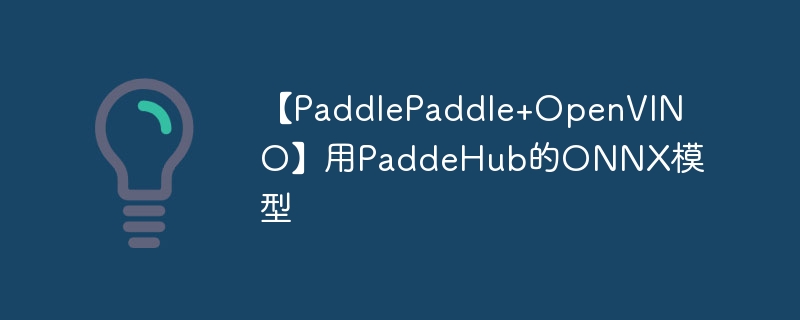
- 使用PaddlePaddle模型或PaddleHub模型转成ONNX模型
- OpenVINO调用ONNX模型的方案。环境既简单,也能用到OpenVINO在intel设备上的加速效果。
!pip install -q paddle2onnx !pip install -q openvino !pip install -q onnx !pip install -q onnxruntime
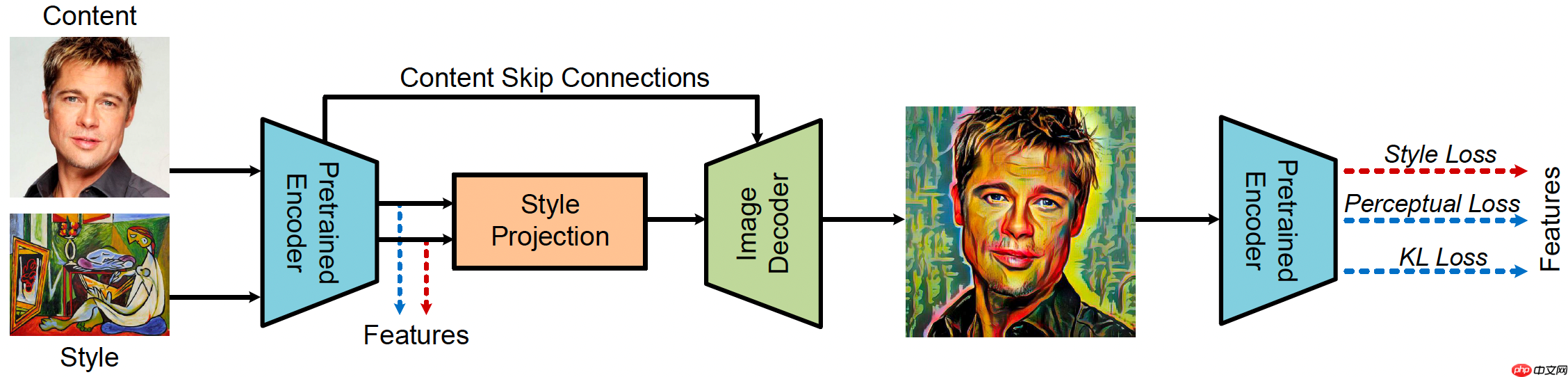
选用了vision库中的mobilenet V2为实例,把其设为eval模式。大家看到net的打印,看到是一层层网络结构
import osimport timeimport paddle# 从模型代码中导入模型from paddle.vision.models import mobilenet_v2# 实例化模型net = mobilenet_v2()print(net)# 将模型设置为推理状态net.eval()
# 定义输入数据input_spec = paddle.static.InputSpec(shape=[None, 3, 224, 224], dtype='float32', name='image')# ONNX模型导出# enable_onnx_checker设置为True,表示使用官方ONNX工具包来check模型的正确性,需要安装ONNX(pip install onnx)paddle.onnx.export(net, 'mobilenet_v2', input_spec=[input_spec], opset_version=12, enable_onnx_checker=True)
/opt/conda/envs/python35-paddle120-env/lib/python3.7/site-packages/paddle/fluid/dygraph/dygraph_to_static/convert_call_func.py:89: VisibleDeprecationWarning: Creating an ndarray from ragged nested sequences (which is a list-or-tuple of lists-or-tuples-or ndarrays with different lengths or shapes) is deprecated. If you meant to do this, you must specify 'dtype=object' when creating the ndarray. func_in_dict = func == v /opt/conda/envs/python35-paddle120-env/lib/python3.7/site-packages/paddle/fluid/layers/math_op_patch.py:322: UserWarning: /opt/conda/envs/python35-paddle120-env/lib/python3.7/site-packages/paddle/vision/models/mobilenetv2.py:99 The behavior of expression A + B has been unified with elementwise_add(X, Y, axis=-1) from Paddle 2.0. If your code works well in the older versions but crashes in this version, try to use elementwise_add(X, Y, axis=0) instead of A + B. This transitional warning will be dropped in the future. op_type, op_type, EXPRESSION_MAP[method_name]))
2021-09-11 22:40:22 [INFO] ONNX model genarated is valid. 2021-09-11 22:40:22 [INFO] ONNX model saved in mobilenet_v2.onnx
# 动态图导出的ONNX模型测试import timeimport numpy as npfrom onnxruntime import InferenceSession# 加载ONNX模型sess = InferenceSession('mobilenet_v2.onnx')# 准备输入x = np.random.random((1, 3, 224, 224)).astype('float32')# 模型预测start = time.time()
ort_outs = sess.run(output_names=None, input_feed={'image': x})
end = time.time()print("Exported model has been predicted by ONNXRuntime!")print('ONNXRuntime predict time: %.04f s' % (end - start))# 对比ONNXRuntime和Paddle预测的结果paddle_outs = net(paddle.to_tensor(x))
diff = ort_outs[0] - paddle_outs.numpy()
max_abs_diff = np.fabs(diff).max()if max_abs_diff < 1e-05: print("The difference of results between ONNXRuntime and Paddle looks good!")else:
relative_diff = max_abs_diff / np.fabs(paddle_outs.numpy()).max() if relative_diff < 1e-05: print("The difference of results between ONNXRuntime and Paddle looks good!") else: print("The difference of results between ONNXRuntime and Paddle looks bad!") print('relative_diff: ', relative_diff)print('max_abs_diff: ', max_abs_diff)Exported model has been predicted by ONNXRuntime! ONNXRuntime predict time: 0.0125 s The difference of results between ONNXRuntime and Paddle looks good! max_abs_diff: 3.0553338e-13
a. 步骤:
a.1 PaddleHub模型导出inference模型
a.2 inference模型转成ONNX模型
a.3 在OpenVINO调用
b. PaddleHub模型中有很多直接有 save_inference_model 方法,可以直接导出。
c. 本次测试模型:
c.1 分类模型,mobilenet_v3_large_imagenet_ssld
c.2 风格转换模型,stylepro_artistic
import paddleimport paddlehub as hub# 定义输入数据input_spec = paddle.static.InputSpec(shape=[None, 3, 224, 224], dtype='float32', name='image')# ONNX模型导出#paddle.onnx.export(model, 'stylepro', input_spec=[input_spec], opset_version=12)#Source: https://www.paddlepaddle.org.cn/hublistmodel = hub.Module(name="mobilenet_v3_large_imagenet_ssld")
model.save_inference_model(dirname="mobilenet_v3_large_imagenet_ssld/",
model_filename="mobilenet_v3_large_imagenet_ssld/inference.pdmodel",
params_filename="mobilenet_v3_large_imagenet_ssld/inference.pdiparams")#paddle.onnx.export(model, 'mobilenet', input_spec=[input_spec], opset_version=11)/opt/conda/envs/python35-paddle120-env/lib/python3.7/site-packages/matplotlib/__init__.py:107: DeprecationWarning: Using or importing the ABCs from 'collections' instead of from 'collections.abc' is deprecated, and in 3.8 it will stop working from collections import MutableMapping /opt/conda/envs/python35-paddle120-env/lib/python3.7/site-packages/matplotlib/rcsetup.py:20: DeprecationWarning: Using or importing the ABCs from 'collections' instead of from 'collections.abc' is deprecated, and in 3.8 it will stop working from collections import Iterable, Mapping /opt/conda/envs/python35-paddle120-env/lib/python3.7/site-packages/matplotlib/colors.py:53: DeprecationWarning: Using or importing the ABCs from 'collections' instead of from 'collections.abc' is deprecated, and in 3.8 it will stop working from collections import Sized /opt/conda/envs/python35-paddle120-env/lib/python3.7/site-packages/scipy/linalg/__init__.py:217: DeprecationWarning: The module numpy.dual is deprecated. Instead of using dual, use the functions directly from numpy or scipy. from numpy.dual import register_func
Download https://bj.bcebos.com/paddlehub/paddlehub_dev/mobilenet_v3_large_imagenet_ssld_1.0.0.tar.gz [##################################################] 100.00% Decompress /home/aistudio/.paddlehub/tmp/tmpgvkuhymh/mobilenet_v3_large_imagenet_ssld_1.0.0.tar.gz [##################################################] 100.00%
[2021-09-11 21:26:50,522] [ INFO] - Successfully installed mobilenet_v3_large_imagenet_ssld-1.0.0 [2021-09-11 21:26:50,548] [ WARNING] - The _initialize method in HubModule will soon be deprecated, you can use the __init__() to handle the initialization of the object
import paddleimport paddlehub as hub# ONNX模型导出#paddle.onnx.export(model, 'stylepro', input_spec=[input_spec], opset_version=12)#Source: https://www.paddlepaddle.org.cn/hublistmodel = hub.Module(name="stylepro_artistic")
model.save_inference_model(dirname="stylepro_artistic/",
model_filename="stylepro_artistic/inference.pdmodel",
params_filename="stylepro_artistic/inference.pdiparams")#paddle.onnx.export(model, 'mobilenet', input_spec=[input_spec], opset_version=11)Download https://bj.bcebos.com/paddlehub/paddlehub_dev/stylepro_artistic_1.0.1.tar.gz [##################################################] 100.00% Decompress /home/aistudio/.paddlehub/tmp/tmpc94wa04d/stylepro_artistic_1.0.1.tar.gz [##################################################] 100.00%
[2021-09-11 21:28:03,186] [ INFO] - Successfully installed stylepro_artistic-1.0.1 [2021-09-11 21:28:03,208] [ WARNING] - The _initialize method in HubModule will soon be deprecated, you can use the __init__() to handle the initialization of the object
# stylepro_artistic 模型的encoder 与decoder!paddle2onnx \
--model_dir stylepro_artistic/encoder \
--model_filename inference.pdmodel \
--params_filename inference.pdiparams \
--save_file stylepro_artistic_encoder.onnx \
--opset_version 12!paddle2onnx \
--model_dir stylepro_artistic/decoder \
--model_filename inference.pdmodel \
--params_filename inference.pdiparams \
--save_file stylepro_artistic_decoder.onnx \
--opset_version 12# mobilenet模型!paddle2onnx \
--model_dir mobilenet_v3_large_imagenet_ssld \
--model_filename inference.pdmodel \
--params_filename inference.pdiparams \
--save_file mobilenet_v3_large_imagenet_ssld.onnx \
--opset_version 12查看模型
转换成功的ONNX模型可以使用Netron观看结构,看到输入输出的维度,看到整个模型结构
Netron是很方便的工具,能看几乎你能想到的所有框架的模型(tf,keras,CoreML,ONNX,PaddlePaddle....),推荐下载使用 http://www.electronjs.org/apps/netron
可以看到stylepro_artistic_encoder.onnx的输出是 512* 64* 64
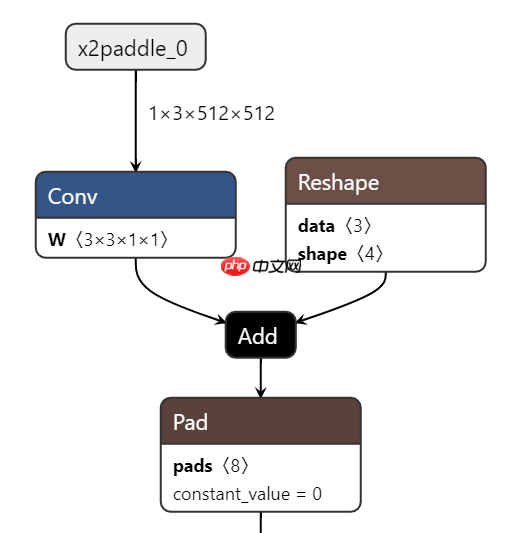
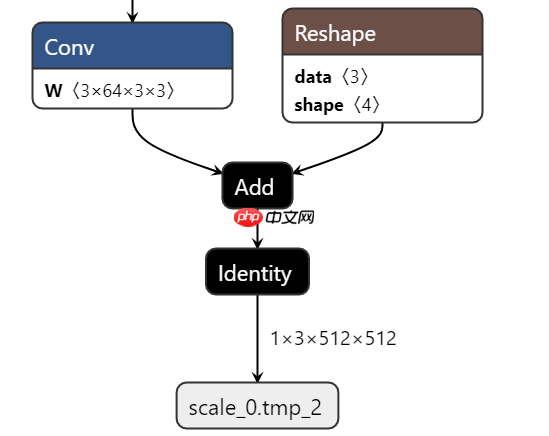
下方代码为PaddleHub的mobilenet模型的调用
import os, os.pathimport sysimport jsonimport urllib.requestimport cv2import numpy as npfrom imagenet_class_index_json import imagenet_classes #print(imagenet_classes['12']) imagenet类别index对应表from openvino.inference_engine import IENetwork, IECore, ExecutableNetworkfrom IPython.display import Imagedef image_preprocess_mobilenetv3(img_path):
img = cv2.imread(img_path)
img = cv2.resize(img, (224,224))
img = np.transpose(img, [2,0,1]) / 255
img = np.expand_dims(img, 0)
img_mean = np.array([0.485, 0.456,0.406]).reshape((3,1,1))
img_std = np.array([0.229, 0.224, 0.225]).reshape((3,1,1))
img -= img_mean
img /= img_std return img.astype(np.float32)def top_k(result, topk=5):
#imagenet_classes = json.loads(open("utils/imagenet_class_index.json").read())
indices = np.argsort(-result[0]) for i in range(topk): print("Class name:","'"+imagenet_classes[str(indices[0][i])][1]+"'", ", probability:", result[0][0][indices[0][i]])
ie = IECore()
onnx_model='mobilenet_v3_large_imagenet_ssld.onnx'# 直接使用ONNX格式加载net = ie.read_network(model=onnx_model)
filename = "/root/tmp/test1.jpg"test_image = image_preprocess_mobilenetv3(filename)
# pdmodel might be dynamic shape, this will reshape based on the inputinput_key = list(net.input_info.items())[0][0] # 'inputs'net.reshape({input_key: test_image.shape})#load the network on CPUexec_net = ie.load_network(net, 'CPU')
assert isinstance(exec_net, ExecutableNetwork)#perform the inference stepoutput = exec_net.infer({input_key: test_image})
result_ie = list(output.values())print(result_ie)#Image(filename=filename)下方为PaddleHub的stylepro_artistic模型的使用
步骤:
代码参考:
效果展示:
content原图, pattern样式图片


输出的图片out

同样地,需要在自己的服务器或电脑运行,aistudio上跑OpenVINO会报GLIBC_2.27的错。但代码亲测有效。
import os, os.pathimport sysimport jsonimport urllib.requestimport cv2import numpy as npfrom processor import *from openvino.inference_engine import IENetwork, IECore, ExecutableNetworkfrom IPython.display import Image
modelPath=""picPath='work/'def decodeImg(input_data,onnx_model=modelPath+'stylepro_artistic_decoder.onnx'):
#onnx_model=rootPath+'stylepro_artistic_encoder.onnx'
ie = IECore() #
net = ie.read_network(model=onnx_model) # pdmodel might be dynamic shape, this will reshape based on the input
input_key = list(net.input_info.items())[0][0] # 'inputs'
net.reshape({input_key: input_data.shape}) #load the network on CPU
exec_net = ie.load_network(net, 'CPU') assert isinstance(exec_net, ExecutableNetwork) #perform the inference step
output = exec_net.infer({input_key: input_data})
result_ie =list(output.values())[0]
result_ie=np.array(result_ie) #filter and print the top 5 results
print(result_ie.shape) # ´(1, 1, 512, 28, 28)
return result_iedef encodeFeat(picname,onnx_model=modelPath+'stylepro_artistic_encoder.onnx'):
#onnx_model=rootPath+'stylepro_artistic_encoder.onnx'
ie = IECore() #
net = ie.read_network(model=onnx_model)
test_image = image_preprocess(picname)
# pdmodel might be dynamic shape, this will reshape based on the input
input_key = list(net.input_info.items())[0][0] # 'inputs'
net.reshape({input_key: test_image.shape}) #load the network on CPU
exec_net = ie.load_network(net, 'CPU') assert isinstance(exec_net, ExecutableNetwork) #perform the inference step
output = exec_net.infer({input_key: test_image})
result_ie =list(output.values())
result_ie=np.array(result_ie) #filter and print the top 5 results
print(result_ie.shape) # output is :(1, 1, 512, 28, 28)
return result_ie
content =cv2.imread(picPath+ "jj6.jpg")
pattern =cv2.imread(picPath+ "shahua.jpg")## get feature of pattern picture and content picturefea1=outputFeat(content)
fea2=outputFeat(pattern)##fr_feats = fr(fea1,fea2,1)print('fr_feats',fr_feats.shape)
output=decodeImg(fr_feats)
output=np.squeeze(output)#print('output',output.shape)#out=post_process(output,content.shape)print('out,',out['data'].shape)
cv2.imwrite(picPath+'out.jpg',out['data'])以上就是【PaddlePaddle+OpenVINO】用PaddeHub的ONNX模型的详细内容,更多请关注php中文网其它相关文章!

每个人都需要一台速度更快、更稳定的 PC。随着时间的推移,垃圾文件、旧注册表数据和不必要的后台进程会占用资源并降低性能。幸运的是,许多工具可以让 Windows 保持平稳运行。

Copyright 2014-2025 https://www.php.cn/ All Rights Reserved | php.cn | 湘ICP备2023035733号