随着健康理念深入人心,为满足健身爱好者测量力量训练卡路里消耗的需求,项目搭建了卡路里消耗预测系统。该系统基于XGBoost回归算法,通过导入相关数据集,经数据探索分析、模型训练与预测,最终实现根据用户身体数据实时预测能量消耗。
☞☞☞AI 智能聊天, 问答助手, AI 智能搜索, 免费无限量使用 DeepSeek R1 模型☜☜☜
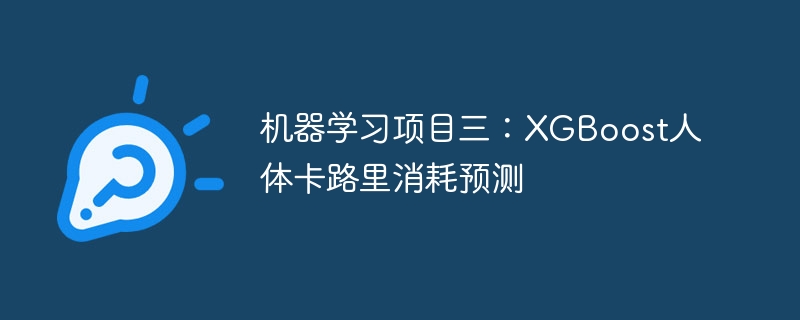
相信健身热爱运动,减肥的的朋友对这个名词一定不陌生! 卡路里(Calorie),简称卡,缩写为cal,其定义为在1个大气压下,将1克水提升1摄氏度所需要的热量;卡路里(calorie)是一种热量单位,被广泛使用在营养计量和健身手册上,国际标准的能量单位是焦耳(joule)

如今,随着健康生活的理念越来越深入人心,越来越多的健身爱好者希望能够测量出参加力量训练时候的卡路里的消耗及之后的饮食调节,然而,传统的获取运动过程中人体的能量消耗不仅程序繁琐,且还需要额外的设备,因此我们急切需要找到一种能够方便并有效的检测力量训练时的卡路里的消耗和动作识别的方法,我们在获取用户的一系列身体数据后,就能实时在线的预测出人体消耗的能量 日常健身过程中,尤其是力量训练时,人体将消耗大量的卡路里。 为了有助于训练后的营养补充和膳食搭配,为人体能力代谢,特别是喜欢运动的人群做出实时的能量消耗预测,提供一个快速,准确的人体卡路里消耗预测! 为此我们搭建了一个预测人体消耗卡路里的系统!该系统使用机器学习XGBoost回归算法,可以根据用户的性别、年龄、身高、体重、锻炼持续时间、心率,身体温度这几项数据就可以实时在线的评估一个人的能量消耗。
import numpy as np import pandas as pdimport matplotlib.pyplot as pltimport seaborn as snsfrom sklearn import metricsfrom sklearn.model_selection import train_test_splitfrom xgboost import XGBRegressor
#导入数据集calories = pd.read_csv(r"work/calories.csv") calories.head()
User_ID Calories 0 14733363 231.0 1 14861698 66.0 2 11179863 26.0 3 16180408 71.0 4 17771927 35.0
exercise = pd.read_csv("work/exercise.csv")
exercise.head()User_ID Gender Age Height Weight Duration Heart_Rate Body_Temp 0 14733363 male 68 190.0 94.0 29.0 105.0 40.8 1 14861698 female 20 166.0 60.0 14.0 94.0 40.3 2 11179863 male 69 179.0 79.0 5.0 88.0 38.7 3 16180408 female 34 179.0 71.0 13.0 100.0 40.5 4 17771927 female 27 154.0 58.0 10.0 81.0 39.8
# 合并数据集df = pd.concat([exercise,calories.Calories],axis=1) df.head()
User_ID Gender Age Height Weight Duration Heart_Rate Body_Temp \ 0 14733363 male 68 190.0 94.0 29.0 105.0 40.8 1 14861698 female 20 166.0 60.0 14.0 94.0 40.3 2 11179863 male 69 179.0 79.0 5.0 88.0 38.7 3 16180408 female 34 179.0 71.0 13.0 100.0 40.5 4 17771927 female 27 154.0 58.0 10.0 81.0 39.8 Calories 0 231.0 1 66.0 2 26.0 3 71.0 4 35.0
df.shape
(15000, 9)
df.describe()#查看数据的信息
User_ID Age Height Weight Duration \
count 1.500000e+04 15000.000000 15000.000000 15000.000000 15000.000000
mean 1.497736e+07 42.789800 174.465133 74.966867 15.530600
std 2.872851e+06 16.980264 14.258114 15.035657 8.319203
min 1.000116e+07 20.000000 123.000000 36.000000 1.000000
25% 1.247419e+07 28.000000 164.000000 63.000000 8.000000
50% 1.499728e+07 39.000000 175.000000 74.000000 16.000000
75% 1.744928e+07 56.000000 185.000000 87.000000 23.000000
max 1.999965e+07 79.000000 222.000000 132.000000 30.000000
Heart_Rate Body_Temp Calories
count 15000.000000 15000.000000 15000.000000
mean 95.518533 40.025453 89.539533
std 9.583328 0.779230 62.456978
min 67.000000 37.100000 1.000000
25% 88.000000 39.600000 35.000000
50% 96.000000 40.200000 79.000000
75% 103.000000 40.600000 138.000000
max 128.000000 41.500000 314.000000df.isnull().sum()
User_ID 0 Gender 0 Age 0 Height 0 Weight 0 Duration 0 Heart_Rate 0 Body_Temp 0 Calories 0 dtype: int64
df.columns
Index(['User_ID', 'Gender', 'Age', 'Height', 'Weight', 'Duration',
'Heart_Rate', 'Body_Temp', 'Calories'],
dtype='object')# 连续变量constant_features = [ 'Age', 'Height', 'Weight', 'Duration', 'Heart_Rate', 'Body_Temp']
df.head()
User_ID Gender Age Height Weight Duration Heart_Rate Body_Temp \ 0 14733363 male 68 190.0 94.0 29.0 105.0 40.8 1 14861698 female 20 166.0 60.0 14.0 94.0 40.3 2 11179863 male 69 179.0 79.0 5.0 88.0 38.7 3 16180408 female 34 179.0 71.0 13.0 100.0 40.5 4 17771927 female 27 154.0 58.0 10.0 81.0 39.8 Calories 0 231.0 1 66.0 2 26.0 3 71.0 4 35.0
此处采用了两种画法,一种是matplotlib里面的画法,一种是,seaborn里面的画法
def kde_plot_array(df):
"""
绘制概率密度图矩阵函数
df:要绘制图像的dataframe
绘制各个字段的概率密度分布,最终返回图像的show()
"""
plt.figure(figsize = (24,20)) # subplots_adjust(left = 0,bottom = 0,top = 1.4,right = 1)
for num,col in zip(range(len(df.columns)),df.columns):
plt.subplot(round(len(df.columns)/2,0),2,num+1) # sns.set(font = 'FangSong',font_scale = 1.6)
# index = columns
sns.kdeplot(df[col],shade = True,label = col,alpha = 0.7)
plt.legend()
plt.title('{}'.format(col)) return plt.show()kde_plot_array(df[constant_features])
<Figure size 2400x2000 with 6 Axes>
sns.countplot(df['Gender']) #此处可以看出男女性别分布,基本一样
<matplotlib.axes._subplots.AxesSubplot at 0x7fa7213ee5d0>
<Figure size 640x480 with 1 Axes>
def display(df):
'''用seaborn的displot函数查看变量分布'''
plt.figure(figsize = (24,20)) # subplots_adjust(left = 0,bottom = 0,top = 1.4,right = 1)
for num,col in zip(range(len(df.columns)),df.columns):
plt.subplot(round(len(df.columns)/2,0),2,num+1) # plt.figure(figsize=(20,12))
# sns.set(font = 'FangSong',font_scale = 1.6)
# index = columns
# sns.kdeplot(df[col],shade = True,label = col,alpha = 0.7)
sns.distplot(df[col]) # plt.legend()
plt.title('{}'.format(col)) return plt.show()display(df[constant_features])
<Figure size 2400x2000 with 6 Axes>
#离散变量编码,此处用labelencoder也可,本文直接用的df的replace函数,更方便df.replace({'Gender':{'male':0,"female":1}}, inplace = True)X = df.drop(['User_ID','Calories'],axis=1).values y = df.Calories
print(X)
[[ 0. 68. 190. ... 29. 105. 40.8] [ 1. 20. 166. ... 14. 94. 40.3] [ 0. 69. 179. ... 5. 88. 38.7] ... [ 1. 43. 159. ... 16. 90. 40.1] [ 0. 78. 193. ... 2. 84. 38.3] [ 0. 63. 173. ... 18. 92. 40.5]]
X_train ,X_test ,y_train ,y_test = train_test_split(X,y,test_size=0.2,random_state=2)
print(X_train.shape,X_test.shape)print(y_train.shape,y_test.shape)
(12000, 7) (3000, 7) (12000,) (3000,)
model = XGBRegressor(random_state=42) #本次项目选用XGBoost算法model.fit(X_train,y_train) X_preds = model.predict(X_train)
预测部分直接调佣XGBOOST的预测函数,即可得出预测值,我们可以选用其他
preds = model.predict(X_test)
#查看预测值preds
array([127.823784, 226.00154 , 38.66253 , ..., 144.3636 , 22.767195,
89.87375 ], dtype=float32)plt.scatter(y_test,preds)
plt.xlabel('y_test')
plt.ylabel('preds')
plt.title('y_test VS preds')
plt.show()<Figure size 640x480 with 1 Axes>
mae = metrics.mean_absolute_error(y_test,preds) mae
1.4807048829992613
Rmse = np.sqrt(metrics.mean_squared_error(y_test,preds)) Rmse
2.12938076108955
可以看出r2——score十分接近1,可见模型预测的效果很好
preds_R2_score = metrics.r2_score(y_test,preds) preds_R2_score
0.9988455491362879
即用户输入对应的数据,即可根据输入预测出人体消耗的卡路里值,还可以部署到设备中,开发一套能量消耗预测系统
input_data = (1 , 20 , 166.0 , 60.0 , 14.0 , 94.0 ,40.3)# 转化为numpy数组input_data_as_numpy_array = np.asarray(input_data)# reshape 成array二维input_data_reshaped = input_data_as_numpy_array.reshape(1,-1)
prediction = model.predict(input_data_reshaped)print(prediction)print('此人卡路里消耗值为{} '.format(prediction[0]))[64.68266] 此人卡路里消耗值为64.68266296386719
本项目只采用了XGBoost回归算法,后续还可尝试更多的回归算法,或者是深度学习神经网络算法,不断对模型调优,提高预测精度
以上就是机器学习项目三:XGBoost人体卡路里消耗预测的详细内容,更多请关注php中文网其它相关文章!

每个人都需要一台速度更快、更稳定的 PC。随着时间的推移,垃圾文件、旧注册表数据和不必要的后台进程会占用资源并降低性能。幸运的是,许多工具可以让 Windows 保持平稳运行。

Copyright 2014-2025 https://www.php.cn/ All Rights Reserved | php.cn | 湘ICP备2023035733号