项目以保险风控为背景,保险是重要的金融体系,对社会发展,民生保障起到重要作用。保险欺诈近些年层出不穷,在某些险种上保险欺诈的金额已经占到了理赔金额的20%甚至更多。对保险欺诈的识别成为保险行业中的关键应用场景。
☞☞☞AI 智能聊天, 问答助手, AI 智能搜索, 免费无限量使用 DeepSeek R1 模型☜☜☜

【任务】 数据集提供了之前客户索赔的车险数据,希望你能开发模型帮助公司预测哪些索赔是欺诈行为
【评价标准】 AUC, 即ROC曲线下面的面积 (Area under the Curve of ROC)
流程:数据处理 →模型建模→训练→评估预测
在本次项目中,使用的数据集不存在缺失和重复,不用经过清洗和处理,使用sklearn完成模型建模和评估等操作,为完成预测任务采用了lightgbm进行模型训练。
Sklearn 全称 Scikit-learn。它涵盖了分类、回归、聚类、降维、模型选择、数据预处理六大模块,降低机器学习实践门槛,将复杂的数学计算集成为简单的函数,并提供了众多公开数据集和学习案例。
官网中有详细的介绍:Sklearn官方文档
可以在AI Studio中进一步学习它:『行远见大』Python 进阶篇:Sklearn 库
下面是sklearn的算法选择路径,可供在模型选择中进行参考:

挂载aistudio中的数据集:保险反欺诈预测
数据集内容:train.csv 训练集 test(1).csv 测试集 submission.csv 提交格式
通过载入数据集以及初步观察,对项目提供的数据集的表头进行理解和记录:
| 表头 | 说明 |
|---|---|
| policy_id | 保险编号 |
| age | 年龄 |
| customer_months | 成为客户的时长,以月为单位 |
| policy_bind_date | 保险绑定日期 |
| policy_state | 上保险所在地区 |
| policy_csl | 组合单一限制 |
| policy_deductable | 保险扣除额 |
| policy_annual_premium | 每年的保险费 |
| umbrella_limit | 保险责任上限 |
| insured_zip | 被保人邮编 |
| insured_sex | 被保人性别 |
| insured_education_level | 被保人学历 |
| insured_occupation | 被保人职业 |
| insured_hobbies | 被保人爱好 |
| insured_relationship | 被保人关系 |
| capital-gains | 资本收益 |
| capital-loss | 资本损失 |
| incident_date | 出险日期 |
| incident_type | 出险类型 |
| collision_type | 碰撞类型 |
| incident_severity | 事故严重程度 |
| authorities_contacted | 联系了当地的哪个机构 |
| incident_state | 出事所在的州 |
| incident_city | 出事所在的城市 |
| incident_hour_of_the_day | 出事所在的小时 |
| number_of_vehicles_involved | 涉及车辆数 |
| property_damage | 是否有财产损失 |
| bodily_injuries | 身体伤害 |
| witnesses | 目击证人 |
| police_report_available | 是否有警察记录的报告 |
| total_claim_amount | 整体索赔金额 |
| injury_claim | 伤害索赔金额 |
| property_claim | 财产索赔金额 |
| vehicle_claim | 汽车索赔金额 |
| auto_make | 汽车品牌,比如Audi, BMW, Toyota |
| auto_model | 汽车型号,比如A3,X5,Camry,Passat等 |
| auto_year | 汽车购买的年份 |
| fraud | 是否欺诈,1或者0 |
import pandas as pdimport numpy as np
df=pd.read_csv("保险反欺诈预测/train.csv")
test=pd.read_csv("保险反欺诈预测/test (1).csv")
df.head(10)policy_id age customer_months policy_bind_date policy_state policy_csl \ 0 122576 37 189 2013-08-21 C 500/1000 1 937713 44 234 1998-01-04 B 250/500 2 680237 33 23 1996-02-06 B 500/1000 3 513080 42 210 2008-11-14 A 500/1000 4 192875 29 81 2002-01-08 A 100/300 5 690246 47 305 1999-08-14 C 100/300 6 750108 48 308 2009-06-18 C 250/500 7 237180 30 103 2008-01-02 C 500/1000 8 300549 42 46 2010-11-12 A 100/300 9 532414 41 280 1998-11-10 B 250/500 policy_deductable policy_annual_premium umbrella_limit insured_zip ... \ 0 1000 1465.71 5000000 455456 ... 1 500 821.24 0 591805 ... 2 1000 1844.00 0 442490 ... 3 500 1867.29 0 439408 ... 4 1000 816.25 0 640575 ... 5 500 1592.15 0 483650 ... 6 1000 1442.75 3000000 462503 ... 7 1000 1325.87 0 460080 ... 8 2000 950.27 0 610944 ... 9 1000 1314.43 6000000 455585 ... witnesses police_report_available total_claim_amount injury_claim \ 0 3 ? 54930 6029 1 1 YES 50680 5376 2 1 NO 47829 4460 3 2 YES 68862 11043 4 1 YES 59726 5617 5 2 NO 57974 12975 6 0 NO 53693 5731 7 2 YES 63344 11427 8 3 ? 74670 12864 9 3 YES 55484 6128 property_claim vehicle_claim auto_make auto_model auto_year fraud 0 5752 44452 Nissan Maxima 2000 0 1 10156 37347 Honda Civic 1996 0 2 9247 33644 Jeep Wrangler 2002 0 3 5955 53548 Suburu Legacy 2003 1 4 10301 41550 Ford F150 2004 0 5 6619 39006 Saab 93 1996 1 6 5685 42042 Toyota Highlander 2013 0 7 5429 43300 Suburu Legacy 2012 0 8 20141 44657 Dodge RAM 2004 1 9 12680 37788 Saab 92x 2007 0 [10 rows x 38 columns]
#查看缺失值df.info()
<class 'pandas.core.frame.DataFrame'> RangeIndex: 700 entries, 0 to 699 Data columns (total 38 columns): # Column Non-Null Count Dtype --- ------ -------------- ----- 0 policy_id 700 non-null int64 1 age 700 non-null int64 2 customer_months 700 non-null int64 3 policy_bind_date 700 non-null object 4 policy_state 700 non-null object 5 policy_csl 700 non-null object 6 policy_deductable 700 non-null int64 7 policy_annual_premium 700 non-null float64 8 umbrella_limit 700 non-null int64 9 insured_zip 700 non-null int64 10 insured_sex 700 non-null object 11 insured_education_level 700 non-null object 12 insured_occupation 700 non-null object 13 insured_hobbies 700 non-null object 14 insured_relationship 700 non-null object 15 capital-gains 700 non-null int64 16 capital-loss 700 non-null int64 17 incident_date 700 non-null object 18 incident_type 700 non-null object 19 collision_type 700 non-null object 20 incident_severity 700 non-null object 21 authorities_contacted 700 non-null object 22 incident_state 700 non-null object 23 incident_city 700 non-null object 24 incident_hour_of_the_day 700 non-null int64 25 number_of_vehicles_involved 700 non-null int64 26 property_damage 700 non-null object 27 bodily_injuries 700 non-null int64 28 witnesses 700 non-null int64 29 police_report_available 700 non-null object 30 total_claim_amount 700 non-null int64 31 injury_claim 700 non-null int64 32 property_claim 700 non-null int64 33 vehicle_claim 700 non-null int64 34 auto_make 700 non-null object 35 auto_model 700 non-null object 36 auto_year 700 non-null int64 37 fraud 700 non-null int64 dtypes: float64(1), int64(18), object(19) memory usage: 207.9+ KB
# 绘制箱线图,查看异常值import matplotlib.pyplot as pltimport seaborn as sns# 分离数值变量与分类变量Nu_feature = list(df.select_dtypes(exclude=['object']).columns)
Ca_feature = list(df.select_dtypes(include=['object']).columns)# 绘制箱线图plt.figure(figsize=(30,30)) # 箱线图查看数值型变量异常值i=1for col in Nu_feature:
ax=plt.subplot(4,5,i)
ax=sns.boxplot(data=df[col])
ax.set_xlabel(col)
ax.set_ylabel('Frequency')
i+=1plt.show()# 结合原始数据及经验,真正的异常值只有umbrella_limit这一个变量,有一个-1000000的异常值,但测试集没有,可以忽略不管<Figure size 3000x3000 with 19 Axes>
查看训练集与测试集数值变量分布
查看分类变量分布
查看数据相关性
#查看训练集与测试集数值变量分布import warnings
warnings.filterwarnings("ignore")
plt.figure(figsize=(20,15))
i=1Nu_feature.remove('fraud')for col in Nu_feature:
ax=plt.subplot(4,5,i)
ax=sns.kdeplot(df[col],color='red')
ax=sns.kdeplot(test[col],color='cyan')
ax.set_xlabel(col)
ax.set_ylabel('Frequency')
ax=ax.legend(['train','test'])
i+=1plt.show()<Figure size 2000x1500 with 18 Axes>
# 查看分类变量分布col1=Ca_feature
plt.figure(figsize=(40,40))
j=1for col in col1:
ax=plt.subplot(8,5,j)
ax=plt.scatter(x=range(len(df)),y=df[col],color='red')
plt.title(col)
j+=1k=11for col in col1:
ax=plt.subplot(5,8,k)
ax=plt.scatter(x=range(len(test)),y=test[col],color='cyan')
plt.title(col)
k+=1plt.subplots_adjust(wspace=0.4,hspace=0.3)
plt.show()<Figure size 4000x4000 with 26 Axes>
from sklearn.preprocessing import LabelEncoder
lb = LabelEncoder()
cols = Ca_featurefor m in cols:
df[m] = lb.fit_transform(df[m])
test[m] = lb.fit_transform(test[m])
correlation_matrix=df.corr()
plt.figure(figsize=(12,10))
sns.heatmap(correlation_matrix,vmax=0.9,linewidths=0.05,cmap="RdGy")# 几个相关性比较高的特征在模型的特征输出部分也占据比较重要的位置<matplotlib.axes._subplots.AxesSubplot at 0x7f26d01a1890>
<Figure size 1200x1000 with 2 Axes>
这里使用留出法划分数据集,将数据集分为自变量和因变量。
按比例切割训练集和测试集(一般测试集的比例有30%、25%、20%、15%和10%),使用分层抽样,设置随机种子以便结果能复现
x_train,x_test,y_train,y_test = train_test_split( X, Y,test_size=0.3,random_state=1)
创建基于树的分类模型(lightgbm)
这些模型进行训练,分别的到训练集和测试集的得分
from lightgbm.sklearn import LGBMClassifierfrom sklearn.model_selection import train_test_splitfrom sklearn.model_selection import KFoldfrom sklearn.metrics import accuracy_score, auc, roc_auc_score X=df.drop(columns=['policy_id','fraud']) Y=df['fraud'] test=test.drop(columns='policy_id')# 划分训练及测试集x_train,x_test,y_train,y_test = train_test_split( X, Y,test_size=0.3,random_state=1)
# 建立模型gbm = LGBMClassifier(n_estimators=600,learning_rate=0.01,boosting_type= 'gbdt',
objective = 'binary',
max_depth = -1,
random_state=2022,
metric='auc')交叉验证介绍
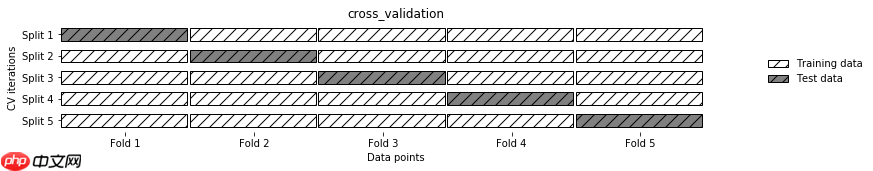
# 交叉验证result1 = []
mean_score1 = 0n_folds=5kf = KFold(n_splits=n_folds ,shuffle=True,random_state=2022)for train_index, test_index in kf.split(X):
x_train = X.iloc[train_index]
y_train = Y.iloc[train_index]
x_test = X.iloc[test_index]
y_test = Y.iloc[test_index]
gbm.fit(x_train,y_train)
y_pred1=gbm.predict_proba((x_test),num_iteration=gbm.best_iteration_)[:,1] print('验证集AUC:{}'.format(roc_auc_score(y_test,y_pred1)))
mean_score1 += roc_auc_score(y_test,y_pred1)/ n_folds
y_pred_final1 = gbm.predict_proba((test),num_iteration=gbm.best_iteration_)[:,1]
y_pred_test1=y_pred_final1
result1.append(y_pred_test1)验证集AUC:0.8211382113821137 验证集AUC:0.8088235294117647 验证集AUC:0.8413402315841341 验证集AUC:0.8452820891845282 验证集AUC:0.8099856321839081
# 模型评估print('mean 验证集auc:{}'.format(mean_score1))
cat_pre1=sum(result1)/n_foldsmean 验证集auc:0.8253139387492898
将预测结果按照指定格式输出到submission-Copy2.csv文件中
ret1=pd.DataFrame(cat_pre1,columns=['fraud'])
ret1['fraud']=np.where(ret1['fraud']>0.5,'yes','no').astype('str')
result = pd.DataFrame()
result['policy_id'] = df['policy_id']
result['fraud'] = ret1['fraud']
result.to_csv('/home/aistudio/submission.csv',index=False)最后得到验证集accuracy达到0.8253139387492898
以上就是基于LightGBM实现保险反欺诈预测的详细内容,更多请关注php中文网其它相关文章!

每个人都需要一台速度更快、更稳定的 PC。随着时间的推移,垃圾文件、旧注册表数据和不必要的后台进程会占用资源并降低性能。幸运的是,许多工具可以让 Windows 保持平稳运行。

Copyright 2014-2025 https://www.php.cn/ All Rights Reserved | php.cn | 湘ICP备2023035733号