以下是win10快捷方式去除箭头的具体步骤:
首先打开win10系统的桌面,新建一个txt文本文档,并将以下代码复制到文档中后保存。
<pre class="brush:php;toolbar:false;">reg add "HKEY_LOCAL_MACHINE\SOFTWARE\Microsoft\Windows\CurrentVersion\Explorer\Shell Icons" /v 29 /d "%systemroot%\system32\imageres.dll,197" /t reg_sz /f taskkill /f /im explorer.exe attrib -s -r -h "%userprofile%\AppData\Local\iconcache.db" del "%userprofile%\AppData\Local\iconcache.db" /f /q start explorer pause
将文本文档的后缀名从txt修改为bat,形成批处理文件。
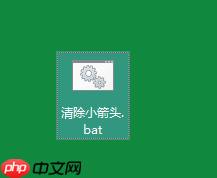
双击运行该批处理文件即可完成操作。
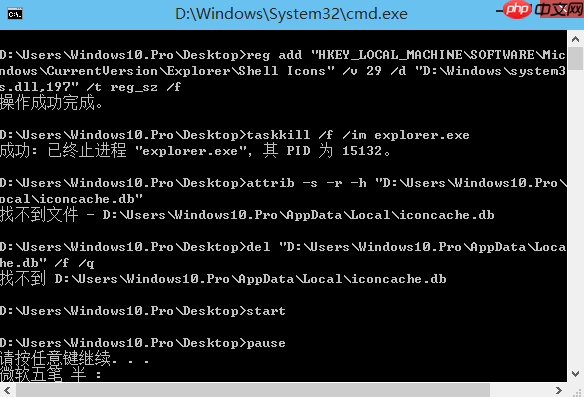
win10快捷方式去除箭头的方法就是这样,你学会了吗?
以上就是win10快捷方式去箭头的具体方法的详细内容,更多请关注php中文网其它相关文章!

Windows激活工具是正版认证的激活工具,永久激活,一键解决windows许可证即将过期。可激活win7系统、win8.1系统、win10系统、win11系统。下载后先看完视频激活教程,再进行操作,100%激活成功。




Copyright 2014-2025 https://www.php.cn/ All Rights Reserved | php.cn | 湘ICP备2023035733号