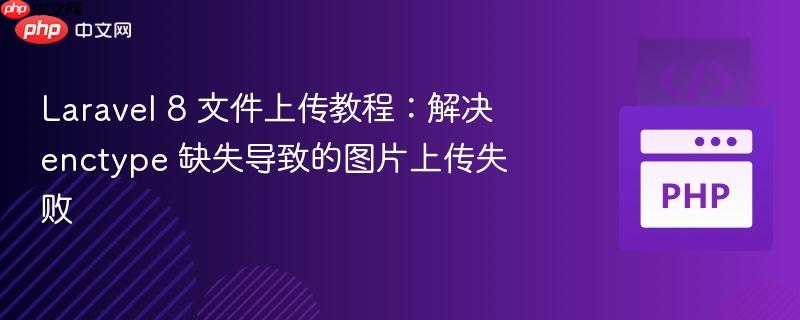
本文详细探讨了在 Laravel 8 中实现文件(如图片)上传到存储和数据库时遇到的常见问题及其解决方案。核心在于前端表单必须正确配置 `enctype="multipart/multipart/form-data"` 属性,以确保文件数据能够被服务器端正确解析。文章将通过示例代码和专业讲解,指导开发者如何避免此常见错误,并优化文件上传流程。
在 Web 开发中,处理文件上传是一个常见的需求。无论是用户头像、商品图片还是文档附件,正确地将文件从客户端传输到服务器端并进行存储,是构建功能完善应用的关键一环。在 Laravel 8 中,尽管框架提供了强大的文件处理能力,但开发者仍可能因前端表单配置不当而遭遇文件上传失败的问题。本文将深入探讨一个常见的陷阱——缺少 enctype="multipart/form-data" 属性,并提供详细的解决方案和最佳实践。
理解文件上传机制与 enctype
当用户通过 HTML 表单上传文件时,浏览器需要以一种特殊的方式编码表单数据,以便服务器能够正确解析文件内容。标准的 application/x-www-form-urlencoded 或 text/plain 编码方式并不适用于文件。为了解决这个问题,HTML 引入了 enctype="multipart/form-data" 属性。
multipart/form-data 是一种专门为文件上传设计的编码类型。它将表单数据分割成多个部分(multipart),每个部分都包含一个独立的数据块,例如文本字段、文件内容等。浏览器会为每个文件字段附加文件名、MIME 类型等元数据,并以二进制流的形式发送文件内容。如果表单缺少这个属性,浏览器将无法正确地编码文件数据,导致服务器端无法接收到文件,或者 request->hasFile() 方法始终返回 false。
修正前端表单:添加 enctype 属性
解决文件上传失败问题的首要步骤是确保你的 HTML 表单正确配置了 enctype="multipart/form-data" 属性。以下是修正后的表单示例:
请注意,在






























