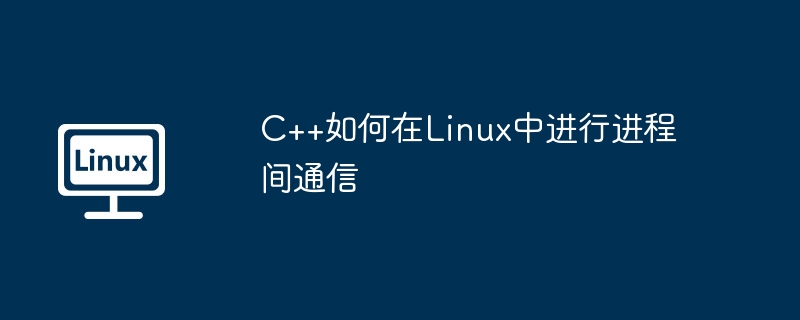
Linux系统下C++进程间通信(IPC)方法多样,本文介绍几种常用方法:
pipe()系统调用创建管道,并用read()和write()函数进行读写。<code class="c++">#include <iostream>
#include <unistd.h>
#include <fcntl.h>
int main() {
int pipefd[2];
char buffer[10];
if (pipe(pipefd) == -1) {
perror("pipe");
return 1;
}
pid_t pid = fork();
if (pid == 0) { // 子进程
close(pipefd[1]); // 关闭写端
read(pipefd[0], buffer, sizeof(buffer));
std::cout << "Child received: " << buffer << std::endl;
close(pipefd[0]);
} else { // 父进程
close(pipefd[0]); // 关闭读端
write(pipefd[1], "Hello from parent!", 17);
close(pipefd[1]);
}
return 0;
}</code>mkfifo()系统调用创建命名管道,open()、read()、write()函数用于读写。<code class="c++">#include <iostream>
#include <fcntl.h>
#include <sys/stat.h>
#include <unistd.h>
int main() {
const char* fifo_name = "my_fifo";
mkfifo(fifo_name, 0666);
int fd = open(fifo_name, O_RDWR);
if (fd == -1) {
perror("open");
return 1;
}
const char* message = "Hello from named pipe!";
write(fd, message, strlen(message) + 1);
char buffer[100];
read(fd, buffer, sizeof(buffer));
std::cout << "Received: " << buffer << std::endl;
close(fd);
unlink(fifo_name); // 删除命名管道
return 0;
}</code>signal()函数设置信号处理函数,kill()函数发送信号。<code class="c++">#include <iostream>
#include <csignal>
#include <unistd.h>
void signal_handler(int signum) {
std::cout << "Received signal " << signum << std::endl;
}
int main() {
signal(SIGUSR1, signal_handler);
pid_t pid = fork();
if (pid == 0) { // 子进程
sleep(2);
kill(getppid(), SIGUSR1);
} else { // 父进程
sleep(5);
}
return 0;
}</code>msgget()、msgsnd()、msgrcv()函数用于操作消息队列。<code class="c++">#include <iostream> #include <sys/msg.h> #include <sys/ipc.h> #include <cstring> // ... (消息队列结构体和代码,与原文类似) ...</code>
shmget()、shmat()、shmdt()函数用于操作共享内存。<code class="c++">#include <iostream> #include <sys/shm.h> #include <sys/ipc.h> #include <cstring> // ... (共享内存代码,与原文类似) ...</code>
semget()、semop()、semctl()函数用于操作信号量。<code class="c++">#include <iostream> #include <sys/sem.h> #include <sys/ipc.h> #include <unistd.h> // ... (信号量代码,与原文类似) ...</code>
以上仅为部分Linux下C++进程间通信方法,选择何种方法取决于具体应用场景。
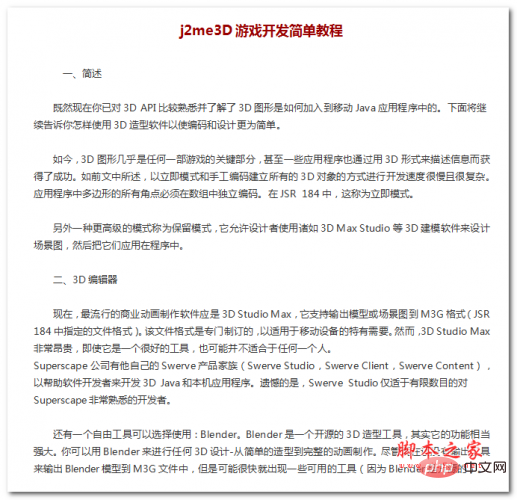
本文档主要讲述的是j2me3D游戏开发简单教程; 如今,3D图形几乎是任何一部游戏的关键部分,甚至一些应用程序也通过用3D形式来描述信息而获得了成功。如前文中所述,以立即模式和手工编码建立所有的3D对象的方式进行开发速度很慢且很复杂。应用程序中多边形的所有角点必须在数组中独立编码。在JSR 184中,这称为立即模式。希望本文档会给有需要的朋友带来帮助;感兴趣的朋友可以过来看看
 0
0

以上就是C++如何在Linux中进行进程间通信的详细内容,更多请关注php中文网其它相关文章!

每个人都需要一台速度更快、更稳定的 PC。随着时间的推移,垃圾文件、旧注册表数据和不必要的后台进程会占用资源并降低性能。幸运的是,许多工具可以让 Windows 保持平稳运行。

Copyright 2014-2025 https://www.php.cn/ All Rights Reserved | php.cn | 湘ICP备2023035733号