答案:C++中读取文件指定行可采用逐行读取或构建行索引实现随机访问。1. 逐行读取适用于小文件,通过循环调用getline直到目标行;2. 对大文件或频繁访问场景,预先扫描文件记录每行起始位置,利用seekg直接跳转,提升效率;3. 注意换行符差异、文件内容变更需重建索引及内存占用问题,二进制模式读取更稳定。
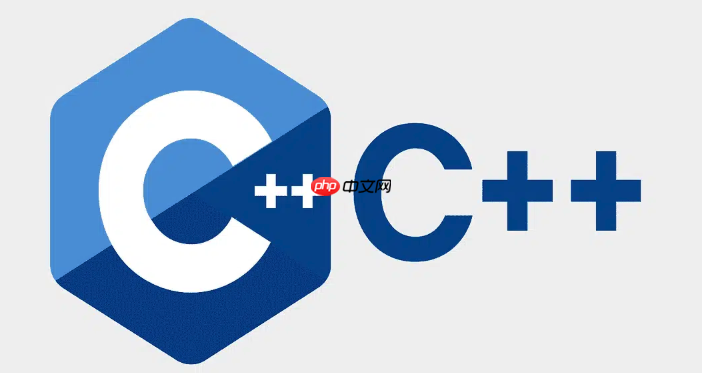
在C++中,如果需要从文件中读取指定的一行(比如第n行),可以使用随机访问的方式提高效率,而不是逐行读取到目标行。虽然文本文件本身不支持像数组一样的直接索引访问,但我们可以通过记录每行的文件位置来实现快速跳转。
最简单的方法是逐行读取,直到到达目标行。适用于小文件或行数不多的情况。
#include <iostream>
#include <fstream>
#include <string>
<p>std::string readLineAt(std::ifstream& file, int targetLine) {
std::string line;
file.clear(); // 清除状态
file.seekg(0); // 重置到文件开头
for (int i = 0; i < targetLine && std::getline(file, line); ++i) {
if (i == targetLine - 1) return line;
}
return ""; // 未找到
}</p>调用方式:
std::ifstream file("data.txt");
std::string line = readLineAt(file, 5); // 读取第5行
对于大文件且频繁访问不同行的场景,建议预先扫描一次文件,记录每一行在文件中的起始字节位置(偏移量),之后通过seekg()直接跳转。
立即学习“C++免费学习笔记(深入)”;
#include <iostream>
#include <fstream>
#include <vector>
#include <string>
<p>class LineReader {
public:
std::ifstream file;
std::vector<std::streampos> linePositions;</p><pre class='brush:php;toolbar:false;'>LineReader(const std::string& filename) {
file.open(filename);
buildIndex();
}
void buildIndex() {
std::streampos pos = file.tellg();
linePositions.push_back(pos);
std::string line;
while (std::getline(file, line)) {
pos = file.tellg();
linePositions.push_back(pos);
}
}
std::string getLine(int n) {
if (n <= 0 || n > (int)linePositions.size()) return "";
file.seekg(linePositions[n-1]);
std::string line;
std::getline(file, line);
return line;
}};
使用示例:
LineReader reader("data.txt");
std::cout << reader.getLine(3) << std::endl; // 快速读取第3行
std::cout << reader.getLine(10) << std::endl; // 直接跳转读取第10行
\n 或 \r\n,影响位置计算,但getline会自动处理。基本上就这些。如果只是偶尔读几行,用第一种方法就够了;如果要反复随机读取,第二种建索引的方式效率最高。关键是利用seekg()跳过不需要的内容,减少I/O开销。
以上就是c++++如何从文件中读取指定的一行_c++文件随机访问读取方法的详细内容,更多请关注php中文网其它相关文章!

c++怎么学习?c++怎么入门?c++在哪学?c++怎么学才快?不用担心,这里为大家提供了c++速学教程(入门到精通),有需要的小伙伴保存下载就能学习啦!

Copyright 2014-2025 https://www.php.cn/ All Rights Reserved | php.cn | 湘ICP备2023035733号