本文围绕交通标志分类识别竞赛展开,介绍了赛题背景、任务及数据集情况。还阐述了利用PaddleClas套件,通过数据格式化划分、配置MobileNetV3模型、训练评估、导出模型并预测,最终生成结果提交的完整流程与注意事项。
☞☞☞AI 智能聊天, 问答助手, AI 智能搜索, 免费无限量使用 DeepSeek R1 模型☜☜☜
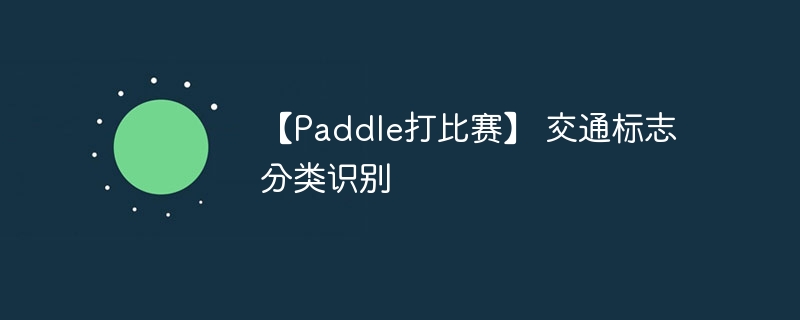
一、【Paddle打比赛】 交通标志分类识别
1.赛题名称
【交通标志分类识别 竞赛 - DataFountain 】 https://www.datafountain.cn/competitions/553
2.赛题背景
目标检测在自动驾驶等方面有着广泛的应用前景,在自动驾驶场景中,需要对交通标志(如限速标志等)进行识别以采取不同的驾驶策略。此赛题旨在使用Oneflow框架识别确定图像中显示的交通标志的类型,并且对不同的环境(如光线、障碍物或标志距离)具有鲁棒性。
3.赛题任务
此赛题的数据集由云测数据提供。比赛数据集中包含6358张真实场景下行车记录仪采集的图片,我们选取其中95%的图片作为训练集,5%的图片作为测试集。参赛者需基于Oneflow框架在训练集上进行训练,对测试集中的交通标志进行分类识别。数据集中一共有10种细分的交通标志标签。
4.数据简介
本赛题的数据集包含6358张人工标注的类别标签。标签包括以下10种类别:“GuideSign”, “M1”, “M4, “M5”, “M6”, “M7”, “P1”, “P10_50”, “P12”, “W1”,分别对应十个不同的交通标识类别。所有数据已经按比例人工划分为了训练集和测试集,并且提供了相关的训练集标注的json文件。
5.数据说明
数据集包含train和test两个文件夹,以及一个统一的train.json文件用来保存所有训练数据集的标注,图片标签将字典以json格式序列化进行保存,所有的标注都保存在train.json文件中的名为annotations的key下,其中每个训练文件都包含以下属性:
- P12: 礼让标志
- P10_50:限速50
- GuideSing:路牌
- W1:警告
- P1:禁停
- M1:方向指示
- M4:直行
- M6:机动车道
- M6:自行车道
- M7:人行横道
| 列名 | 示例 | 作用 |
|---|---|---|
| filename | 示例“train/W1/00123.jpg” | 图片 |
| label | 0 ~ 9的整型数据 | 每张图片对应的类别标注 |







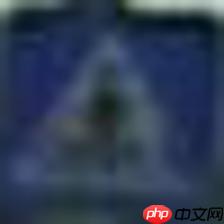
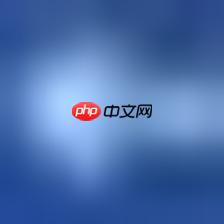

6.提交要求
参赛者使用Oneflow框架对数据集进行训练后对测试集图片进行推理后,
- 1.将测试集图片的目标检测和识别结果以与训练集格式保持一致的json文件序列化保存,并上传至参赛平台由参赛平台自动评测返回结果。
- 2.在提交时的备注附上自己的模型github仓库链接。
{ “annotations”: [ { “filename”: “test/W1/00123.jpg”, # filepath: str “label”: 0 # label: int from 0 to 9 }] }
二、环境准备
飞桨图像识别套件PaddleClas是飞桨为工业界和学术界所准备的一个图像识别任务的工具集,助力使用者训练出更好的视觉模型和应用落地。此次计划使用端到端的PaddleClas图像分类套件来快速完成分类。
# git下载!git clone https://gitee.com/paddlepaddle/PaddleClas.git --depth=1
Cloning into 'PaddleClas'... remote: Enumerating objects: 1037, done. remote: Counting objects: 100% (1037/1037), done. remote: Compressing objects: 100% (918/918), done. remote: Total 1037 (delta 332), reused 478 (delta 95), pack-reused 0 Receiving objects: 100% (1037/1037), 59.94 MiB | 7.11 MiB/s, done. Resolving deltas: 100% (332/332), done. Checking connectivity... done.
# PaddleClas安装%cd ~/PaddleClas/ !pip install -U pip !pip install -r requirements.txt !pip install -e ./
三、数据准备
1.数据解压缩
%cd ~ !unzip -oq /home/aistudio/data/data125044/road_sign.zip
!unzip -qoa train_dataset.zip!unzip -qoa test_dataset.zip
! rm test_dataset.zip! rm train_dataset.zip
from PIL import Image
img=Image.open("train/P12/00014.jpg")
imgimg=Image.open("train/P10_50/00014.jpg")
imgimg=Image.open("train/GuideSign/00452.jpg")
img2.数据集格式化 AND 划分
%cd ~import jsonimport os
train_json={}with open('train.json','r') as f:
train_json=json.load(f)print(len(train_json["annotations"]))
train_f = open('train_list.txt', 'w')
eval_f = open('eval_list.txt', 'w')
for i in range(len(train_json["annotations"])): if i%5==0:
eval_f.write(train_json["annotations"][i]['filename']+' '+ str(train_json["annotations"][i]['label']) +'\n') else:
train_f.write(train_json["annotations"][i]['filename']+' '+ str(train_json["annotations"][i]['label']) +'\n')/home/aistudio 6024
四、模型训练
1.配置
以 PaddleClas/ppcls/configs/quick_start/MobileNetV3_large_x1_0.yaml 为基础进行配置,具体见下:
# global configsGlobal:
checkpoints: null
pretrained_model: null
output_dir: ./output/
device: gpu
save_interval: 1
eval_during_train: True
eval_interval: 1
epochs: 20
print_batch_step: 10
use_visualdl: True
# used for static mode and model export
image_shape: [3, 224, 224] save_inference_dir: ./inference# model architectureArch:
name: MobileNetV3_large_x1_0
class_num: 102
# loss function config for traing/eval processLoss:
Train:
- CELoss:
weight: 1.0
Eval:
- CELoss:
weight: 1.0Optimizer:
name: Momentum
momentum: 0.9
lr:
name: Cosine
learning_rate: 0.00375
warmup_epoch: 5
last_epoch: -1
regularizer:
name: 'L2'
coeff: 0.000001# data loader for train and evalDataLoader:
Train:
dataset:
name: ImageNetDataset
image_root: /home/aistudio/
cls_label_path: /home/aistudio/train_list.txt
transform_ops:
- DecodeImage:
to_rgb: True
channel_first: False
- RandCropImage:
size: 224
- RandFlipImage:
flip_code: 1
- NormalizeImage:
scale: 1.0/255.0
mean: [0.485, 0.456, 0.406] std: [0.229, 0.224, 0.225] order: ''
sampler:
name: DistributedBatchSampler
batch_size: 512
drop_last: False
shuffle: True
loader:
num_workers: 4
use_shared_memory: True
Eval:
dataset:
name: ImageNetDataset
image_root: /home/aistudio/
cls_label_path: /home/aistudio/eval_list.txt
transform_ops:
- DecodeImage:
to_rgb: True
channel_first: False
- ResizeImage:
resize_short: 256
- CropImage:
size: 224
- NormalizeImage:
scale: 1.0/255.0
mean: [0.485, 0.456, 0.406] std: [0.229, 0.224, 0.225] order: ''
sampler:
name: DistributedBatchSampler
batch_size: 128
drop_last: False
shuffle: False
loader:
num_workers: 4
use_shared_memory: TrueInfer:
infer_imgs: docs/images/whl/demo.jpg
batch_size: 10
transforms:
- DecodeImage:
to_rgb: True
channel_first: False
- ResizeImage:
resize_short: 256
- CropImage:
size: 224
- NormalizeImage:
scale: 1.0/255.0
mean: [0.485, 0.456, 0.406] std: [0.229, 0.224, 0.225] order: ''
- ToCHWImage:
PostProcess:
name: Topk
topk: 5
class_id_map_file: ./dataset/flowers102/flowers102_label_list.txtMetric:
Train:
- TopkAcc:
topk: [1, 5] Eval:
- TopkAcc:
topk: [1, 5]2.开始训练
# 覆盖配置%cd ~ !cp -f ~/MobileNetV3_large_x1_0.yaml PaddleClas/ppcls/configs/quick_start/MobileNetV3_large_x1_0.yaml
%cd ~/PaddleClas/# 进入 PaddleClas 根目录,执行此命令# Arch.pretrained=True使用预训练模型!python tools/train.py -c ./ppcls/configs/quick_start/MobileNetV3_large_x1_0.yaml -o Arch.pretrained=True
训练情况:
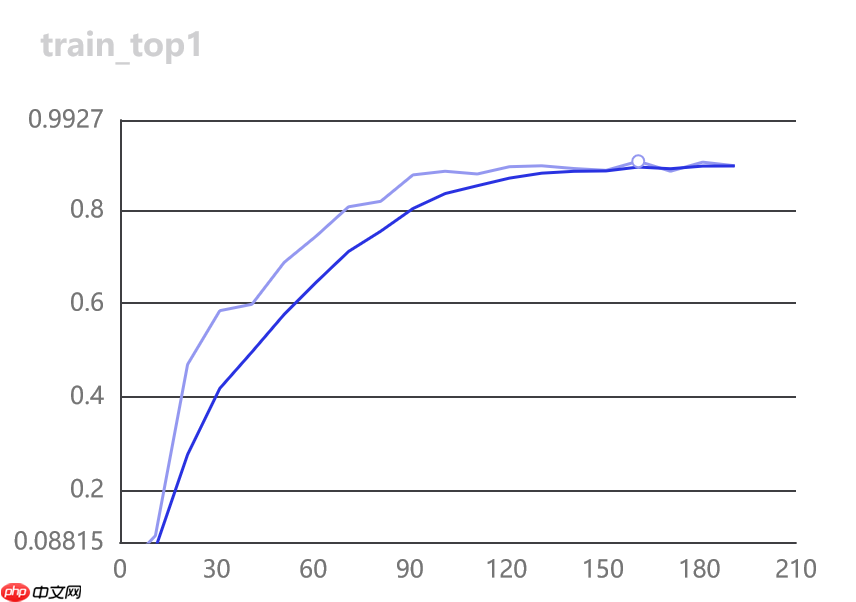
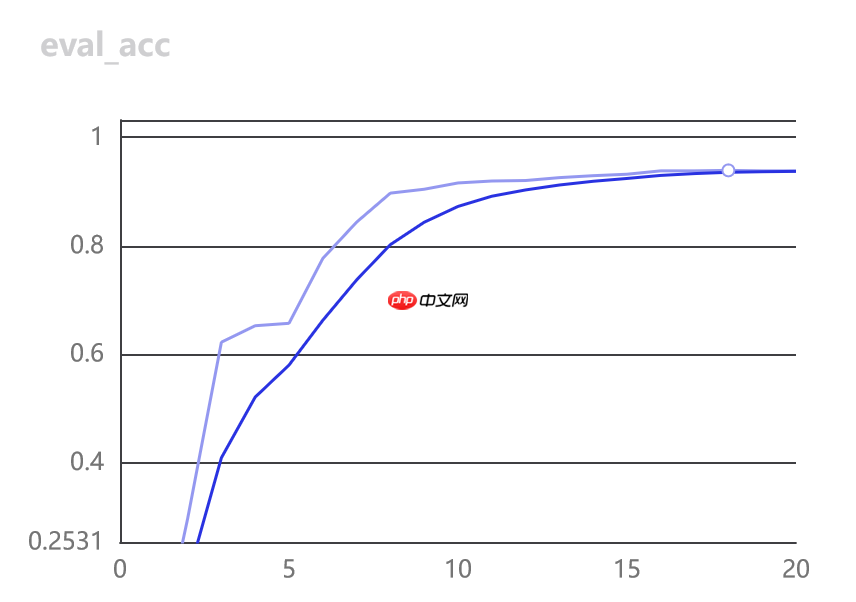
3.开始评估
%cd ~/PaddleClas/
!python tools/eval.py \
-c ./ppcls/configs/quick_start/MobileNetV3_large_x1_0.yaml \
-o Global.pretrained_model=./output/MobileNetV3_large_x1_0/best_model[2022/01/10 23:08:17] root INFO: [Eval][Epoch 0][Iter: 0/9]CELoss: 0.36174, loss: 0.36174, top1: 0.90625, top5: 1.00000, batch_cost: 1.31483s, reader_cost: 1.22580, ips: 97.35107 images/sec[2022/01/10 23:08:17] root INFO: [Eval][Epoch 0][Avg]CELoss: 0.25337, loss: 0.25337, top1: 0.93923, top5: 0.99732
五、预测
1.模型导出
# 模型导出%cd ~/PaddleClas/ !python tools/export_model.py -c ./ppcls/configs/quick_start/MobileNetV3_large_x1_0.yaml -o Global.pretrained_model=./output/MobileNetV3_large_x1_0/best_model
2.开始预测
编辑 PaddleClas/deploy/python/predict_cls.py,按提交格式输出预测结果到文件。
import osimport sys
__dir__ = os.path.dirname(os.path.abspath(__file__))
sys.path.append(os.path.abspath(os.path.join(__dir__, '../')))import cv2import numpy as npfrom utils import loggerfrom utils import configfrom utils.predictor import Predictor# from utils.get_image_list import get_image_listfrom python.preprocess import create_operatorsfrom python.postprocess import build_postprocessclass ClsPredictor(Predictor):
def __init__(self, config):
super().__init__(config["Global"])
self.preprocess_ops = []
self.postprocess = None
if "PreProcess" in config: if "transform_ops" in config["PreProcess"]:
self.preprocess_ops = create_operators(config["PreProcess"][ "transform_ops"]) if "PostProcess" in config:
self.postprocess = build_postprocess(config["PostProcess"]) # for whole_chain project to test each repo of paddle
self.benchmark = config["Global"].get("benchmark", False) if self.benchmark: import auto_log import os
pid = os.getpid()
self.auto_logger = auto_log.AutoLogger(
model_name=config["Global"].get("model_name", "cls"),
model_precision='fp16'
if config["Global"]["use_fp16"] else 'fp32',
batch_size=config["Global"].get("batch_size", 1),
data_shape=[3, 224, 224],
save_path=config["Global"].get("save_log_path", "./auto_log.log"),
inference_config=self.config,
pids=pid,
process_name=None,
gpu_ids=None,
time_keys=[ 'preprocess_time', 'inference_time', 'postprocess_time'
],
warmup=2) def predict(self, images):
input_names = self.paddle_predictor.get_input_names()
input_tensor = self.paddle_predictor.get_input_handle(input_names[0])
output_names = self.paddle_predictor.get_output_names()
output_tensor = self.paddle_predictor.get_output_handle(output_names[ 0]) if self.benchmark:
self.auto_logger.times.start() if not isinstance(images, (list, )):
images = [images] for idx in range(len(images)): for ops in self.preprocess_ops:
images[idx] = ops(images[idx])
image = np.array(images) if self.benchmark:
self.auto_logger.times.stamp()
input_tensor.copy_from_cpu(image)
self.paddle_predictor.run()
batch_output = output_tensor.copy_to_cpu() if self.benchmark:
self.auto_logger.times.stamp() if self.postprocess is not None:
batch_output = self.postprocess(batch_output) if self.benchmark:
self.auto_logger.times.end(stamp=True) return batch_outputdef get_image_list(img_file_path):
imgs_lists = [] # if img_file is None or not os.path.exists(img_file):
# raise Exception("not found any img file in {}".format(img_file))
img_end = ['jpg', 'png', 'jpeg', 'JPEG', 'JPG', 'bmp'] import os from os.path import join, getsize for root, dirs, files in os.walk(img_file_path): for file in files:
img_file=os.path.join(root, file)
imgs_lists.append(img_file) if len(imgs_lists) == 0: raise Exception("not found any img file in {}".format(img_file))
imgs_lists = sorted(imgs_lists) return imgs_listsdef main(config):
cls_predictor = ClsPredictor(config)
image_list = get_image_list(config["Global"]["infer_imgs"])
batch_imgs = []
batch_names = []
cnt = 0
# dic
import json
mydic=[] for idx, img_path in enumerate(image_list):
img = cv2.imread(img_path) if img is None:
logger.warning( "Image file failed to read and has been skipped. The path: {}". format(img_path)) else:
img = img[:, :, ::-1]
batch_imgs.append(img)
img_name = os.path.basename(img_path)
batch_names.append(img_name)
cnt += 1
if cnt % config["Global"]["batch_size"] == 0 or (idx + 1
) == len(image_list): if len(batch_imgs) == 0: continue
batch_results = cls_predictor.predict(batch_imgs) for number, result_dict in enumerate(batch_results):
filename = batch_names[number]
clas_ids = result_dict["class_ids"]
scores_str = "[{}]".format(", ".join("{:.2f}".format(
r) for r in result_dict["scores"]))
label_names = result_dict["label_names"] print("{}:\tclass id(s): {}, score(s): {}, label_name(s): {}". format(filename, clas_ids, scores_str, label_names))
temp_dic={}
temp_dic["filename"]="test/"+img_path.strip('/home/aistudio')
temp_dic["label"]=clas_ids[0]
mydic.append(temp_dic)
batch_imgs = []
batch_names = [] # 保存到文件
with open('/home/aistudio/result.json', 'w') as f:
myjson={"annotations":mydic}
json.dump(myjson,f) if cls_predictor.benchmark:
cls_predictor.auto_logger.report() returnif __name__ == "__main__":
args = config.parse_args()
config = config.get_config(args.config, overrides=args.override, show=True)
main(config)# 自定义predict_cls.py覆盖%cd ~ !cp -f ~/predict_cls.py ~/PaddleClas/deploy/python/predict_cls.py
# 开始预测%cd /home/aistudio/PaddleClas/deploy !python3 python/predict_cls.py -c configs/inference_cls.yaml -o Global.infer_imgs=/home/aistudio/test -o Global.inference_model_dir=../inference/ -o PostProcess.Topk.class_id_map_file=None
预测日志
01220.jpg: class id(s): [0, 3, 2, 4, 5], score(s): [1.00, 0.00, 0.00, 0.00, 0.00], label_name(s): []01229.jpg: class id(s): [0, 2, 3, 4, 5], score(s): [0.97, 0.02, 0.00, 0.00, 0.00], label_name(s): []01232.jpg: class id(s): [0, 3, 2, 8, 5], score(s): [0.98, 0.01, 0.00, 0.00, 0.00], label_name(s): []00004.jpg: class id(s): [2, 3, 1, 0, 5], score(s): [0.79, 0.10, 0.03, 0.02, 0.01], label_name(s): []00013.jpg: class id(s): [1, 5, 2, 3, 0], score(s): [0.80, 0.08, 0.05, 0.02, 0.01], label_name(s): []00052.jpg: class id(s): [1, 5, 3, 4, 6], score(s): [0.91, 0.03, 0.02, 0.01, 0.01], label_name(s): []00061.jpg: class id(s): [3, 0, 4, 2, 5], score(s): [0.60, 0.14, 0.09, 0.06, 0.03], label_name(s): []00092.jpg: class id(s): [1, 2, 3, 5, 4], score(s): [0.65, 0.18, 0.08, 0.04, 0.01], label_name(s): []
六、提交
1.提交结果
提交当前目录下的result.json,即刻得到成绩,如下图:
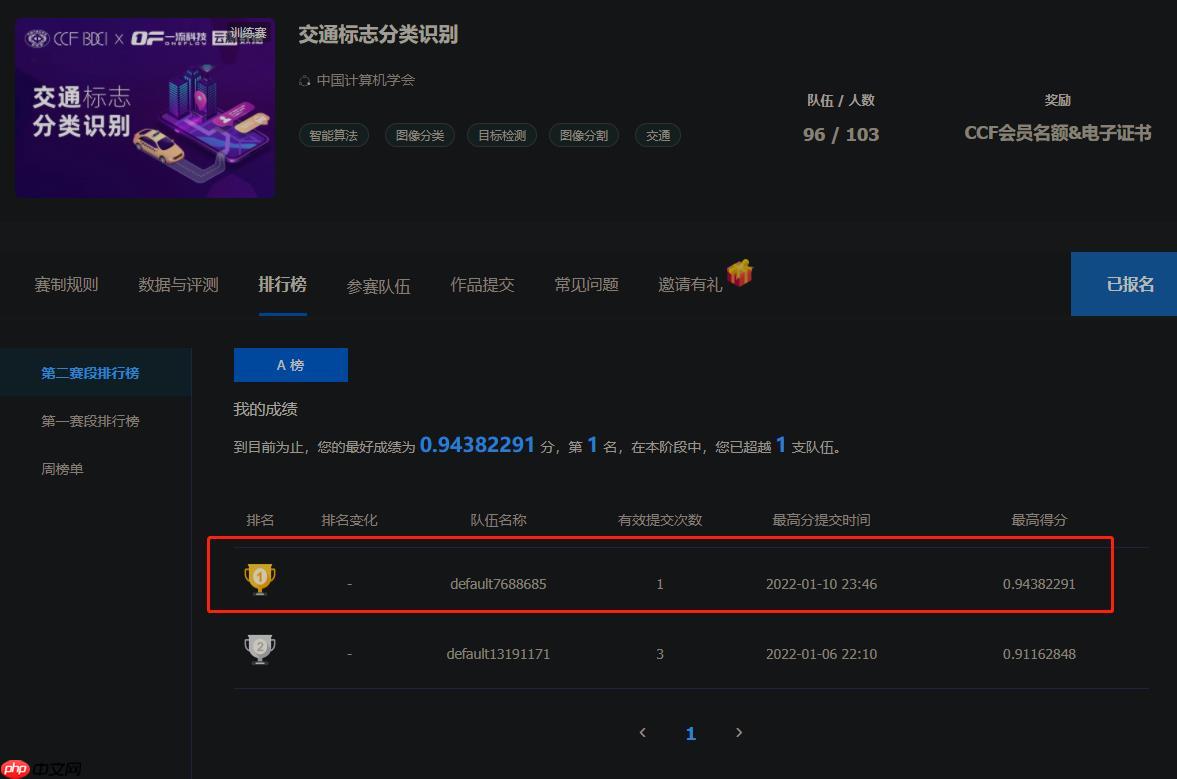
大家来试试吧!
2.其他注意事项
生成版本时提示存在无效软链接无法保存 ,可以在终端 PaddleClas 下运行下列代码清理即可。
for a in `find . -type l`do
stat -L $a >/dev/null 2>/dev/null
if [ $? -gt 0 ]
then
rm $a
fi
done





























