本文围绕MarTech Challenge点击反欺诈预测比赛,介绍了结合XGBoost与PALM语言模型的方案。先进行数据分析与特征工程,筛选关键特征、构建新特征,如数量特征、时间多尺度特征等。再分别用XGBoost五折交叉验证和PALM模型训练预测,最后融合两者结果,以提升点击欺诈识别准确率。
☞☞☞AI 智能聊天, 问答助手, AI 智能搜索, 免费无限量使用 DeepSeek R1 模型☜☜☜
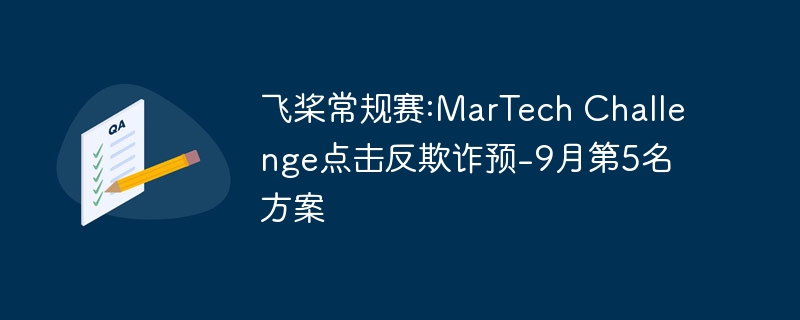
广告欺诈是数字营销需要面临的重要挑战之一,点击会欺诈浪费广告主大量金钱,同时对点击数据会产生误导作用。本次比赛提供了约50万次点击数据。特别注意:我们对数据进行了模拟生成,对某些特征含义进行了隐藏,并进行了脱敏处理。 请预测用户的点击行为是否为正常点击,还是作弊行为。点击欺诈预测适用于各种信息流广告投放,banner广告投放,以及百度网盟平台,帮助商家鉴别点击欺诈,锁定精准真实用户。
比赛传送门
本思路将从数据分析、数据探索&特征工程、建模三个方面进行介绍:
*在6月份使用XGBoost对赛题有过提交,当时成绩是89.1413。6月份项目链接 为了进一步优化模型,同时也为了得到主办方的认可,特加入了PALM语言模型 *本方案对XGBoost和PALM语言模型进行融合 *参考6月份方案,前期为XGBoost做了很多特征工程;由于深度学习对特征工程的要求不大,故只对PALM模型需要的数据进行了缺失值补充
import pandas as pd
train = pd.read_csv('data/data97586/train.csv')
test1 = pd.read_csv('data/data97586/test1.csv')
train Unnamed: 0 android_id apptype carrier dev_height dev_ppi \
0 0 316361 1199 46000.0 0.0 0.0
1 1 135939 893 0.0 0.0 0.0
2 2 399254 821 0.0 760.0 0.0
3 3 68983 1004 46000.0 2214.0 0.0
4 4 288999 1076 46000.0 2280.0 0.0
... ... ... ... ... ... ...
499995 499995 392477 1028 46000.0 1920.0 3.0
499996 499996 346134 1001 0.0 1424.0 0.0
499997 499997 499635 761 46000.0 1280.0 0.0
499998 499998 239786 917 46001.0 960.0 0.0
499999 499999 270531 929 46000.0 2040.0 3.0
dev_width label lan media_id ... os osv package \
0 0.0 1 NaN 104 ... android 9 18
1 0.0 1 NaN 19 ... android 8.1 0
2 360.0 1 NaN 559 ... android 8.1.0 0
3 1080.0 0 NaN 129 ... android 8.1.0 0
4 1080.0 1 zh-CN 64 ... android 8.0.0 0
... ... ... ... ... ... ... ... ...
499995 1080.0 1 zh-CN 144 ... Android 7.1.2 25
499996 720.0 0 NaN 29 ... android 8.1.0 0
499997 720.0 0 NaN 54 ... android 6.0.1 9
499998 540.0 0 zh_CN 109 ... android 5.1.1 0
499999 1080.0 1 zh-CN 59 ... Android 8.1.0 78
sid timestamp version fea_hash location fea1_hash \
0 1438873 1.559893e+12 8 2135019403 0 2329670524
1 1185582 1.559994e+12 4 2782306428 1 2864801071
2 1555716 1.559837e+12 0 1392806005 2 628911675
3 1093419 1.560042e+12 0 3562553457 3 1283809327
4 1400089 1.559867e+12 5 2364522023 4 1510695983
... ... ... ... ... ... ...
499995 1546078 1.559834e+12 7 861755946 79 140647032
499996 1480612 1.559814e+12 3 1714444511 23 2745131047
499997 1698442 1.559676e+12 0 3843262581 25 1326115882
499998 1331155 1.559840e+12 0 1984296118 225 1446741112
499999 1373973 1.559922e+12 5 1697301943 49 1915763579
cus_type
0 601
1 1000
2 696
3 753
4 582
... ...
499995 373
499996 525
499997 810
499998 772
499999 1076
[500000 rows x 21 columns]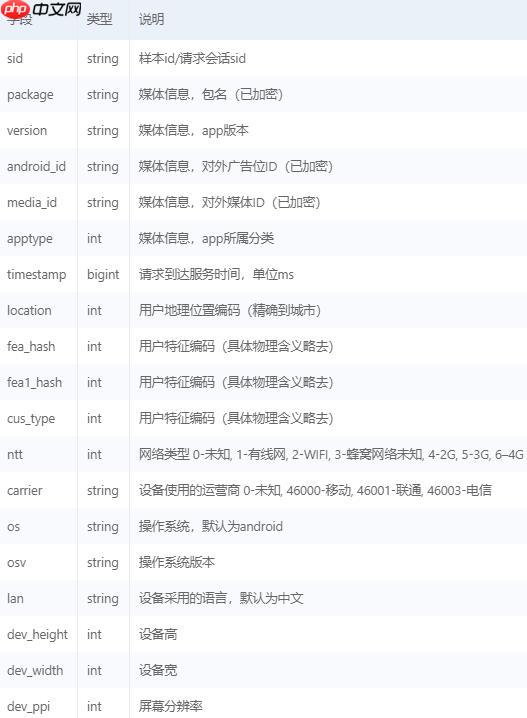
label是否作弊,0为正常,1位作弊
features = train.drop(['Unnamed: 0','label'],axis = 1) labels = train['label'] features.columns
Index(['android_id', 'apptype', 'carrier', 'dev_height', 'dev_ppi',
'dev_width', 'lan', 'media_id', 'ntt', 'os', 'osv', 'package', 'sid',
'timestamp', 'version', 'fea_hash', 'location', 'fea1_hash',
'cus_type'],
dtype='object')#数据探索,找到导致1的关键特征值def find_key_feature(train, selected):
temp = pd.DataFrame(columns = [0,1])
temp0 = train[train['label'] == 0]
temp1 = train[train['label'] == 1]
temp[0] = temp0[selected].value_counts() / len(temp0) * 100
temp[1] = temp1[selected].value_counts() / len(temp1) * 100
temp[2] = temp[1] / temp[0] #选出大于10倍的特征
result = temp[temp[2] > 10].sort_values(2, ascending = False).index return result
key_feature = {}
key_feature['osv'] = find_key_feature(train, 'osv')
key_feature{'osv': Index(['7.7.7', '7.2.1', '7.7.5', '7.8.5', '7.8.7', '3.8.0', '7.6.7', '3.9.0',
'2.3', '8.0.1', '7.9.0', '7.6.4', '3.8.4', '7.8.9', '21100', '7.9.2',
'4.1', '7.7.2', '7.8.2', 'Android_8.0.0', '7.8.0', '3.8.6', '7.7.0',
'7.8.4', '8', '7.6.8', '21000', '7.8.6', '5', '6.1', '7.7.3', '9.0.0',
'3.8.3', '3.7.8', '9.0', '8.0', 'Android_9', '7.7.4', '6.1.0'],
dtype='object')}features.info()
<class 'pandas.core.frame.DataFrame'> RangeIndex: 500000 entries, 0 to 499999 Data columns (total 19 columns): # Column Non-Null Count Dtype --- ------ -------------- ----- 0 android_id 500000 non-null int64 1 apptype 500000 non-null int64 2 carrier 500000 non-null float64 3 dev_height 500000 non-null float64 4 dev_ppi 500000 non-null float64 5 dev_width 500000 non-null float64 6 lan 316720 non-null object 7 media_id 500000 non-null int64 8 ntt 500000 non-null float64 9 os 500000 non-null object 10 osv 493439 non-null object 11 package 500000 non-null int64 12 sid 500000 non-null int64 13 timestamp 500000 non-null float64 14 version 500000 non-null object 15 fea_hash 500000 non-null object 16 location 500000 non-null int64 17 fea1_hash 500000 non-null int64 18 cus_type 500000 non-null int64 dtypes: float64(6), int64(8), object(5) memory usage: 72.5+ MB
features.columns
Index(['android_id', 'apptype', 'carrier', 'dev_height', 'dev_ppi',
'dev_width', 'lan', 'media_id', 'ntt', 'os', 'osv', 'package', 'sid',
'timestamp', 'version', 'fea_hash', 'location', 'fea1_hash',
'cus_type'],
dtype='object')selected_cols = ['osv','apptype', 'carrier', 'dev_height', 'dev_ppi', 'dev_width', 'media_id', 'package', 'version', 'fea_hash', 'location', 'fea1_hash', 'cus_type']for selected in selected_cols:
key_feature[selected] = find_key_feature(train, selected)
key_feature{'osv': Index(['7.7.7', '7.2.1', '7.7.5', '7.8.5', '7.8.7', '3.8.0', '7.6.7', '3.9.0',
'2.3', '8.0.1', '7.9.0', '7.6.4', '3.8.4', '7.8.9', '21100', '7.9.2',
'4.1', '7.7.2', '7.8.2', 'Android_8.0.0', '7.8.0', '3.8.6', '7.7.0',
'7.8.4', '8', '7.6.8', '21000', '7.8.6', '5', '6.1', '7.7.3', '9.0.0',
'3.8.3', '3.7.8', '9.0', '8.0', 'Android_9', '7.7.4', '6.1.0'],
dtype='object'),
'apptype': Int64Index([1139, 716, 941, 851, 1034, 1067], dtype='int64'),
'carrier': Float64Index([], dtype='float64'),
'dev_height': Float64Index([2242.0, 1809.0, 1500.0, 2385.0, 918.0, 1546.0, 895.0, 1521.0,
816.0, 830.0, 1540.0, 2219.0, 676.0, 1480.0, 818.0, 694.0,
665.0, 2287.0, 2281.0, 851.0, 1560.0, 2131.0, 2320.0, 2248.0,
846.0, 748.0, 2312.0, 2240.0, 770.0, 2406.0, 2223.0, 2244.0,
749.0, 772.0, 2277.0, 3040.0, 892.0, 1493.0, 2310.0, 2466.0,
1460.0, 1496.0, 1441.0, 2268.0, 747.0, 2960.0, 686.0, 740.0,
771.0, 730.0, 100.0, 2252.0, 2276.0, 869.0, 2250.0, 2246.0,
760.0, 2198.0, 773.0, 2255.0, 780.0, 658.0, 1459.0, 13.0,
2220.0, 1523.0, 1501.0, 721.0, 2907.0, 440.0, 2170.0, 1793.0,
2128.0, 2041.0, 1464.0, 2137.0, 2260.0, 2379.0, 711.0, 1510.0,
20.0, 1528.0, 1467.0, 2190.0, 685.0],
dtype='float64'),
'dev_ppi': Float64Index([200.0, 230.0, 128.0], dtype='float64'),
'dev_width': Float64Index([1806.0, 1460.0, 1808.0, 2038.0, 1792.0, 2094.0, 353.0, 2406.0,
2190.0, 2244.0, 2060.0, 2128.0, 2252.0, 2255.0, 810.0, 2159.0,
1560.0, 2137.0, 1496.0, 2208.0, 2076.0, 2031.0, 2218.0, 2265.0,
424.0, 1824.0, 2034.0, 2130.0, 2260.0, 393.0, 2960.0, 2220.0,
440.0, 2201.0, 2222.0, 1439.0, 2040.0, 2163.0],
dtype='float64'),
'media_id': Int64Index([ 329, 384, 259, 249, 334, 734, 504, 224, 614, 254, 304,
899, 414, 954, 764, 654, 74, 1524, 449, 344, 324, 119,
24, 1454],
dtype='int64'),
'package': Int64Index([ 66, 53, 49, 67, 257, 569, 42, 170, 48, 61, 82,
281, 149, 16, 2282, 69, 64, 21, 3, 92],
dtype='int64'),
'version': Index([], dtype='object'),
'fea_hash': Index(['2328510010', '2815114810', '2503203602', '16777343', '1093932919',
'3306573181', '3673113458', '3419433775', '28776568', '1103969850',
'2448376690', '551568242', '1692943218', '1979803871', '354322549',
'3177694324', '2942813300', '1090611423', '3052290930'],
dtype='object'),
'location': Int64Index([], dtype='int64'),
'fea1_hash': Int64Index([1593057142, 2888196143, 2300993583, 2116509743, 2348162934,
1747410991, 1425481590, 2047788921, 3258042233, 3005505583,
2015649839, 2284216367, 3748667254, 488923183, 301802853,
622213499, 1585537839, 2205433386, 1898209327, 867028591,
833232758, 2787401775, 525584485, 4175168375, 3587989039,
710175527, 3740889281, 883805807, 690879356, 2921750575,
724433788, 3891004279, 1162670379, 2423611183, 3521339183,
3536215343, 446372728, 2259249447, 397893671, 3398507384,
2775476519, 3693371431, 1606274364, 3611003032, 1109987687,
2650303345],
dtype='int64'),
'cus_type': Int64Index([], dtype='int64')}#构造新特征,新特征字段 = 原始特征字段 + 1def f(x, selected):
#判断是否在关键特征里,是1,否0
if x in key_feature[selected]: return 1
else: return 0
for selected in selected_cols: #判断是否有特征比大于10
if len(key_feature[selected]) > 0:
features[selected+'1'] = features[selected].apply(f, args = (selected,))
test1[selected+'1'] = test1[selected].apply(f, args = (selected,)) print(selected+'1 created')osv1 created apptype1 created dev_height1 created dev_ppi1 created dev_width2 created media_id1 created package1 created fea_hash2 created fea1_hash2 created
features['osv1'].value_counts()
0 444656 1 55344 Name: osv1, dtype: int64
remove_list = ['os','sid']
col = features.columns.tolist()for i in remove_list:
col.remove(i)
col['android_id', 'apptype', 'carrier', 'dev_height', 'dev_ppi', 'dev_width', 'lan', 'media_id', 'ntt', 'osv', 'package', 'timestamp', 'version', 'fea_hash', 'location', 'fea1_hash', 'cus_type', 'osv1', 'apptype1', 'dev_height1', 'dev_ppi1', 'dev_width2', 'media_id1', 'package1', 'fea_hash2', 'fea1_hash2']
features = features[col]# features
import timefrom datetime import datetimedef get_date(features):
#先除以1000,再转换为日期格式
features['timestamp'] = features['timestamp'].apply(lambda x: datetime.fromtimestamp(x / 1000))
# 创建时间戳索引
temp = pd.DatetimeIndex(features['timestamp'])
features['year'] = temp.year
features['month'] = temp.month
features['day'] = temp.day
features['week_day'] = temp.weekday
features['hour'] = temp.hour
features['minute'] = temp.minute
#添加time_diff
start_time = features['timestamp'].min()
features['time_diff'] = features['timestamp'] - start_time #将time_diff转换为小时格式
features['time_diff'] = features['time_diff'].dt.days * 24 + features['time_diff'].dt.seconds / 3600
#只使用day 和time_diff
features.drop(['timestamp','year','month','week_day','hour','minute'], axis = 1, inplace = True)
return features#对训练集提取时间多尺度features = get_date(features)#对测试集提取时间多尺度test1 = get_date(test1)
features android_id apptype carrier dev_height dev_ppi dev_width lan \
0 316361 1199 46000.0 0.0 0.0 0.0 NaN
1 135939 893 0.0 0.0 0.0 0.0 NaN
2 399254 821 0.0 760.0 0.0 360.0 NaN
3 68983 1004 46000.0 2214.0 0.0 1080.0 NaN
4 288999 1076 46000.0 2280.0 0.0 1080.0 zh-CN
... ... ... ... ... ... ... ...
499995 392477 1028 46000.0 1920.0 3.0 1080.0 zh-CN
499996 346134 1001 0.0 1424.0 0.0 720.0 NaN
499997 499635 761 46000.0 1280.0 0.0 720.0 NaN
499998 239786 917 46001.0 960.0 0.0 540.0 zh_CN
499999 270531 929 46000.0 2040.0 3.0 1080.0 zh-CN
media_id ntt osv ... apptype1 dev_height1 dev_ppi1 dev_width2 \
0 104 6.0 9 ... 0 0 0 0
1 19 6.0 8.1 ... 0 0 0 0
2 559 0.0 8.1.0 ... 0 1 0 0
3 129 2.0 8.1.0 ... 0 0 0 0
4 64 2.0 8.0.0 ... 0 0 0 0
... ... ... ... ... ... ... ... ...
499995 144 6.0 7.1.2 ... 0 0 0 0
499996 29 2.0 8.1.0 ... 0 0 0 0
499997 54 6.0 6.0.1 ... 0 0 0 0
499998 109 2.0 5.1.1 ... 0 0 0 0
499999 59 2.0 8.1.0 ... 0 0 0 0
media_id1 package1 fea_hash2 fea1_hash2 day time_diff
0 0 0 0 0 7 111.535278
1 0 0 0 0 8 139.671944
2 0 0 0 0 6 95.971111
3 0 0 0 0 9 152.993333
4 0 0 0 0 7 104.472222
... ... ... ... ... ... ...
499995 0 0 0 0 6 95.238056
499996 0 0 0 0 6 89.681111
499997 0 0 0 0 4 51.248889
499998 0 0 0 0 6 96.990556
499999 0 0 0 0 7 119.545833
[500000 rows x 27 columns]#对OSV进行LabelEncoderfrom sklearn.preprocessing import LabelEncoder
le = LabelEncoder()#需要将训练集和测试集合并,然后统一做LabelEncoderall_df = pd.concat([train, test1])
all_df['osv'] = all_df['osv'].astype('str')
all_df['osv'] = le.fit_transform(all_df['osv'])#对lan进行LabelEncoderall_df['lan'] = all_df['lan'].astype('str')
all_df['lan'] = le.fit_transform(all_df['lan'])#特征变换。对于数值过大的异常值 设置为0features['fea_hash'] = features['fea_hash'].map(lambda x: 0 if len(str(x)) > 16 else int(x)) features['fea1_hash'] = features['fea1_hash'].map(lambda x: 0 if len(str(x)) > 16 else int(x))#数据清洗。针对version非数值类型 设置0features['version'] = features['version'].map(lambda x: int(x) if str(x).isdigit() else 0)#将osv拆开features['osv'] = all_df[all_df['label'].notnull()]['osv']#将lan拆开features['lan'] = all_df[all_df['label'].notnull()]['lan']#测试集做预测,保持与features中的columns一致即可test_fea = test1[features.columns]#特征变换。对于数值过大的异常值 设置为0test_fea['fea_hash'] = test_fea['fea_hash'].map(lambda x: 0 if len(str(x)) > 16 else int(x)) test_fea['fea1_hash'] = test_fea['fea1_hash'].map(lambda x: 0 if len(str(x)) > 16 else int(x))#数据清洗。针对version非数值类型 设置0test_fea['version'] = test_fea['version'].map(lambda x: int(x) if str(x).isdigit() else 0)#将osv拆开test_fea['osv'] = all_df[all_df['label'].isnull()]['osv']#将lan拆开test_fea['lan'] = all_df[all_df['label'].isnull()]['lan']
/usr/local/lib/python3.6/dist-packages/ipykernel_launcher.py:17: SettingWithCopyWarning: A value is trying to be set on a copy of a slice from a DataFrame. Try using .loc[row_indexer,col_indexer] = value instead See the caveats in the documentation: https://pandas.pydata.org/pandas-docs/stable/user_guide/indexing.html#returning-a-view-versus-a-copy /usr/local/lib/python3.6/dist-packages/ipykernel_launcher.py:18: SettingWithCopyWarning: A value is trying to be set on a copy of a slice from a DataFrame. Try using .loc[row_indexer,col_indexer] = value instead See the caveats in the documentation: https://pandas.pydata.org/pandas-docs/stable/user_guide/indexing.html#returning-a-view-versus-a-copy /usr/local/lib/python3.6/dist-packages/ipykernel_launcher.py:21: SettingWithCopyWarning: A value is trying to be set on a copy of a slice from a DataFrame. Try using .loc[row_indexer,col_indexer] = value instead See the caveats in the documentation: https://pandas.pydata.org/pandas-docs/stable/user_guide/indexing.html#returning-a-view-versus-a-copy /usr/local/lib/python3.6/dist-packages/ipykernel_launcher.py:23: SettingWithCopyWarning: A value is trying to be set on a copy of a slice from a DataFrame. Try using .loc[row_indexer,col_indexer] = value instead See the caveats in the documentation: https://pandas.pydata.org/pandas-docs/stable/user_guide/indexing.html#returning-a-view-versus-a-copy /usr/local/lib/python3.6/dist-packages/ipykernel_launcher.py:25: SettingWithCopyWarning: A value is trying to be set on a copy of a slice from a DataFrame. Try using .loc[row_indexer,col_indexer] = value instead See the caveats in the documentation: https://pandas.pydata.org/pandas-docs/stable/user_guide/indexing.html#returning-a-view-versus-a-copy
from sklearn.model_selection import KFold,StratifiedKFoldfrom sklearn.metrics import accuracy_scoredef ensemble_model(clf, train_x, train_y, test):
#采用五折交叉验证 ensemble model
sk = StratifiedKFold(n_splits = 5, shuffle = True, random_state = 2021)
prob = []#记录最终结果
mean_acc = 0#记录平均准确率
for k, (train_index, val_index) in enumerate(sk.split(train_x, train_y)):
train_x_real = train_x.iloc[train_index]
train_y_real = train_y.iloc[train_index]
val_x = train_x.iloc[val_index]
val_y = train_y.iloc[val_index] #子模型训练
clf = clf.fit(train_x_real, train_y_real)
val_y_pred = clf.predict(val_x) #子模型评估
acc_val = accuracy_score(val_y, val_y_pred) print('第{}个子模型acc{}'.format(k+1, acc_val))
mean_acc += acc_val / 5
#子模型预测
test_y_pred = clf.predict_proba(test)[:, -1]#soft得到概率值
prob.append(test_y_pred) print(mean_acc)
mean_prob = sum(prob) / 5
return mean_probimport xgboost as xgb
clf = xgb.XGBClassifier(
max_depth=12, learning_rate=0.001, n_estimators=20000,
objective='binary:logistic', tree_method='gpu_hist',
subsample=0.8, colsample_bytree=0.7,
min_child_samples=3, eval_metric='auc', reg_lambda=0.5
)
result = ensemble_model(clf, features, labels, test_fea)
result/usr/local/lib/python3.6/dist-packages/xgboost/sklearn.py:1146: UserWarning: The use of label encoder in XGBClassifier is deprecated and will be removed in a future release. To remove this warning, do the following: 1) Pass option use_label_encoder=False when constructing XGBClassifier object; and 2) Encode your labels (y) as integers starting with 0, i.e. 0, 1, 2, ..., [num_class - 1]. warnings.warn(label_encoder_deprecation_msg, UserWarning)
[00:40:30] WARNING: ../src/learner.cc:573:
Parameters: { "min_child_samples" } might not be used.
This may not be accurate due to some parameters are only used in language bindings but
passed down to XGBoost core. Or some parameters are not used but slip through this
verification. Please open an issue if you find above cases.
第1个子模型acc0.89041/usr/local/lib/python3.6/dist-packages/xgboost/sklearn.py:1146: UserWarning: The use of label encoder in XGBClassifier is deprecated and will be removed in a future release. To remove this warning, do the following: 1) Pass option use_label_encoder=False when constructing XGBClassifier object; and 2) Encode your labels (y) as integers starting with 0, i.e. 0, 1, 2, ..., [num_class - 1]. warnings.warn(label_encoder_deprecation_msg, UserWarning)
[01:04:11] WARNING: ../src/learner.cc:573:
Parameters: { "min_child_samples" } might not be used.
This may not be accurate due to some parameters are only used in language bindings but
passed down to XGBoost core. Or some parameters are not used but slip through this
verification. Please open an issue if you find above cases.
第2个子模型acc0.89114/usr/local/lib/python3.6/dist-packages/xgboost/sklearn.py:1146: UserWarning: The use of label encoder in XGBClassifier is deprecated and will be removed in a future release. To remove this warning, do the following: 1) Pass option use_label_encoder=False when constructing XGBClassifier object; and 2) Encode your labels (y) as integers starting with 0, i.e. 0, 1, 2, ..., [num_class - 1]. warnings.warn(label_encoder_deprecation_msg, UserWarning)
[01:24:40] WARNING: ../src/learner.cc:573:
Parameters: { "min_child_samples" } might not be used.
This may not be accurate due to some parameters are only used in language bindings but
passed down to XGBoost core. Or some parameters are not used but slip through this
verification. Please open an issue if you find above cases.
第3个子模型acc0.89041/usr/local/lib/python3.6/dist-packages/xgboost/sklearn.py:1146: UserWarning: The use of label encoder in XGBClassifier is deprecated and will be removed in a future release. To remove this warning, do the following: 1) Pass option use_label_encoder=False when constructing XGBClassifier object; and 2) Encode your labels (y) as integers starting with 0, i.e. 0, 1, 2, ..., [num_class - 1]. warnings.warn(label_encoder_deprecation_msg, UserWarning)
[01:44:53] WARNING: ../src/learner.cc:573:
Parameters: { "min_child_samples" } might not be used.
This may not be accurate due to some parameters are only used in language bindings but
passed down to XGBoost core. Or some parameters are not used but slip through this
verification. Please open an issue if you find above cases.
第4个子模型acc0.8904/usr/local/lib/python3.6/dist-packages/xgboost/sklearn.py:1146: UserWarning: The use of label encoder in XGBClassifier is deprecated and will be removed in a future release. To remove this warning, do the following: 1) Pass option use_label_encoder=False when constructing XGBClassifier object; and 2) Encode your labels (y) as integers starting with 0, i.e. 0, 1, 2, ..., [num_class - 1]. warnings.warn(label_encoder_deprecation_msg, UserWarning)
[02:05:07] WARNING: ../src/learner.cc:573:
Parameters: { "min_child_samples" } might not be used.
This may not be accurate due to some parameters are only used in language bindings but
passed down to XGBoost core. Or some parameters are not used but slip through this
verification. Please open an issue if you find above cases.
第5个子模型acc0.8909
0.890652array([0.10067499, 0.75248444, 0.02351505, ..., 0.9336721 , 0.9753353 ,
0.98109853], dtype=float32)#保存结果a = pd.DataFrame(test1['sid']) a['label'] = result
import pandas as pd
train= pd.read_csv('data/data97586/train.csv',encoding='utf-8')
test = pd.read_csv('data/data97586/test1.csv',encoding='utf-8')
sid = test.sid
features = train.drop(['Unnamed: 0','label','os','sid'],axis=1)
labels = train['label']
test = test[features.columns]from datetime import datetime as dt
def get_date(features):
features['timestamp'] = features['timestamp'].apply(lambda x: dt.fromtimestamp(x/1000))
start_time = features['timestamp'].min()
features['time_diff'] = features['timestamp'] - start_time
features['time_diff'] = features['time_diff'].dt.days*24 + features['time_diff'].dt.seconds/3600
features.drop(['timestamp'],axis=1,inplace = True) return features
features = get_date(features)
test = get_date(test)#取整features.time_diff = features.time_diff.astype(int) test.time_diff = test.time_diff.astype(int)
这里使用了mode对osv进行处理,针对lan中的缺失值,由于lan是字符串的形式,直接补充了nan作为特征,这是因为缺失值本身可能也会代表一些信息
features.loc[:,"osv"] = features.loc[:,"osv"].fillna(test.loc[:,"osv"].mode()[0])
features.loc[:,"lan"] = features.loc[:,"lan"].fillna('nan')
test.loc[:,"osv"] = test.loc[:,"osv"].fillna(test.loc[:,"osv"].mode()[0])
test.loc[:,"lan"] = test.loc[:,"lan"].fillna('nan')将特征分为两类,一类是用户信息,一类是媒体信息,将他们的信息分别用空格连接起来变成两个句子,每个特征相当于句子中的一个词语,以用户和媒体信息之间的这种点击关系去做一个类似NLP中的问答任务,用户信息放在了text_a, 媒体信息放在了text_b
#连接函数def sentence(row):
return ' '.join([str(row[i]) for i in int_type])def sentence1(row):
return ' '.join([str(row[i]) for i in string_type])#提取媒体信息和用户信息string_type =['package','apptype','version','android_id','media_id']
int_type = []for i in features.columns: if i not in string_type:
int_type.append(i)#写入palm的训练和预测数据train_palm = pd.DataFrame() train_palm['label'] = train['label'] train_palm['text_a'] = features[int_type].apply(sentence,axis=1) train_palm['text_b'] = features[string_type].apply(sentence1,axis=1) test_palm = pd.DataFrame() test_palm['label'] = test.apptype #label不能为空,可以随便填一个test_palm['text_a'] = test[int_type].apply(sentence,axis=1) test_palm['text_b'] = test[string_type].apply(sentence1,axis=1)
#保存palm所需的数据train_palm.to_csv('data/data97586/train_palm.csv', sep='\t', index=False)
test_palm.to_csv('data/data97586/test_palm.csv', sep='\t', index=False)!pip install paddlepalm
Looking in indexes: https://pypi.tuna.tsinghua.edu.cn/simple
Collecting paddlepalm
Downloading https://pypi.tuna.tsinghua.edu.cn/packages/27/0f/50c6a2700526bb7b9b90e3233368aaedbad164fdb8a112b1719722e148eb/paddlepalm-2.0.2-py2.py3-none-any.whl (104kB)
|████████████████████████████████| 112kB 60.2MB/s eta 0:00:01
Requirement already satisfied: paddlepaddle-gpu>=1.7.0 in /opt/conda/envs/python35-paddle120-env/lib/python3.7/site-packages (from paddlepalm) (2.1.2.post101)
Requirement already satisfied: decorator in /opt/conda/envs/python35-paddle120-env/lib/python3.7/site-packages (from paddlepaddle-gpu>=1.7.0->paddlepalm) (4.4.2)
Requirement already satisfied: numpy>=1.13; python_version >= "3.5" and platform_system != "Windows" in /opt/conda/envs/python35-paddle120-env/lib/python3.7/site-packages (from paddlepaddle-gpu>=1.7.0->paddlepalm) (1.20.3)
Requirement already satisfied: astor in /opt/conda/envs/python35-paddle120-env/lib/python3.7/site-packages (from paddlepaddle-gpu>=1.7.0->paddlepalm) (0.8.1)
Requirement already satisfied: gast<=0.4.0,>=0.3.3; platform_system != "Windows" in /opt/conda/envs/python35-paddle120-env/lib/python3.7/site-packages (from paddlepaddle-gpu>=1.7.0->paddlepalm) (0.3.3)
Requirement already satisfied: protobuf>=3.1.0 in /opt/conda/envs/python35-paddle120-env/lib/python3.7/site-packages (from paddlepaddle-gpu>=1.7.0->paddlepalm) (3.14.0)
Requirement already satisfied: Pillow in /opt/conda/envs/python35-paddle120-env/lib/python3.7/site-packages (from paddlepaddle-gpu>=1.7.0->paddlepalm) (7.1.2)
Requirement already satisfied: six in /opt/conda/envs/python35-paddle120-env/lib/python3.7/site-packages (from paddlepaddle-gpu>=1.7.0->paddlepalm) (1.15.0)
Requirement already satisfied: requests>=2.20.0 in /opt/conda/envs/python35-paddle120-env/lib/python3.7/site-packages (from paddlepaddle-gpu>=1.7.0->paddlepalm) (2.22.0)
Requirement already satisfied: certifi>=2017.4.17 in /opt/conda/envs/python35-paddle120-env/lib/python3.7/site-packages (from requests>=2.20.0->paddlepaddle-gpu>=1.7.0->paddlepalm) (2019.9.11)
Requirement already satisfied: chardet<3.1.0,>=3.0.2 in /opt/conda/envs/python35-paddle120-env/lib/python3.7/site-packages (from requests>=2.20.0->paddlepaddle-gpu>=1.7.0->paddlepalm) (3.0.4)
Requirement already satisfied: idna<2.9,>=2.5 in /opt/conda/envs/python35-paddle120-env/lib/python3.7/site-packages (from requests>=2.20.0->paddlepaddle-gpu>=1.7.0->paddlepalm) (2.8)
Requirement already satisfied: urllib3!=1.25.0,!=1.25.1,<1.26,>=1.21.1 in /opt/conda/envs/python35-paddle120-env/lib/python3.7/site-packages (from requests>=2.20.0->paddlepaddle-gpu>=1.7.0->paddlepalm) (1.25.6)
Installing collected packages: paddlepalm
Successfully installed paddlepalm-2.0.2#查看并下载预训练模型from paddlepalm import downloader
downloader.ls('pretrain')Available pretrain items: => RoBERTa-zh-base => RoBERTa-zh-large => ERNIE-v2-en-base => ERNIE-v2-en-large => XLNet-cased-base => XLNet-cased-large => ERNIE-v1-zh-base => ERNIE-v1-zh-base-max-len-512 => BERT-en-uncased-large-whole-word-masking => BERT-en-cased-large-whole-word-masking => BERT-en-uncased-base => BERT-en-uncased-large => BERT-en-cased-base => BERT-en-cased-large => BERT-multilingual-uncased-base => BERT-multilingual-cased-base => BERT-zh-base
#下载downloader.download('pretrain', 'ERNIE-v2-en-base', './pretrain_models')Downloading pretrain: ERNIE-v2-en-base from https://ernie.bj.bcebos.com/ERNIE_Base_en_stable-2.0.0.tar.gz... >> Downloading... 100.0% done! Extracting ERNIE_Base_en_stable-2.0.0.tar.gz... done! done!
此处的参数参考了 PaddlePALM样例: Quora问题相似度匹配 和 4月第1名方案,修改了学习率,epoch,drop率等等,大家可以自己进行调整
import paddleimport jsonimport paddlepalm
max_seqlen = 128batch_size = 32num_epochs = 30lr = 1e-6weight_decay = 0.0001num_classes = 2random_seed = 1dropout_prob = 0.002save_path = './outputs/'save_type = 'ckpt'pred_model_path = './outputs/ckpt.step15000'print_steps = 1000pred_output = './outputs/predict/'pre_params = '/home/aistudio/pretrain_models/pretrain/ERNIE-v2-en-base/params'task_name = 'Quora Question Pairs matching'vocab_path = '/home/aistudio/pretrain_models/pretrain/ERNIE-v2-en-base/vocab.txt'train_file = '/home/aistudio/data/data97586/train_palm.csv'predict_file = '/home/aistudio/data/data97586/test_palm.csv'config = json.load(open('/home/aistudio/pretrain_models/pretrain/ERNIE-v2-en-base/ernie_config.json'))
input_dim = config['hidden_size']
paddle.enable_static()match_reader = paddlepalm.reader.MatchReader(vocab_path, max_seqlen, seed=random_seed)# step 1-2: load the training datamatch_reader.load_data(train_file, file_format='tsv', num_epochs=num_epochs, batch_size=batch_size)# step 2: create a backbone of the model to extract text featuresernie = paddlepalm.backbone.ERNIE.from_config(config)# step 3: register the backbone in readermatch_reader.register_with(ernie)# step 4: create the task output headmatch_head = paddlepalm.head.Match(num_classes, input_dim, dropout_prob)# step 5-1: create a task trainertrainer = paddlepalm.Trainer(task_name)# step 5-2: build forward graph with backbone and task headloss_var = trainer.build_forward(ernie, match_head)# step 6-1*: use warmupn_steps = match_reader.num_examples * num_epochs // batch_size
warmup_steps = int(0.1 * n_steps)
sched = paddlepalm.lr_sched.TriangularSchedualer(warmup_steps, n_steps)# step 6-2: create a optimizeradam = paddlepalm.optimizer.Adam(loss_var, lr, sched)# step 6-3: build backwardtrainer.build_backward(optimizer=adam, weight_decay=weight_decay)# step 7: fit prepared reader and datatrainer.fit_reader(match_reader)# step 8-1*: load pretrained parameterstrainer.load_pretrain(pre_params, False)# step 8-2*: set saver to save modelsave_steps = 15000trainer.set_saver(save_path=save_path, save_steps=save_steps, save_type=save_type)# step 8-3: start trainingtrainer.train(print_steps=print_steps)# 预测部分代码,假设训练保存模型为./outputs/training_pred_model:print('prepare to predict...')/opt/conda/envs/python35-paddle120-env/lib/python3.7/site-packages/paddle/fluid/layers/math_op_patch.py:322: UserWarning: /opt/conda/envs/python35-paddle120-env/lib/python3.7/site-packages/paddlepalm/backbone/ernie.py:180 The behavior of expression A + B has been unified with elementwise_add(X, Y, axis=-1) from Paddle 2.0. If your code works well in the older versions but crashes in this version, try to use elementwise_add(X, Y, axis=0) instead of A + B. This transitional warning will be dropped in the future. op_type, op_type, EXPRESSION_MAP[method_name])) /opt/conda/envs/python35-paddle120-env/lib/python3.7/site-packages/paddle/fluid/layers/math_op_patch.py:322: UserWarning: /opt/conda/envs/python35-paddle120-env/lib/python3.7/site-packages/paddlepalm/backbone/ernie.py:181 The behavior of expression A + B has been unified with elementwise_add(X, Y, axis=-1) from Paddle 2.0. If your code works well in the older versions but crashes in this version, try to use elementwise_add(X, Y, axis=0) instead of A + B. This transitional warning will be dropped in the future. op_type, op_type, EXPRESSION_MAP[method_name])) /opt/conda/envs/python35-paddle120-env/lib/python3.7/site-packages/paddle/fluid/layers/math_op_patch.py:322: UserWarning: /opt/conda/envs/python35-paddle120-env/lib/python3.7/site-packages/paddlepalm/backbone/ernie.py:191 The behavior of expression A + B has been unified with elementwise_add(X, Y, axis=-1) from Paddle 2.0. If your code works well in the older versions but crashes in this version, try to use elementwise_add(X, Y, axis=0) instead of A + B. This transitional warning will be dropped in the future. op_type, op_type, EXPRESSION_MAP[method_name])) /opt/conda/envs/python35-paddle120-env/lib/python3.7/site-packages/paddle/fluid/layers/math_op_patch.py:322: UserWarning: /opt/conda/envs/python35-paddle120-env/lib/python3.7/site-packages/paddlepalm/backbone/utils/transformer.py:148 The behavior of expression A + B has been unified with elementwise_add(X, Y, axis=-1) from Paddle 2.0. If your code works well in the older versions but crashes in this version, try to use elementwise_add(X, Y, axis=0) instead of A + B. This transitional warning will be dropped in the future. op_type, op_type, EXPRESSION_MAP[method_name])) /opt/conda/envs/python35-paddle120-env/lib/python3.7/site-packages/paddle/fluid/layers/math_op_patch.py:322: UserWarning: /opt/conda/envs/python35-paddle120-env/lib/python3.7/site-packages/paddlepalm/backbone/utils/transformer.py:237 The behavior of expression A + B has been unified with elementwise_add(X, Y, axis=-1) from Paddle 2.0. If your code works well in the older versions but crashes in this version, try to use elementwise_add(X, Y, axis=0) instead of A + B. This transitional warning will be dropped in the future. op_type, op_type, EXPRESSION_MAP[method_name])) /opt/conda/envs/python35-paddle120-env/lib/python3.7/site-packages/paddle/fluid/framework.py:706: DeprecationWarning: `np.bool` is a deprecated alias for the builtin `bool`. To silence this warning, use `bool` by itself. Doing this will not modify any behavior and is safe. If you specifically wanted the numpy scalar type, use `np.bool_` here. Deprecated in NumPy 1.20; for more details and guidance: https://numpy.org/devdocs/release/1.20.0-notes.html#deprecations elif dtype == np.bool:
ok! Loading pretraining parameters from /home/aistudio/pretrain_models/pretrain/ERNIE-v2-en-base/params... Warning: Quora Question Pairs matching.cls_out_w not found in /home/aistudio/pretrain_models/pretrain/ERNIE-v2-en-base/params. Warning: Quora Question Pairs matching.cls_out_b not found in /home/aistudio/pretrain_models/pretrain/ERNIE-v2-en-base/params. step 1000/15625 (epoch 0), loss: 0.689, speed: 2.37 steps/s step 2000/15625 (epoch 0), loss: 0.702, speed: 2.37 steps/s step 3000/15625 (epoch 0), loss: 0.555, speed: 2.37 steps/s step 4000/15625 (epoch 0), loss: 0.587, speed: 2.37 steps/s step 5000/15625 (epoch 0), loss: 0.413, speed: 2.37 steps/s step 6000/15625 (epoch 0), loss: 0.433, speed: 2.37 steps/s step 7000/15625 (epoch 0), loss: 0.491, speed: 2.37 steps/s step 8000/15625 (epoch 0), loss: 0.440, speed: 2.37 steps/s step 9000/15625 (epoch 0), loss: 0.475, speed: 2.38 steps/s step 10000/15625 (epoch 0), loss: 0.277, speed: 2.37 steps/s step 11000/15625 (epoch 0), loss: 0.324, speed: 2.37 steps/s step 12000/15625 (epoch 0), loss: 0.268, speed: 2.37 steps/s step 13000/15625 (epoch 0), loss: 0.377, speed: 2.37 steps/s step 14000/15625 (epoch 0), loss: 0.283, speed: 2.37 steps/s checkpoint has been saved at ./outputs/ckpt.step15000 step 15000/15625 (epoch 0), loss: 0.408, speed: 2.34 steps/s step 375/15625 (epoch 1), loss: 0.480, speed: 2.37 steps/s step 1375/15625 (epoch 1), loss: 0.273, speed: 2.37 steps/s step 2375/15625 (epoch 1), loss: 0.270, speed: 2.37 steps/s step 3375/15625 (epoch 1), loss: 0.314, speed: 2.35 steps/s step 4375/15625 (epoch 1), loss: 0.330, speed: 2.36 steps/s step 5375/15625 (epoch 1), loss: 0.226, speed: 2.36 steps/s step 6375/15625 (epoch 1), loss: 0.290, speed: 2.36 steps/s step 7375/15625 (epoch 1), loss: 0.315, speed: 2.36 steps/s step 8375/15625 (epoch 1), loss: 0.500, speed: 2.36 steps/s step 9375/15625 (epoch 1), loss: 0.259, speed: 2.36 steps/s step 10375/15625 (epoch 1), loss: 0.490, speed: 2.36 steps/s step 11375/15625 (epoch 1), loss: 0.357, speed: 2.35 steps/s step 12375/15625 (epoch 1), loss: 0.630, speed: 2.32 steps/s step 13375/15625 (epoch 1), loss: 0.292, speed: 2.31 steps/s checkpoint has been saved at ./outputs/ckpt.step30000 step 14375/15625 (epoch 1), loss: 0.510, speed: 2.30 steps/s step 15375/15625 (epoch 1), loss: 0.506, speed: 2.33 steps/s step 750/15625 (epoch 2), loss: 0.321, speed: 2.36 steps/s step 1750/15625 (epoch 2), loss: 0.275, speed: 2.50 steps/s step 2750/15625 (epoch 2), loss: 0.269, speed: 2.51 steps/s step 3750/15625 (epoch 2), loss: 0.160, speed: 2.51 steps/s step 4750/15625 (epoch 2), loss: 0.434, speed: 2.50 steps/s step 5750/15625 (epoch 2), loss: 0.392, speed: 2.50 steps/s step 6750/15625 (epoch 2), loss: 0.694, speed: 2.50 steps/s step 7750/15625 (epoch 2), loss: 0.327, speed: 2.51 steps/s step 8750/15625 (epoch 2), loss: 0.298, speed: 2.50 steps/s step 9750/15625 (epoch 2), loss: 0.282, speed: 2.51 steps/s step 10750/15625 (epoch 2), loss: 0.409, speed: 2.50 steps/s step 11750/15625 (epoch 2), loss: 0.234, speed: 2.50 steps/s step 12750/15625 (epoch 2), loss: 0.276, speed: 2.50 steps/s checkpoint has been saved at ./outputs/ckpt.step45000 step 13750/15625 (epoch 2), loss: 0.279, speed: 2.47 steps/s step 14750/15625 (epoch 2), loss: 0.277, speed: 2.50 steps/s step 125/15625 (epoch 3), loss: 0.424, speed: 2.50 steps/s step 1125/15625 (epoch 3), loss: 0.616, speed: 2.50 steps/s step 2125/15625 (epoch 3), loss: 0.144, speed: 2.49 steps/s step 3125/15625 (epoch 3), loss: 0.253, speed: 2.49 steps/s step 4125/15625 (epoch 3), loss: 0.168, speed: 2.50 steps/s step 5125/15625 (epoch 3), loss: 0.211, speed: 2.47 steps/s step 6125/15625 (epoch 3), loss: 0.407, speed: 2.49 steps/s step 7125/15625 (epoch 3), loss: 0.203, speed: 2.49 steps/s step 8125/15625 (epoch 3), loss: 0.140, speed: 2.50 steps/s step 9125/15625 (epoch 3), loss: 0.406, speed: 2.50 steps/s step 10125/15625 (epoch 3), loss: 0.327, speed: 2.49 steps/s step 11125/15625 (epoch 3), loss: 0.283, speed: 2.50 steps/s step 12125/15625 (epoch 3), loss: 0.241, speed: 2.49 steps/s
#经过验证,使用从预训练模型训练到480000step的参数预测表现较好vocab_path = '/home/aistudio/pretrain_models/pretrain/ERNIE-v2-en-base/vocab.txt'predict_match_reader = paddlepalm.reader.MatchReader(vocab_path, max_seqlen, seed=random_seed, phase='predict')# step 1-2: load the training datapredict_match_reader.load_data(predict_file, batch_size)# step 2: create a backbone of the model to extract text featurespred_ernie = paddlepalm.backbone.ERNIE.from_config(config, phase='predict')# step 3: register the backbone in readerpredict_match_reader.register_with(pred_ernie)# step 4: create the task output headmatch_pred_head = paddlepalm.head.Match(num_classes, input_dim, phase='predict')
predicter=paddlepalm.Trainer(task_name)# step 5: build forward graph with backbone and task headpredicter.build_predict_forward(pred_ernie, match_pred_head)
pred_model_path ='./outputs/ckpt.step480000'# step 6: load pretrained modelpred_ckpt = predicter.load_ckpt(pred_model_path)# step 7: fit prepared reader and datapredicter.fit_reader(predict_match_reader, phase='predict')# step 8: predictprint('predicting..')
predicter.predict(print_steps=print_steps, output_dir=pred_output)palm_proba = pd.read_json('./outputs/predict/predictions.json',lines=True)##读取PALMPALM预测中为欺诈点击的概率palm_res = palm_proba.probs.apply(lambda x: x[1])##读取xgboost的预测概率xgb_result = pd.read_csv('./xgb_proba.csv',encoding='utf-8')##将XGBoost和palm的预测结果相加,用1作为阀值投票palm_label = palm_proba.label vote = xgb_result['1'] + palm_res vote = pd.DataFrame(vote) result = vote[0].apply(lambda x:1 if x>=1 else 0)
##最终结果保存a = pd.DataFrame(sid)
a['label']= result
a.to_csv('composition.csv',index = False)以上就是飞桨常规赛:MarTech Challenge点击反欺诈预-9月第5名方案的详细内容,更多请关注php中文网其它相关文章!

每个人都需要一台速度更快、更稳定的 PC。随着时间的推移,垃圾文件、旧注册表数据和不必要的后台进程会占用资源并降低性能。幸运的是,许多工具可以让 Windows 保持平稳运行。

Copyright 2014-2025 https://www.php.cn/ All Rights Reserved | php.cn | 湘ICP备2023035733号